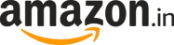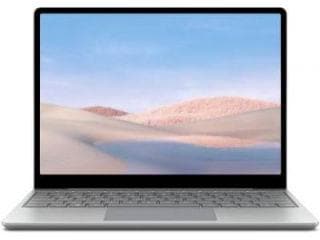Excel's exciting June 2023 updates: Check these new features to boost your productivity
Microsoft has introduced several valuable additions to Excel in June 2023, catering to various user needs to boost productivity.






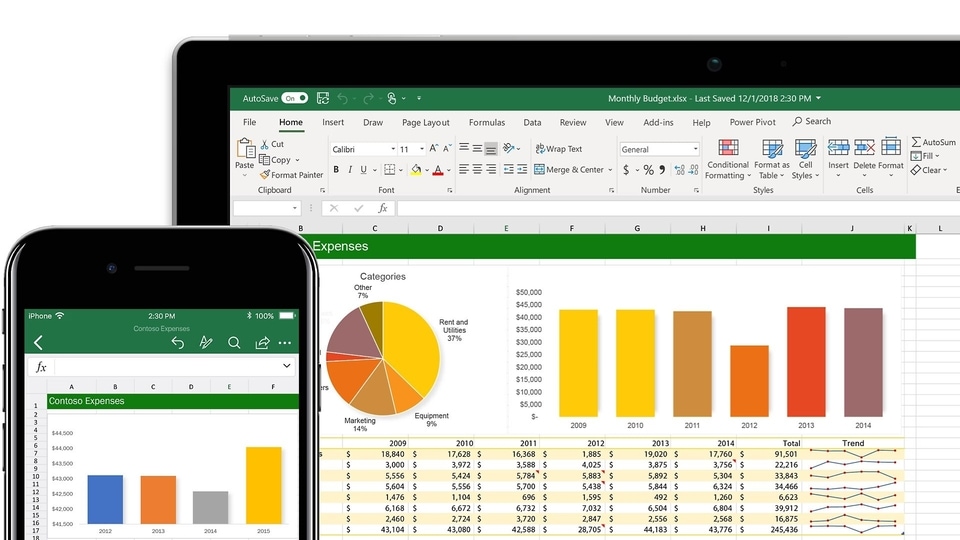
 View all Images
View all ImagesMicrosoft Excel continues to be a powerhouse tool used in both business and personal settings, catering to data crunching, visualisation, testing, documentation, and planning needs. To stay at the forefront of user requirements, Microsoft consistently enhances Excel with new features. Let's take a closer look at the updates.
For Excel on the web, users can now save time with recommended formulas that pop up when typing the "=" symbol in the formula bar. Although limited to basic formulas like SUM, AVERAGE, COUNT, and others, this feature presents contextualised insights. Additionally, users working with data containing a pattern will benefit from formula suggestions for entire columns, offering dynamic formulas instead of static text, setting this apart from traditional Flash Fill. These functionalities are currently available to users with English as their primary language.
Visualisations in Excel for the web have received an upgrade, allowing users to format charts using the controls in Home Ribbon Formatting. Additionally, chart elements can be moved within the chart, allowing for greater customization options. A highly-requested feature, the Name Manager, has been reintroduced, allowing users to assign names to selected cell ranges easily.
For Excel on Windows, Current Channel and Monthly Enterprise Channel members can now leverage Office Scripts, enabling them to record actions and automate repetitive tasks. Furthermore, Current Channel customers can use Guided Reapply while co authoring an Excel file. This feature streamlines the process of handling interruptions during editing, providing the option to save a copy of pending changes or revert to previous versions.
Current Channel users also have access to "Feedback in Action (#FIA)" features, including Dynamic Arrays from the Get Data option in Power Query, Rapid Refresh for automatic refresh in shared workbooks during co-authoring (soon to support multi-workbook and Excel for Mac), and the ability to incorporate images and other data types within PivotTables.
Excel for Mac introduces three new capabilities based on user feedback. First, users can now generate Accessible PDFs, mirroring the functionality of the Win32 version. Second, an improved unified search experience helps Insiders find content across documents, commands, help articles, and Bing-powered web results. Lastly, support for images in PivotTables is now available for Excel for Mac Insiders.
As always, Microsoft welcomes feedback from Excel users regarding existing features and suggestions for new ones. The feedback portal is readily available for users to submit their input and contribute to the software's ongoing development.
Catch all the Latest Tech News, Mobile News, Laptop News, Gaming news, Wearables News , How To News, also keep up with us on Whatsapp channel,Twitter, Facebook, Google News, and Instagram. For our latest videos, subscribe to our YouTube channel.