Google Lens now lets you copy, paste handwritten notes on your PC
Google has also rolled out a new feature to Lens that allows users to know how certain words are pronounced.
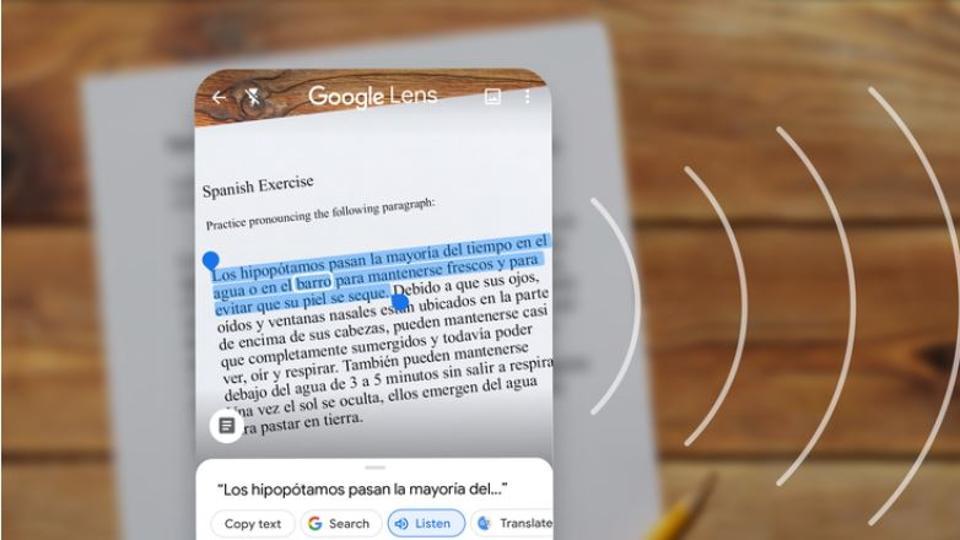
Google has added a cool new feature to its image recognition tool, Google Lens, that is aimed at helping users transition their notes from their notebooks to their personal computers seamlessly. The company has added a "Copy to Computer" feature to Google Lens that enables users to copy their handwritten notes directly onto their PC screens.
Up until now users could use Lens to copy and paste text from their paper notes and documents to their smartphones. Now, the company is bringing the same functionality to the laptops and personal computers.
To use this feature, users need to ensure that they have the latest version of Google Chrome and Google Lens app on Android or the Google app on iOS. In addition to that, they need to ensure that they are logged into their PCs and their smartphones using the same amount.
Once that is done, all users need to do is follow this path: Point your smartphone camera at your handwritten notes > highlight the text on-screen that you want to copy > select copy > open the document on your PC where you want to paste the notes > hit paste.
Apart from this feature, Google has also rolled out a new feature to Lens that allows users to know how certain words are pronounced. To do this, users need to select the text with Lens and tap the new Listen button to hear it read out loud.
Lastly, the company has also added another feature to Lens that enables users to look up for new concepts quickly. "Now, with in-line Google Search results, you can select complex phrases or words to quickly learn more," Google explained in a blog post.
Google has rolled out the Lister feature onto Android devices and it is expected to arrive on iOS soon. As far other features are concerned, they are available in the Google app on iOS and the Google Lens app on Android.
Catch all the Latest Tech News, Mobile News, Laptop News, Gaming news, Wearables News , How To News, also keep up with us on Whatsapp channel,Twitter, Facebook, Google News, and Instagram. For our latest videos, subscribe to our YouTube channel.


























