Google Play games beta on PC! Play Ludo King, Hitwicket Games and other Android games now
Now you can play Android Google Play games beta on a PC too. Google Play on PC is a beta version that lets you play Android games on PCs.


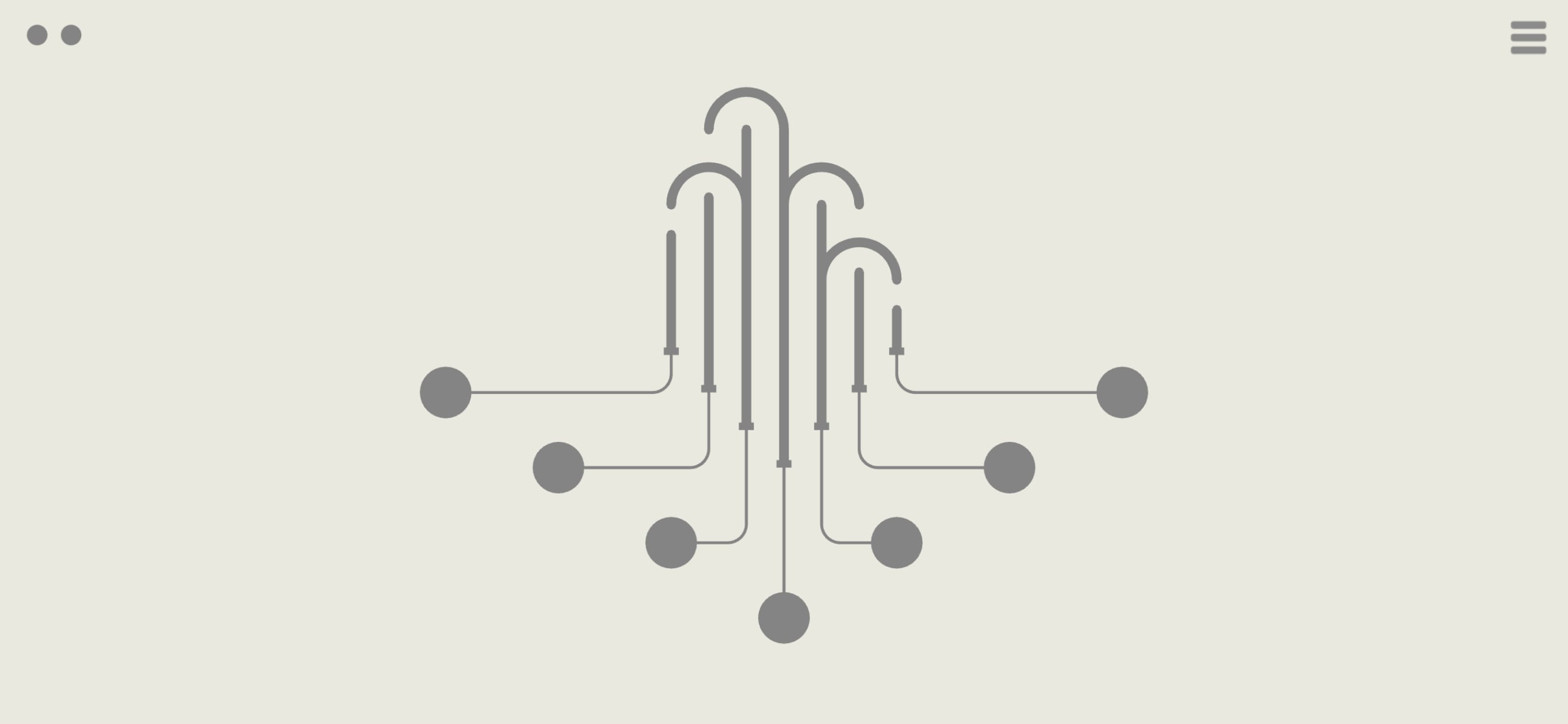
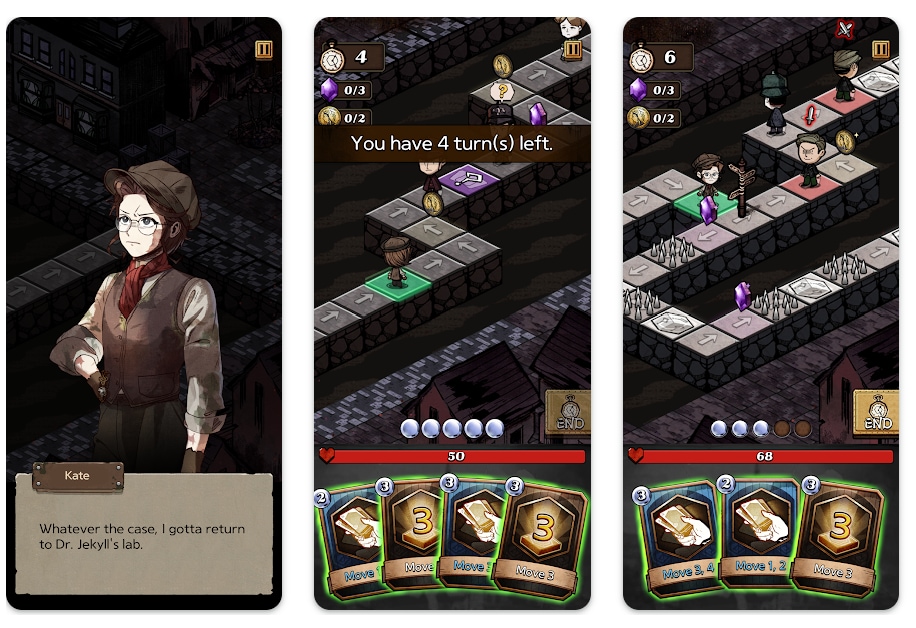


 View all Images
View all ImagesGoogle Play Games beta is now available on PC for Indian users. This application lets users browse, download, and play mobile games on their PCs. Despite being launched last year, the software has only recently been released for a beta test in India in order to gather feedback from users. The company believes that the reviews will enable it to enhance and improve the player experience.
Not only PCs, but users can explore mobile games across their phones, tablets, Chromebooks, and PCs. In addition, users in India can also access the app in English and Hindi.
About Google Play Games on PC
Google Play Games on PC is not only available in India but it will also be made available in 60 new regions, making it available in 120 regions in all. By making Android games available in different categories of devices will enable users to benefit from larger screens and better controls with mouse and keyboard inputs.
The app provides various popular games for Indian developers such as Ludo King and Hitwicket Games, along with other global games such as Eversoul, Lords Mobile, and Evony: The King's Return.
The app is also offering new features which they have been working on for months now. The new features are keyboard remapping and lower minimum PC spec requirements which will increase the app's personalization and accessibility.
The minimum hardware requirements for accessing the apps are as follows:
- OS: Windows 10 (v2004)
- Storage: Solid State Drive (SSD) with 10 GB of storage capacity
- Graphics: Intel UHD Graphics 630 GPU or comparable
- Processor: 4 CPU physical cores or an Intel CPU
- Memory: 8 GB of RAM
- Windows admin account
- Hardware virtualization should be turned on
To access games on PC and other devices you just need to do is to go their website g.co/googleplaygames, sign up to your account, agree to the terms, and download the app. After the download is complete you can access the huge array list of the games.
Catch all the Latest Tech News, Mobile News, Laptop News, Gaming news, Wearables News , How To News, also keep up with us on Whatsapp channel,Twitter, Facebook, Google News, and Instagram. For our latest videos, subscribe to our YouTube channel.


























