Google’s Gboard to Swiftkey: Top keyboard apps to enhance your typing experience
Swap your native smartphone keyboard with these interesting applications.


It is no secret that Android has been famous for its customisation abilities. There are many ways to customise an Android device, including custom fonts, custom keyboard among others. In order to have a keyboard apart from the one that is originally part of the phone, users have to download a third party app from the Google Play Store.
Here we take a look at five apps that can enhance your experience of using the keyboard:
Swiftkey
With this app users can type by tapping or swiping. It not only fixes typos but also predicts the next word that the user may type. The app also adapts to users writing habits to create more accurate predictions. Swiftkey has recorded 500 million downloads on Google Play Store and has a rating of 4.5/5. The app was purchased by Microsoft in 2016. Swiftkey supports around 500 languages and at a particular time user can type in five languages.
Gboard
Gboard is basically a virtual keyboard app. It features Google Search, easy searching and sharing of GIF and emoji content, and can also predict the next word the user is going to type depending on the context. On Android devices, such as a Pixel phone, Gboard is already installed and set as the default but for the rest it needs to be downloaded from the Google Play Store.
Users can glide type on this app. The app also offers voice dictation. To activate it, the user has to hold the space bar and a microphone will appear on the screen, after which whatever the user says will be translated into text. The app has been downloaded more than one billion times on Google Play Store.
Chrooma Keyboard
It is powered by a smart artificial intelligence that provides contextual prediction. Users can personalize themes, font styles, emoji styles, keyboard size among others on the app. There are various colour themes available out of which the user can choose a theme as per their preference. It also has a dedicated GIF tab to search and send GIFs. The keyboard also supports automatic emoji suggestions and also allows users to write in multiple languages simultaneously without having to switch the keyboard every time. Furthermore, it automatically changes the colour tone when low light is detected and the user can also set a timer and program the night mode.
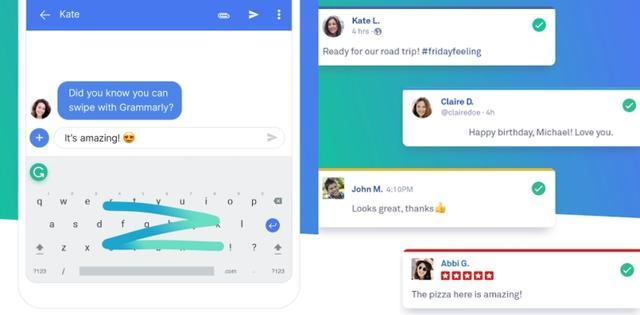
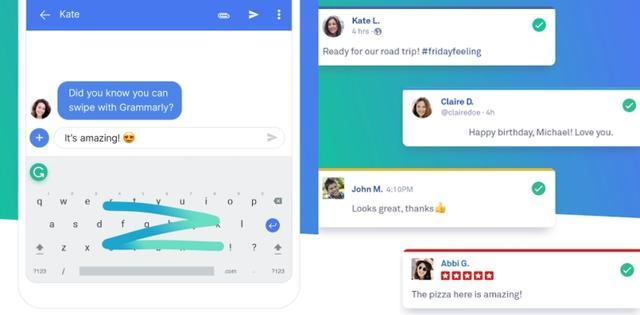
Grammarly
The Grammarly keyboard helps users write text without making any typographical error. It houses grammar checker, contextual spelling checker, advanced punctuation correction and vocabulary enhancement features. The keyboard also supports swipe typing for user's convenience.
Fleksy
Fleksy claims to be the "fastest keyboard in the world." This keyboard app lets users type without looking at the screen. When users make errors typing, Fleksy's intuitive text-prediction engine makes the text error free. It also replaces common actions, such as space and delete, with touch gestures. One can choose to use Fleksy as the default keyboard device by adjusting their settings.
Catch all the Latest Tech News, Mobile News, Laptop News, Gaming news, Wearables News , How To News, also keep up with us on Whatsapp channel,Twitter, Facebook, Google News, and Instagram. For our latest videos, subscribe to our YouTube channel.


























