Google to make Play Music app inaccessible by later this year, suggests switching to YouTube Music
Although there is no official announcement of Google Play Music shutting down, Google did confirm that users will no longer have access to Google Play Music by later this year.
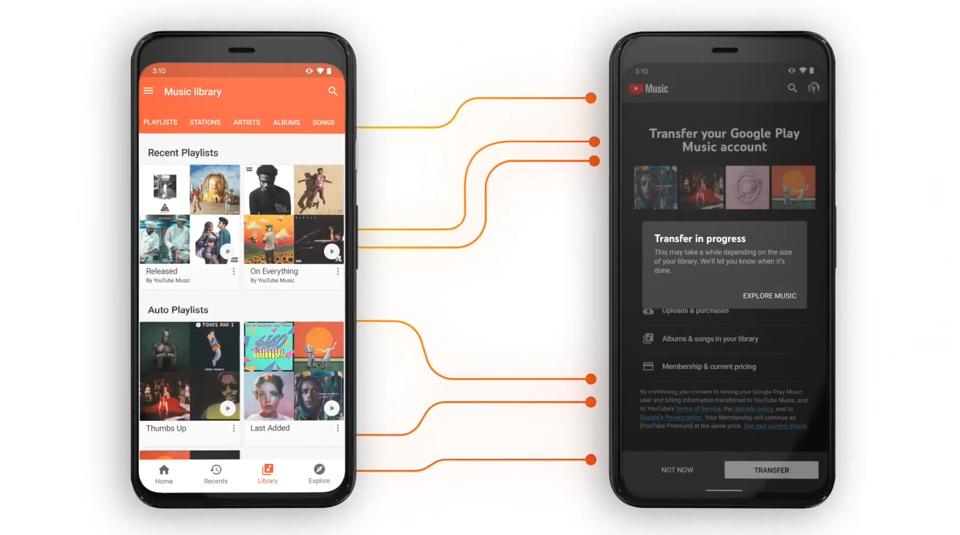
Google, in a bid to make its YouTube Music app more engaging, has announced that starting today it will begin inviting Google Play Music listeners to transfer their music libraries, personal taste preferences and playlists to YouTube Music. Although there is no official announcement of Google Play Music shutting down, Google did confirm that users will no longer have access to Google Play Music by later this year.
As to how one can move the library from Play Music to YouTube Music, the search giant says that it will soon send "an email with detailed instructions on how to begin transferring your full Google Play Music history and content, as well as podcasts, to their new homes."
For now, users can start the transfer process using these simple steps:
-Download the YouTube Music app (iOS/Android).
Also read: YouTube brings redesigned video page to Android, iOS
-Click on the transfer button in YouTube Music, and your uploads, purchases, added songs and albums, personal and subscribed playlists, likes and dislikes, curated stations and personal taste preferences will move right over.
-Your updated recommendations will appear immediately on the YouTube Music home screen, and we'll notify you via email and notifications when your music library transfer is complete and your music is in the "Library" tab.
Here's a video showing you the transfer process.
In case you want to transfer your Podcasts, you can visit the podcast.google.com/transfer and transfer your subscriptions and episode progress to Google Podcasts.
Google has recently updated its YouTube Music app with new features based on the feedback provided by Play Music users. These include
-Playlist Creation: We've increased playlist length from 1,000 to 5,000 songs to make room for even more of your favorites songs.
Also read: YouTube's glitch sends a 'free Nest Mini offer' notification to Premium users
-Uploads: You can listen to your uploaded and purchased music from Google Play Music after your transfer, or add up to 100,000 personal tracks to your library in YouTube Music (an increase of more than 50,000 compared to Google Play Music).
-Offline listening: Paying members can download any song, playlist, music video or let smart downloads (Android only for now) do it for you so you always have something to listen to, even when you don't have service.
-Lyrics: Lyrics offer highly visible access to follow along to tracks.
-Explore Tab: An all-new Explore tab offering one go-to place to discover new music and YouTube Music's vast catalog of playlists through New Releases and Moods & Genres sections.
The pricing tier of YouTube Music stays the same.
Catch all the Latest Tech News, Mobile News, Laptop News, Gaming news, Wearables News , How To News, also keep up with us on Whatsapp channel,Twitter, Facebook, Google News, and Instagram. For our latest videos, subscribe to our YouTube channel.


























