Google’s final update for Play Music lets you hide the app on Android
Now that the data is gone, Google is pushing out one last update on Android that is going to hide the app.
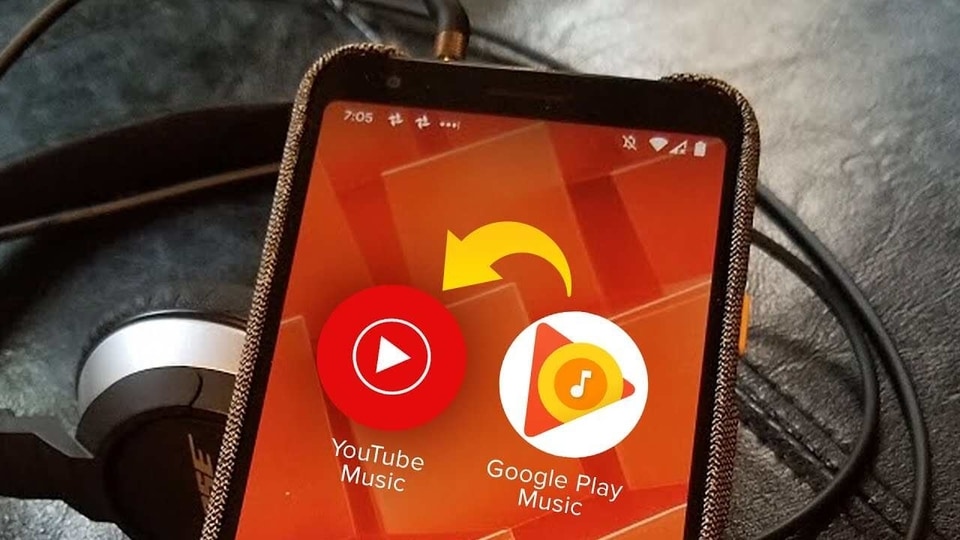
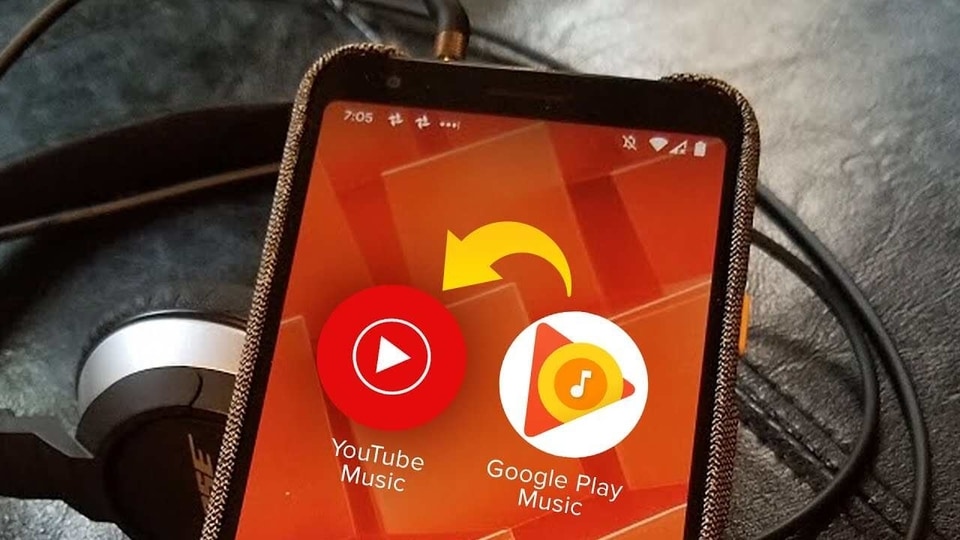
Google had announced in August last year that Google Play Music is going to shut down. The process of the shutdown started in October and then in March this year, Google removed the ability for users to download their Play Music library via Takeout.
Now that the data is gone, Google is pushing out one last update on Android that is going to hide the app.
Google Play Music's version 8.29.9112-1.W Is widely rolling out via Google Play now. While it still shows “Google Play Music is no longer available” screen that in turn prompts users to Explore YouTube Music, below that there is a new section to “Free up space” that states - “Easily delete the Google Play Music local data from your device to free up space”.
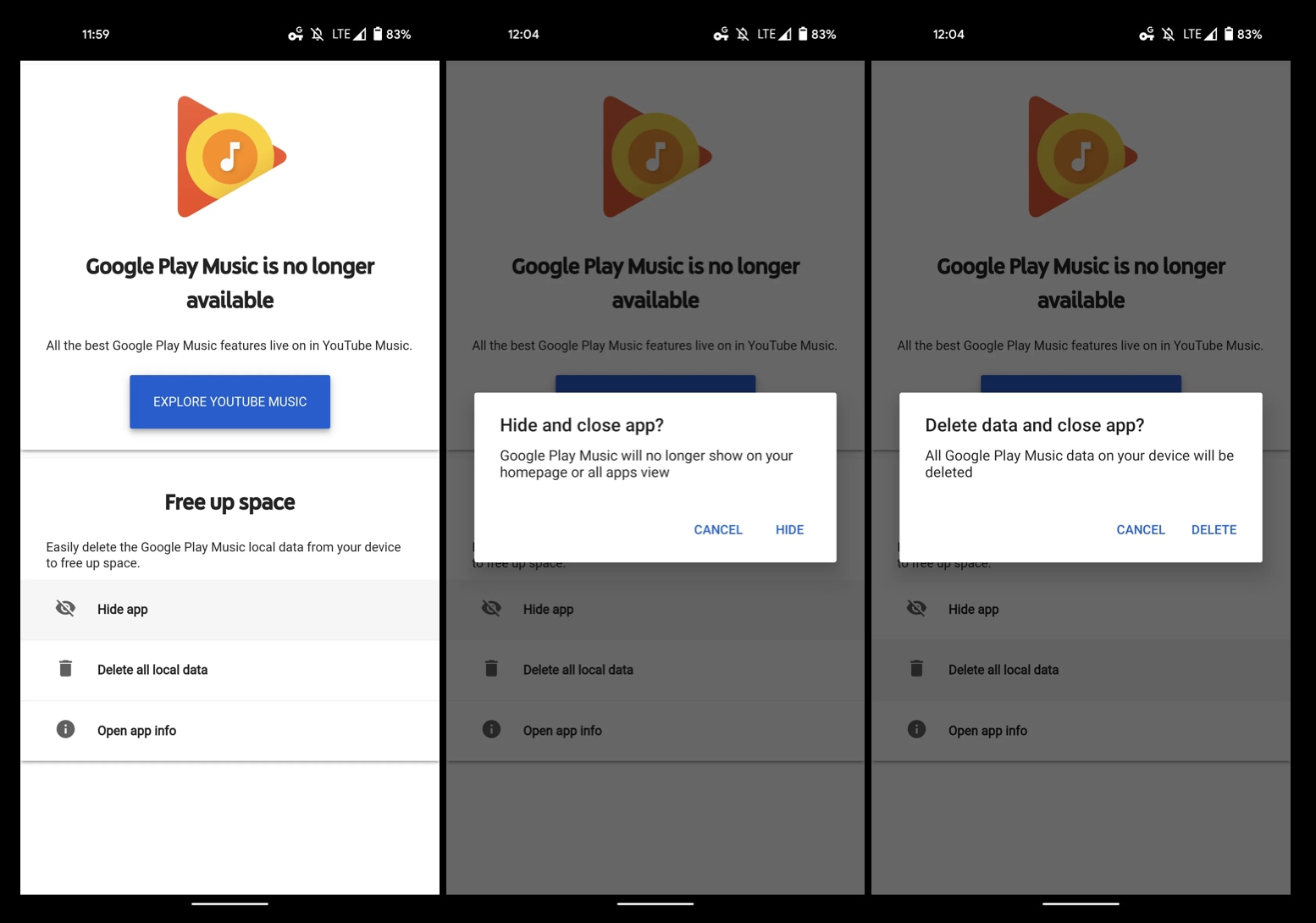
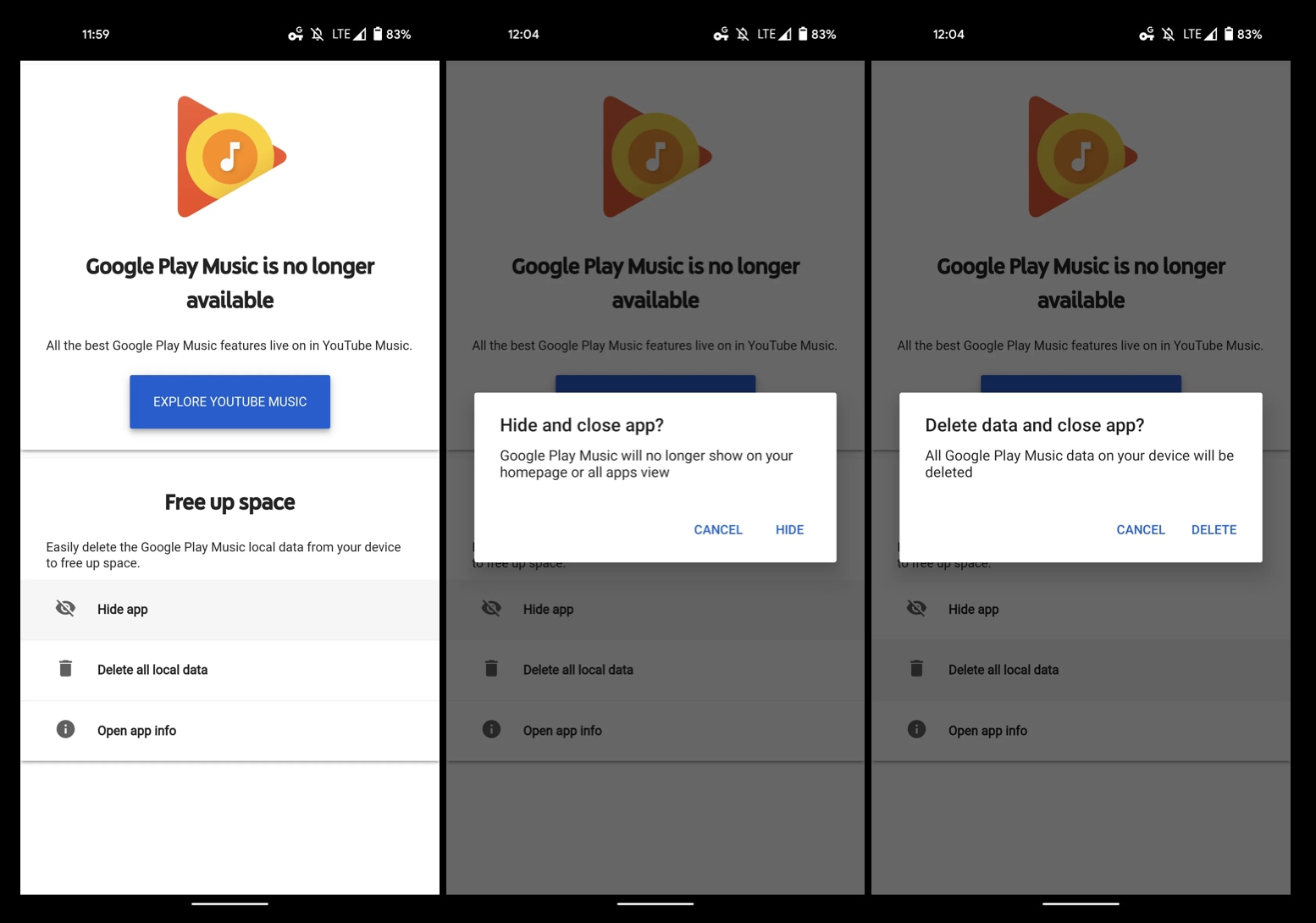
Here, you will also spot an option to “Hide app”. This feature hides the app so as “Google Play Music will no longer show on your homepage or all app view”.
Once you confirm this, Google Play Music is no longer going to appear in your app drawer and you will no longer be able to open the app.
In Google Play, the only option you are given is to uninstall the app and there is also a “Delete all local data” option if you weren't able to remove downloads before the Google Play Music app got locked out. And then there is the “Open app info” option.
This latest update addresses the fact that you cannot uninstall the Google Play Music app if the app was preinstalled on your device. For Google, for Pixel 3 smartphones and earlier, the Google Play Music app was a default application where the only option was to disable it from the “App info” page.
For newer smartphones that came with YouTube Music preloaded, you can delete the Google Play Music app like any other downloaded app.
Catch all the Latest Tech News, Mobile News, Laptop News, Gaming news, Wearables News , How To News, also keep up with us on Whatsapp channel,Twitter, Facebook, Google News, and Instagram. For our latest videos, subscribe to our YouTube channel.


























