Govt warns everyone not to share Aadhaar OTP
The government has warned card holders not to share Aadhaar OTP with anyone else. It has put Aadhaar card safety in your hands.
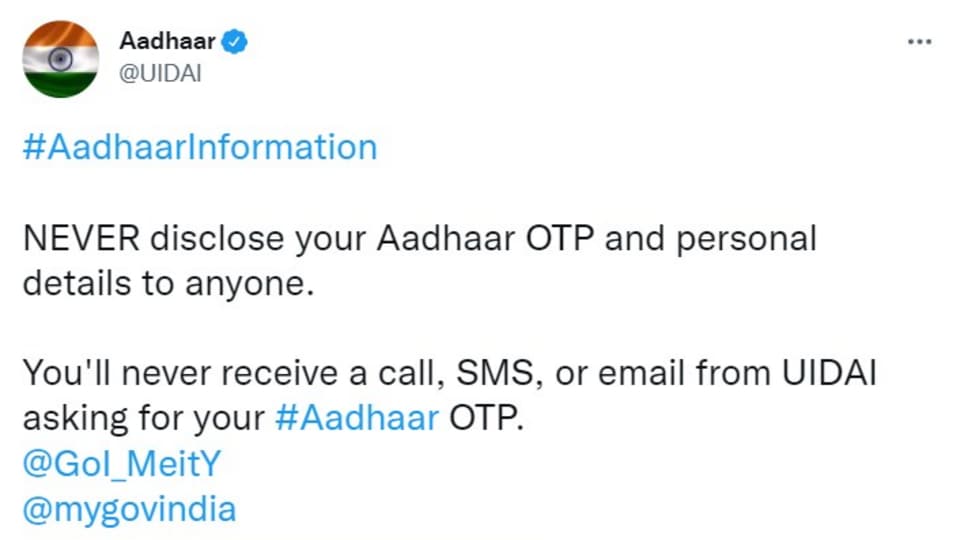
The government has warned users to never disclose their Aadhaar OTP and personal card details to anyone. Aadhaar card is a verified 12-digit random number issued to every citizen by the Government of India and it coms in handy while opening your account in a bank, sourcing benefits from social service schemes, applying for a job to almost every official dealing with government and private entities. In effect, it is required for identification purposes everywhere. The government agency UIDAI is responsible for ensuring the security and confidentiality of the information of the Aadhaar card holders.
However, it is every individual's responsibility to ensure the security of the details is maintained at all times. Everyone has to make sure that they are not divulging essential and personal information to anyone deliberately or due to negligence. To ensure keeping the fraudsters away and keeping your Aadhaar more secure, the UIDAI has shared some tips to the users to create greater awareness around this important ID. Check the Aadhaar Card safety tips here.
Aadhaar Card safety TIPS
- UIDAI says that you'll never receive a call, SMS, or email from the agency asking for your Aadhaar OTP. Aadhaar OTP is a simple yet powerful tool to use Aadhaar authentication from anywhere. You should use it yourself and not involve anyone else.
- Ensure to delete the Aadhaar card e-file after downloading on any other device than yours. Also, make sure that you download your Aadhaar only from the official UIDAI portal.
- Aadhaar card holders have the option to lock their cards to prevent misuse by any fraudster and unlock it whenever it is required. You will need to use the Aadhaar app and use the 16-digit VID number to lock or unlock your Aadhaar card.
- UIDAI suggested always keeping your mobile number updated in Aadhaar. If you have any doubt about whether your correct mobile number or email has been linked with Aadhaar. This will help to keep the fraudsters away.
- Don't want to disclose your Aadhaar number? Use VID or Masked Aadhaar which is widely accepted and valid.
- In case you face any problem, then you can contact on the toll-free number at 1947 or email at help@uidai.gov.in.
Catch all the Latest Tech News, Mobile News, Laptop News, Gaming news, Wearables News , How To News, also keep up with us on Whatsapp channel,Twitter, Facebook, Google News, and Instagram. For our latest videos, subscribe to our YouTube channel.


























