How to watch Apple TV+ on non-Apple devices
Apple TV+ streaming service is now available in India at ₹99 per month. While there isn’t an Android app for Apple TV+, there are some ways users can watch it on non-Apple devices.
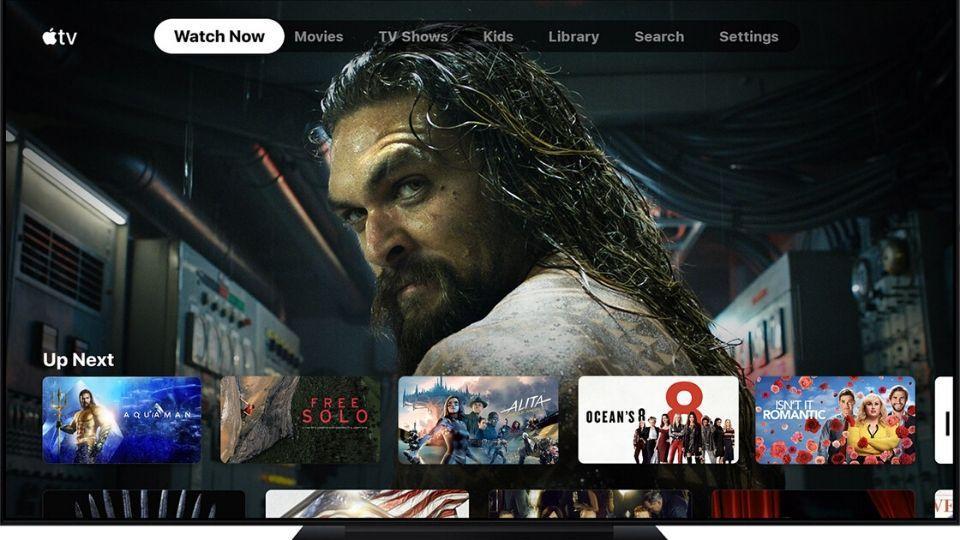
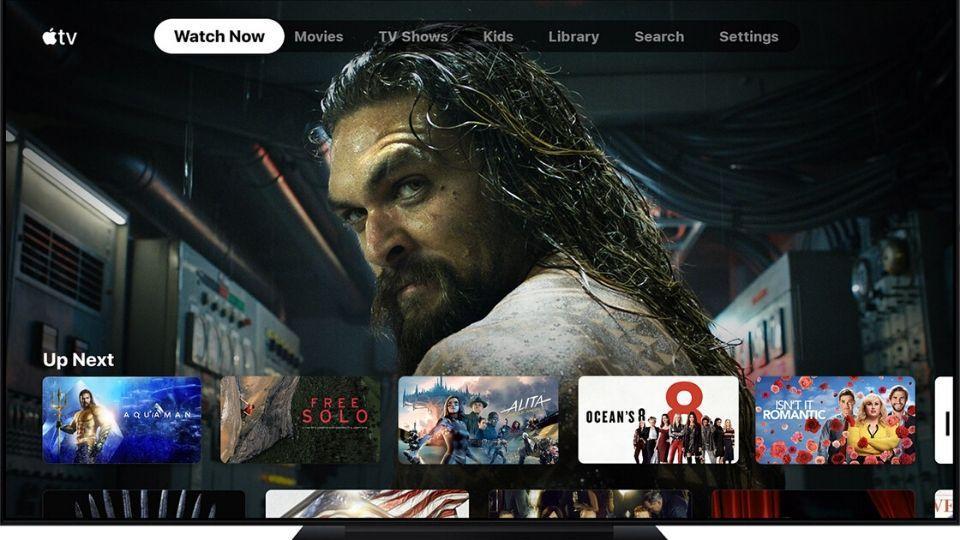
Like anything Apple, the streaming platform also has limited availability for non-Apple devices. But there are a few ways users can access Apple TV+ on non-Apple devices. Apple TV+ app is available on iPhones, iPads, iPod Touch, Mac and the Apple TV. For those who don't have an Apple TV device you can still watch it though an Android TV, Fire TV Stick and even your laptop/PC.
Amazon Fire TV stick
Apple TV app is available on Amazon Fire TV Stick which retails in India at a starting price of ₹3,999. Users can connect the Fire TV Stick to their TVs and start watching Apple TV+. Download the Apple TV+ app and login with your Apple ID credentials.
Laptop/PC
Apple TV+ is available as web app as well and users can access it on their laptops and PCs. Open Apple TV+ on your web browser and login to the streaming service. You can start watching Apple TV+ shows and movies on your laptop or PC. Users can even cast Apple TV+ from Chrome to their TV.
Smart TV
Apple TV+ app comes built-in with smart TV but only for select Samsung smart TVs. There isn't an Android app for Apple TV+ as yet. Samsung smart TV owners can watch Apple TV+ directly on the device through the dedicated app. Apple TV+ app is compatible with select 2019 and 2019 (N and R models) Samsung smart TVs.
Catch all the Latest Tech News, Mobile News, Laptop News, Gaming news, Wearables News , How To News, also keep up with us on Whatsapp channel,Twitter, Facebook, Google News, and Instagram. For our latest videos, subscribe to our YouTube channel.


























