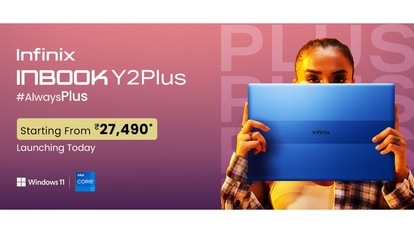Screen sharing and online conferencing
In these days of heavy traffic (and not just on the roads) it seems as though one is spending more time traveling to and from meetings, than in the meeting itself! Companies are already holding meetings online, but what about you? Can you hang out with real friends in the virtual world? Show them what's on your screen, maybe? In four easy steps…
In these days of heavy traffic (and not just on the roads) it seems as though one is spending more time traveling to and from meetings, than in the meeting itself! Companies are already holding meetings online, but what about you? Can you hang out with real friends in the virtual world? Show them what's on your screen, maybe? In four easy steps…
1. Go to www.join.me and download their free tool. Post-download, it takes about a minute to install.
2. Run the application, and Join.me gives you two options: share your screen, or join someone else's screen. Click on share, and it gives you a URL such as join.me/123-456-789
3. In case you have multiple monitors, select the monitor you want to share.
4. Pass on the URL to your friends, and you can have up to 250 friends look at your screen at the same time, speak to you using Internet calling, chat via text. You can even send them files. Even people who are on iPad/iPhone or Android phone can join in the meeting.
Chat, hang out, confere, meet, work together on projects… Carry on!
Catch all the Latest Tech News, Mobile News, Laptop News, Gaming news, Wearables News , How To News, also keep up with us on Whatsapp channel,Twitter, Facebook, Google News, and Instagram. For our latest videos, subscribe to our YouTube channel.