Microsoft Edge just turned on a new security feature to protect millions of users as they browse the web
The new ‘Automatic HTTPS’ feature should come in extremely handy for users that regularly travel or use public WiFi networks, which are generally considered to be extremely insecure.


Microsoft Edge, the company's cross-platform web browser has silently been updated with a simple but powerful security feature that will protect its 600 million users from attacks as they browse the web.
The Redmond company explained on its Microsoft Edge blog that it was testing a new Automatic HTTPS feature that will automatically upgrade all the insecure connections on developer previews of the browser. This means if you have Edge Dev or Edge Canary installed, you should see a new setting offering the ability to “Always Switch from HTTP to HTTPS”, the company says on its blog.
Also read: Firefox's Proton UI will give the web browser a fresh coat of paint
For users who are unaware, HTTPS is a secure protocol used by websites and browsers to make sure that the connection between them is reasonably secure. This means that when you see a lock icon in your address bar on Firefox, Chrome or Edge, your browsing is less likely to be snooped on by malicious actors.
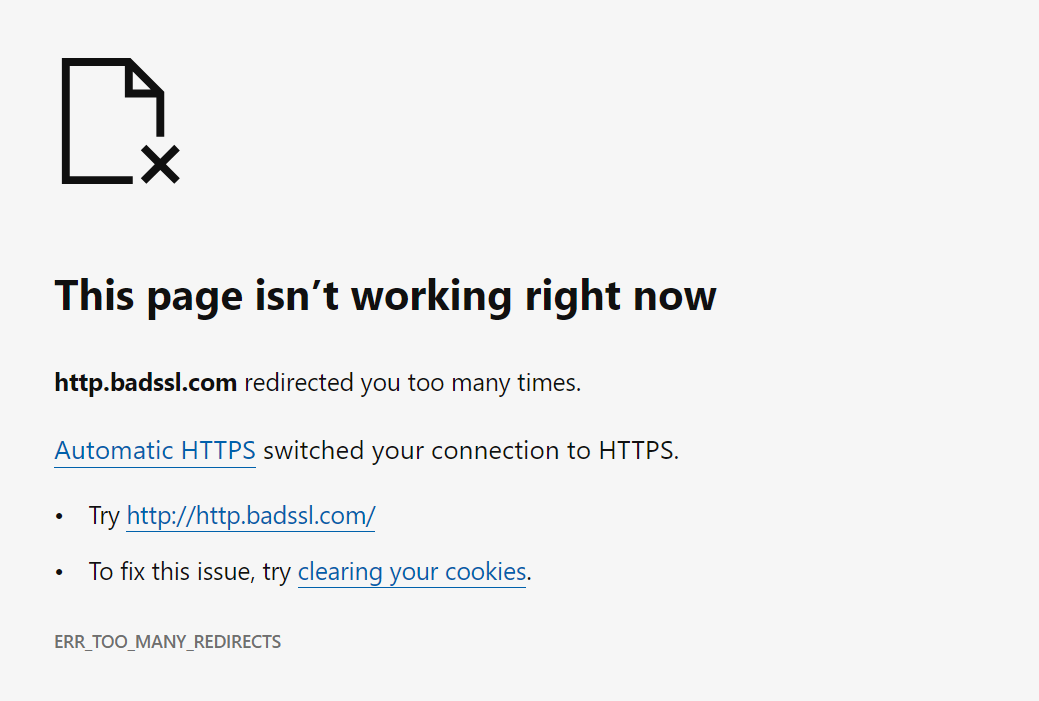
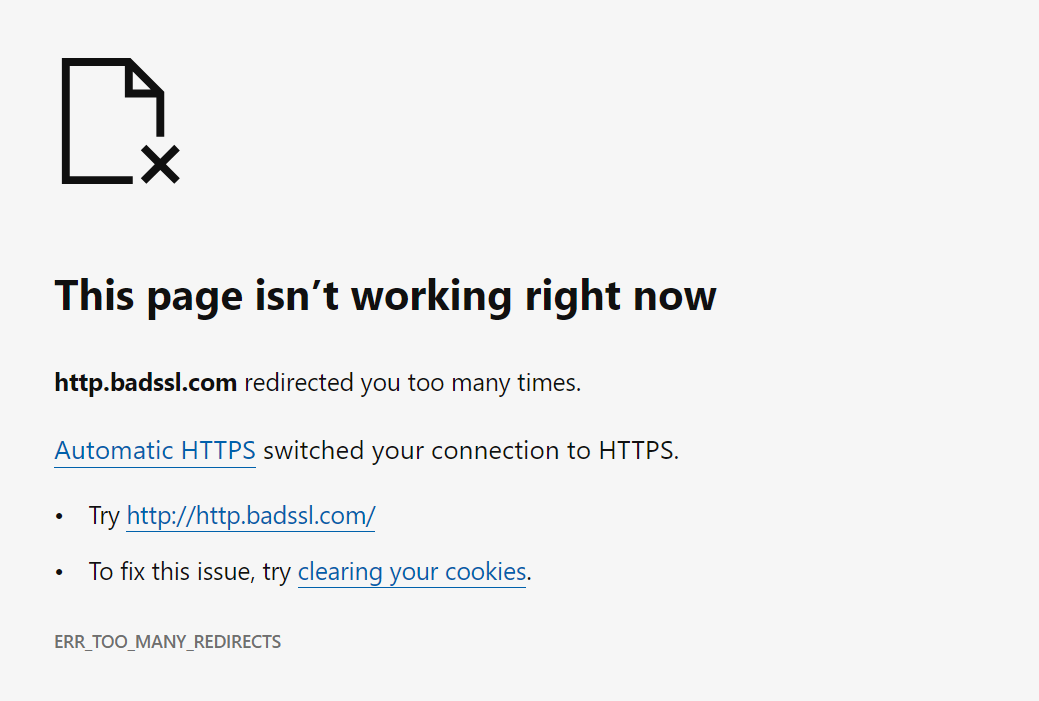
Connections to websites that are made without HTTPS can be affected by what is called a Man-in-the-Middle attack (or MITM) which means an attacker inserts themselves between the user and the website and influences the content they see by redirecting requests, or injecting dangerous content on the page. Google Chrome and Mozilla's Firefox browser already support upgrading all connections to HTTPS.
Read more: Microsoft Edge begins prompting users to switch back to Bing search
Microsoft says that it will rely on a “known-capable domains” list, which contains all the sites the company believes is compatible with the new HTTPS-prioritising mode. However, users will also have the option to simply upgrade all HTTP connections to HTTPS – the company warns that users could experience occasional sites breaking after enabling this setting.
The feature should also come in extremely handy for users that regularly travel or use public WiFi networks, which are generally considered to be extremely insecure. Users running Edge 92 can visit the Privacy section under the browser's settings section to enable the setting for Automatic HTTPS, which will ensure that users on these networks are protected from being monitored or attacked by unscrupulous elements.
Catch all the Latest Tech News, Mobile News, Laptop News, Gaming news, Wearables News , How To News, also keep up with us on Whatsapp channel,Twitter, Facebook, Google News, and Instagram. For our latest videos, subscribe to our YouTube channel.


























