YouTube starts rolling out incognito mode for Android: Here’s how to use it
YouTube’s incognito mode is now available to all Android users through the latest version of the app.


Google-owned YouTube on Tuesday has started rolling out incognito mode for Android users. The new feature is available with the latest version 13.25.56 of YouTube app on Google Play Store.
YouTube's incognito mode works similar to the one available on Google Chrome. Incognito is a browsing privacy-controlling feature that has long been available on Google Chrome. Going incognito keeps users' search and watch history of videos on YouTube from being recorded.
How to use incognito mode on YouTube
Once you've updated YouTube on your Android device, head over to your profile on the app.
Tap on your profile icon to open the menu.
You'll see the option to "turn on incognito".
Once you're incognito you'll see an indicator on the top-right corner and bottom bar.
The interface of YouTube remains the same on YouTube's incognito mode.
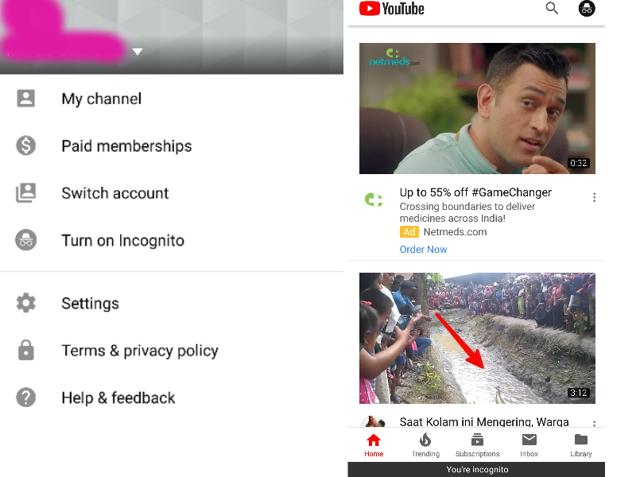
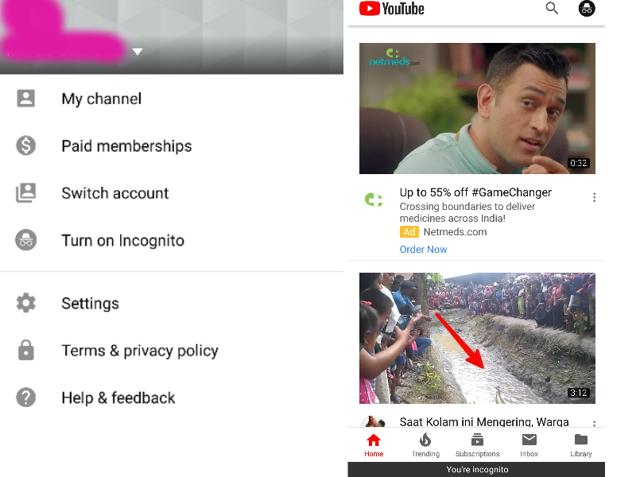
Once you're off incognito your activity will cleared from the platform. However, YouTube warns that "your activity might still be visible to your employer, school, or internet service provider.
YouTube already offers control over privacy to users by opting to not record search or watch history on YouTube. At the same time users can also wipe their watch and search history on YouTube.
Catch all the Latest Tech News, Mobile News, Laptop News, Gaming news, Wearables News , How To News, also keep up with us on Whatsapp channel,Twitter, Facebook, Google News, and Instagram. For our latest videos, subscribe to our YouTube channel.


























