Dell XPS 13 9310 review: The Intel 11th-gen eye-candy
With XPS 13 9310, Dell aims to deliver the same ‘eye-candy’ with a more beastly performance. We have been using the 1TB model that costs a hefty ₹2,09,990 and here’s what we have to say about it.

Dell's XPS laptop lineup has always been an eye-candy for those who want a beautiful looking piece of hardware that runs Windows. However, the same focus has been given to the power underneath all that metal chassis as well. We reviewed the 2020 XPS model with Intel 10th-gen processor a few months ago and found it to be a really well-built, compact device with ‘no space for nonsense'. However, with the latest iteration - Dell XPS 13 9310, the firm is using that very ‘space' to stuff a more powerful chipset inside.
With XPS 13 9310, Dell aims to deliver the same ‘eye-candy' with a more beastly performance. And this one is also not cheap. The base 8GB RAM model retails at ₹1,49,990 while the 16GB RAM + 1TB model is at a hefty ₹2,09,990. We have been using the 1TB model and here's what we have to say about it.
Design
laptop to buy?
There's not much to talk about the design of XPS 13 9310. That's because it is the same as the 10th-gen Intel model that launched last year. It has the same aluminium finish, no massive bezels on the screen (on any side) and a compact keyboard layout. It might come out as ‘boring' for some but ‘boring' doesn't necessarily mean 'not premium'. It still has that premium appeal to it, something that is difficult to ignore in the already crowded laptop market. Like we said before, there is nothing wrong with using the same design, which impressively, even after two generations, looks future-proof and up to date. So, why fix something that doesn't need to be.


The keyboard layout stays the same. It is compact and the keys are closer to one another than what you see in a typical laptop. But that just adds to the compact form factor and makes it easier to type, considering the finger exercise gets reduced as most of the area is reachable without flexing a lot.
We got the Frost exterior+Arctic White interior colour model, which is, unfortunately, the only colour variant in the 16GB RAM+1TB storage version. The base model with 8GB RAM and 512GB storage comes in a Platinum Silver exterior+Black interior colour combo. While the choice here is subjective, it still limits the user (who is paying a premium) to just one colour option. We used the Platinum Silver model last year and can now clearly say that, out of the two, the Frost version looks more premium.
The heft is just fine here at almost 1.3Kgs weight. That is despite being one of the most compact and slimmest laptops around. However, more than the thickness we like to have a lighter laptop, which Lenovo managed to nail recently with White Yoga Slim 7i Carbon which weighs under a kilogram and is highly durable.
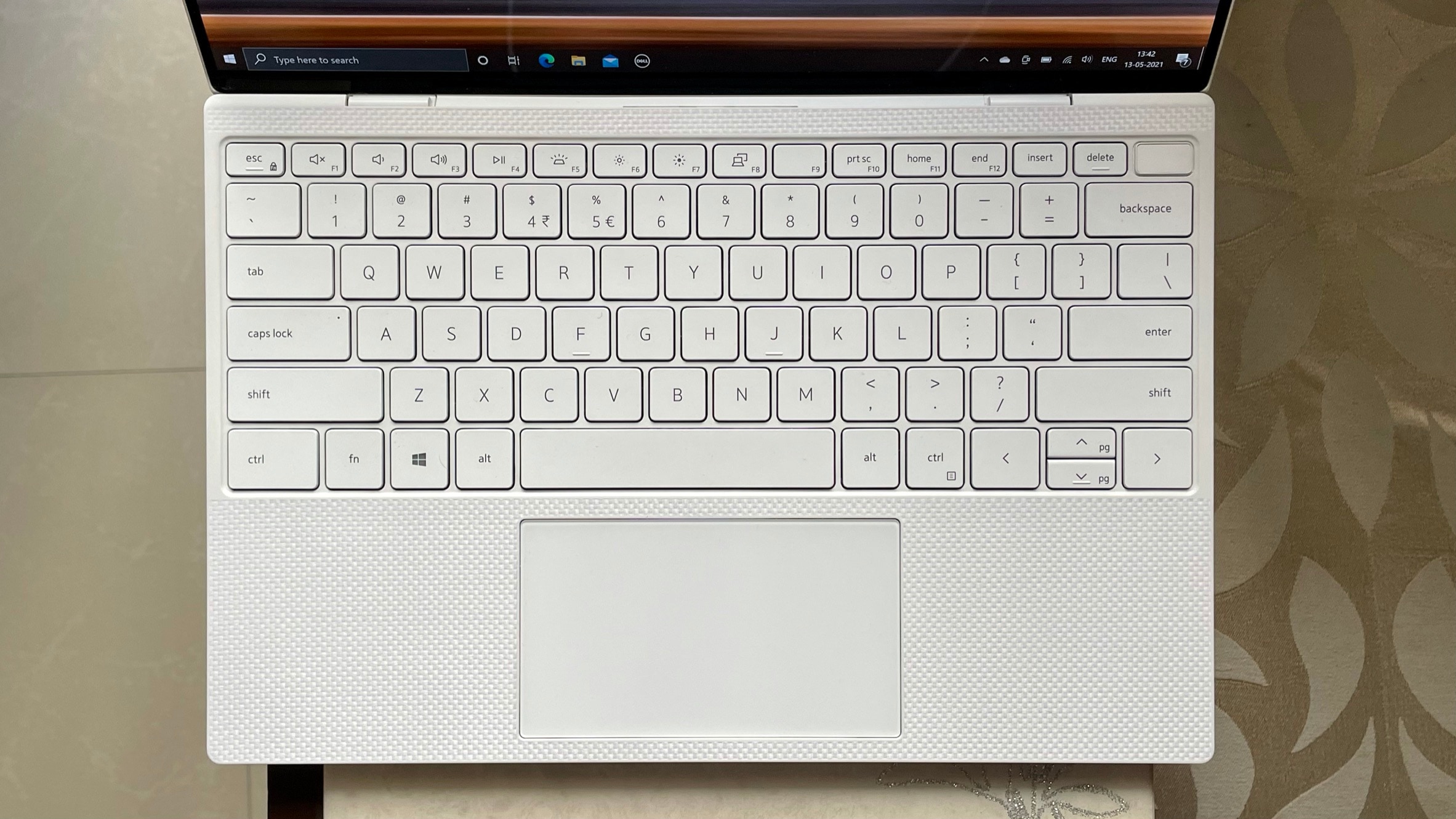
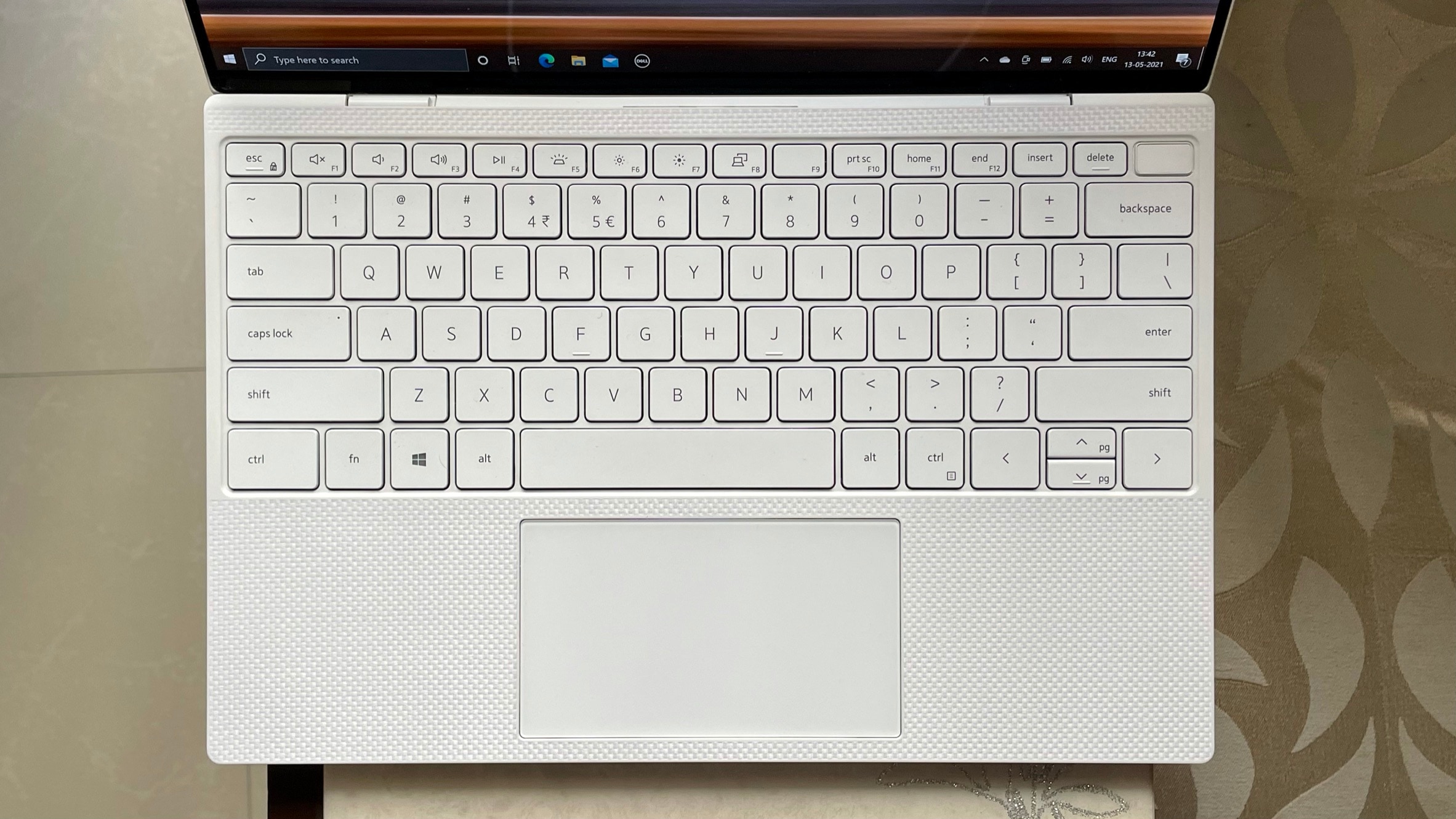
Display
The screen is one of the key buying features of the XPS 13 9310. Once again, the dimensions, resolution, features and bezels stay the same as the previous model. And we will once again go ahead and say that it looks great. You get a 13.3-inch canvas with InfinityEdge near-borderless display and 92.9% screen to body ratio, which helps make it immersive enough in case you are binge-watching movies and shows online. Adding to the experience is the support for HDR, Dolby Vision, 100% sRGB and 90% DCI P3 coverage - all of which is something one can expect from a premium offering. The screens get bright enough so you can work when you are sitting somewhere outside.
The model we got for review was the touch-screen UHD version. Although, the audience that is the target for Dell XPS 13 might not be the one that requires a touch screen to get things done. Touch screens are still limited to certain use cases only and are most apt for a 2-in-1 form factor. However, we don't see a lot of use of it in Dell XPS 13, considering it doesn't have a hinge that goes till 180-degree.
While the hinge was solid with no screen wobble at all, we did feel that the hinge going till some 130 degrees was a limitation. It would have been appreciable if the screen could go all the way up to 180-degree for better viewing angle flexibility. This is nothing major but a concern nonetheless.


Dell XPS 13 9310 comes with UHD+ (3840x2400 pixels) resolution, which is always nice to have but only if it actually makes a difference in your viewing experience. For us, it hardly made a difference in the 13.3-inch screen size and added to the cost as well. It would also be appreciable if there was a non-touchscreen model with 16GB RAM. As per the website listing, the base model is the only one with a non-touchscreen panel.
Performance
When you have the best Intel processor running under the hood along with ample RAM and fast SSD storage, it is difficult to complain. The new Dell XPS 13 hardly leaves out anything in the performance section and that is mainly due to the Intel 11th-gen ‘Tiger Lake' Core i7 - 1185G7 processor (12MB Cache, up to 4.8 GHz), which is also the laptop's main claim to fame this time. There's also Iris Xe Graphics, 16GB LPDDR4x RAM (4267MHz) and 1TB M.2 PCIe NVMe SSD.
Like last time, there's no Nvidia GPU treatment given here but considering the capability of the Intel processor and the graphics, you can still play some light games on this. Besides spending most of our time on Chrome browser and videos streaming apps along with some document editing, we also played a whole lot of Age of Empires. The apps worked all fine and left us with no major complaints.
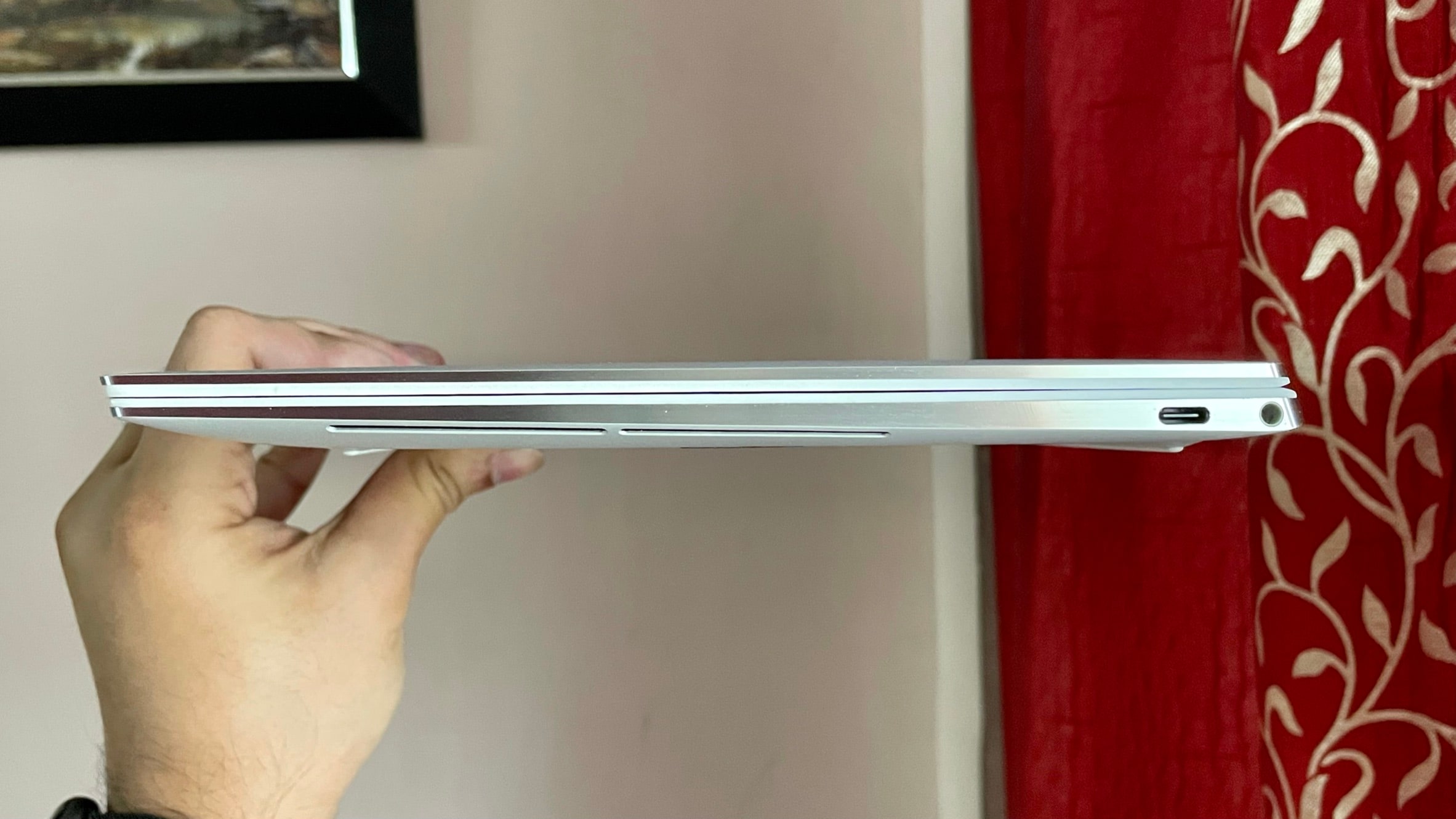
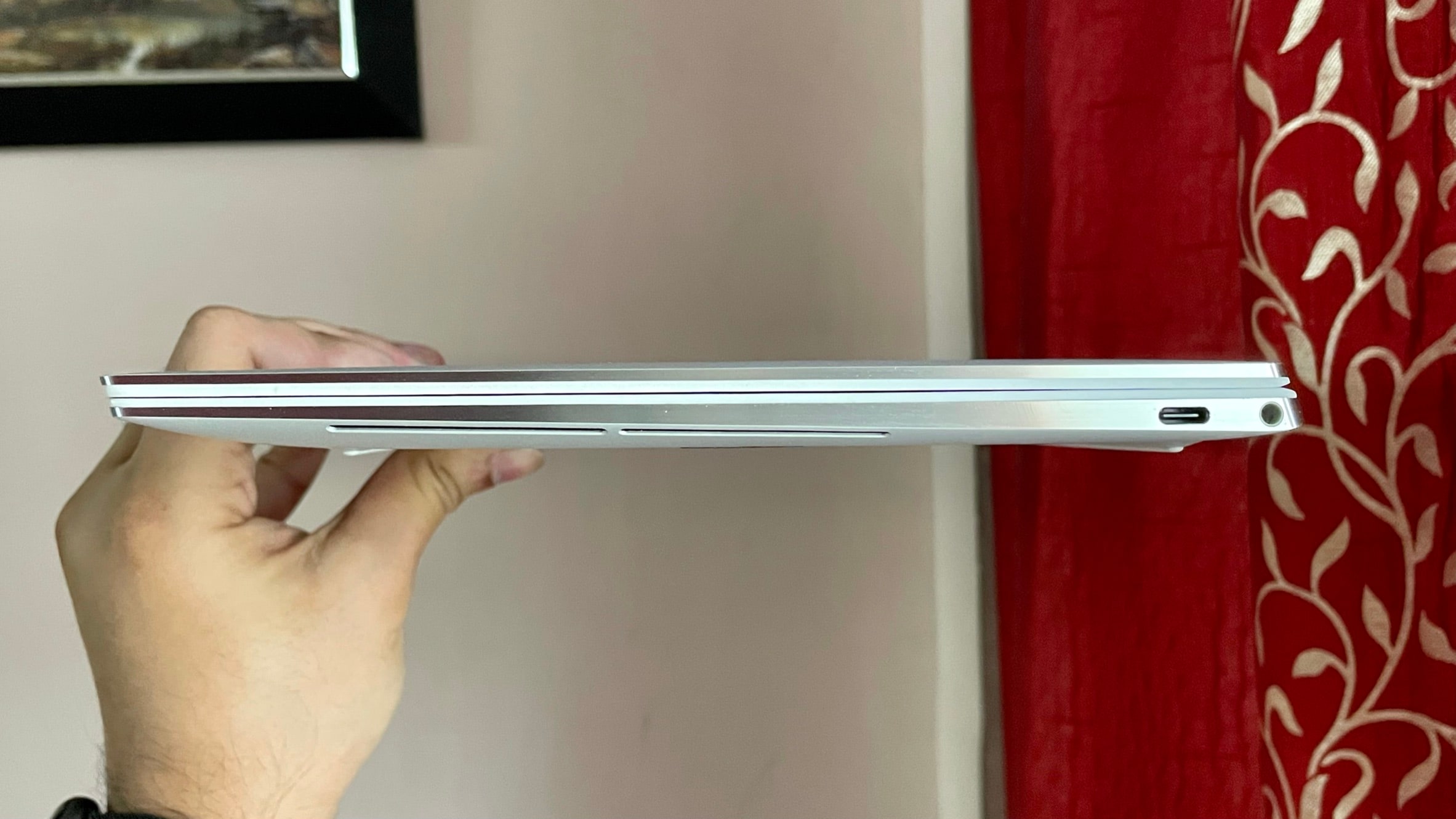
What we did feel was the heat. Dell XPS 13 is a compact piece of hardware so there's not much flexibility for the firm to stuff in effective heat dissipation tech. After some average use, we were able to feel the device getting warm. The temperature rises considerably when you are on battery. But on the brighter side, we didn't feel the heat reaching the keyboard or the palm rest area. And if it makes you feel any better, the XPS 13 is damn quiet.
The ports mostly stay the same here. You don't get a lot of them since it is a slim laptop. There's a Thunderbolt 4 [(DisplayPort / Power Delivery) (4 lanes of PCI Express Gen 3)], 3.5 mm headphone/microphone combo jack, Thunderbolt 4 [(DisplayPort / power delivery) (4 lanes of PCI Express Gen 3)], and microSD card reader. This is a step up from Thunderbolt 3 that came with the last iteration. There's no USB-A port due to the compact design but that's the price you have to pay for getting pushed into the future.
Battery
With a 10nm Intel chipset and a compact form factor that makes the device more portable than others, one would expect Dell XPS 13 to be a stamina champ. But unfortunately, it is not as impressive as we expected it to be. On average, we were able to run the laptop for around 4-5 hours on mixed usage. However, features like high screen brightness and a backlit keyboard may take a bit more power than required.


According to Dell, the 4-cell 52Whr battery can run for up to 8 hours under the best circumstances. However, the real-life usage performance wasn't good enough. If you want better battery performance, you can go for the FHD+ resolution model that is claimed to run for 14 hours in the best conditions. Also, we were a bit disappointed to know that after spending around ₹2 lacs, you still won't get any kind of fast charging here. The laptop can charge from 5% to 100% in almost 2.5 hours, which is not impressive.
But that said, the battery usage can differ based on how many apps you are using and how heavy is your usage in general.
Verdict
Dell XPS 13 with Intel 11th-gen processor is a really good update in terms of performance over the predecessor. The startup time from sleep mode and swift handling of apps, all perform really well. The 4K display is good to look at as well. And all of this comes in a compact and premium-looking body. However, the battery performance is not the best and it keeps us from calling it a travel-friendly device.


If you are all for the design and processor performance with a generous budget, XPS 13 is your best bet right now. However, we do think that the 8GB model is more worth the price tag. Unfortunately, you don't get the Frost exterior+Arctic White interior in the 8GB RAM model. Like we said before, Dell is not giving a whole lot of flexibility with XPS 13 variants, which may be a letdown for some.
The best competitor right now is the Lenovo Yoga Slim 7, which is not as premium looking laptop as XPS 13 but has a decent 14-inch screen, runs a bit more efficient AMD Ryzen 7 4000 series processor and has way better battery life. To top it all, it has more ports (including USB-A) and front-firing speakers as well. You also get some alternatives from Asus in its ROG line of laptops. These are primarily made for gamers but have way more features and cost less.
Catch all the Latest Tech News, Mobile News, Laptop News, Gaming news, Wearables News , How To News, also keep up with us on Whatsapp channel,Twitter, Facebook, Google News, and Instagram. For our latest videos, subscribe to our YouTube channel.


























