Lenovo Legion 7i review: Got you covered fam
Lenovo’s new torchbearer for the Legion line-up is the Legion 7i. It's marketed as a feature-rich and a more refined laptop that not just caters to heavy gamers but also power users (non-gamers). So, we reviewed this ₹2.5 lakh computing machine and here's what we think about it.
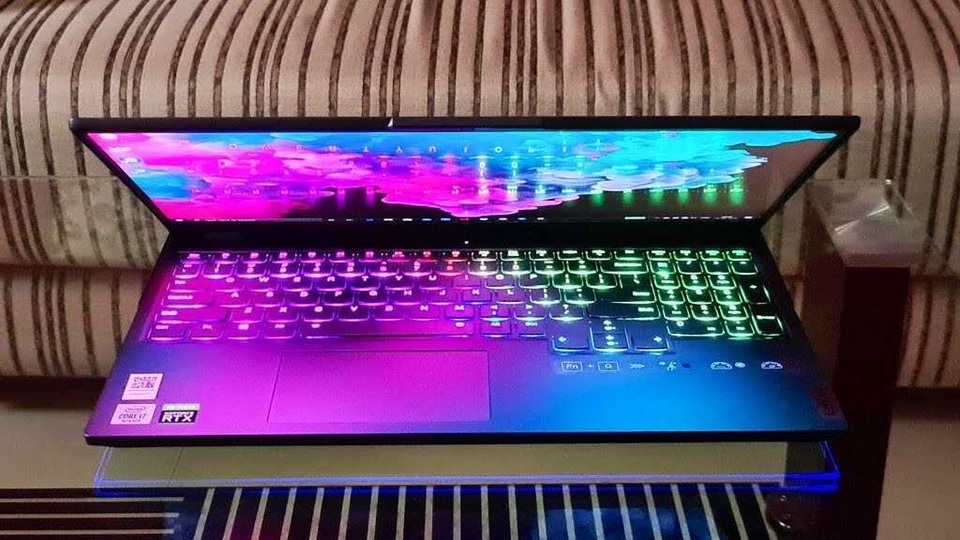
Lenovo has stayed long enough in the gaming hardware industry to learn that trade-offs aren't an option when you are aiming to give the best product out there. And for that, it has the ‘Legion' sub-brand, which until a couple of years ago was a ‘gaming lifestyle' laptop for casual gamers. But now, the Legion lineup is known for its beastly power, aiming to leave a rather deep mark in the premium segment where Dell's Alienware and Asus' ROG laptops are already fighting hard with some really powerful sets of specs.
So Lenovo's new torchbearer for the Legion line-up is the Legion 7i (where ‘i' is the Intel chipset version). The 7i is being marketed as a feature-rich and a more refined laptop that not just caters to heavy gamers but also power users (non-gamers). Starting at ₹1,99,990, the Legion 7i claims to deliver the best of what a gaming laptop can get. You get the best processor, GPU, hardware, design and a bit more. But are all these just claims or they actually do deliver?
Design and display
Although the design aesthetics stay mostly the same, it has always been one of the best-implemented ones, something that can really give a tough time to all the Alienware out there. From the comfort of using the keyboard to the position of the ports, vents and the hinges, Legion 7i is quite an eye candy. But if you have deep pockets and want this for the underside RGB strip or the ones placed right on the exhaust, it might not be worth it.


But unlike few others out there, this is a solid metal-built machine. You get a metal top, metal shell, metal chassis around the keyboard with hardly any use of plastic. And surprisingly enough, it is not that heavy. In fact, with that much RGB usage metal, the device stays rather slim and is thus 2.1kgs.
The hinge, as always, is almost an inch forward from the exhaust at the back. It is pretty good and not wobbly at all. The extra inch gives it the flexibility to fold till 180-degrees. Yes, gamers probably don't need a 180-degree rotating screen, but this is made for power users as well, it might just be useful along with the full-size keyboard with numeric pad.
The inclusion of a numeric keypad is technically an addition here but it leaves very little room for the rest of the keys. We did get a slightly cramped feeling while playing on it. However, it's not as bothersome as it sounds. That said, the keystrokes have a good travel time and make gaming a comfortable experience.
You still get a massive bezel at the bottom of the screen that has nothing but the ‘Legion' branding, something which we would've appreciated if it was cut to half or less, resulting in a bigger screen in the same canvas. This would've also resulted in a more immersive experience, something that one can expect from a premium gaming laptop.


The 15.6-inch FHD IPS screen uses an anti-glare coating, which gamers seem to prefer, along with 144Hz or 240Hz refresh rate, up to 1ms response time (240hz), 100% sRGB or Adobe RGB (creators would love this) along with Dolby Vision configuration and up to 500 nits brightness levels. We had no issues working and playing on this screen. In case you want G-sync support, you even get that in select models.
There's no 4K resolution model here, but then we don't recommend it for, in fact, any laptop that has less than 17-inch screen size. That's because you won't get to see a glaring difference and it will affect battery life as well.
Above the screen, you get the webcam that has a physical, plastic slider to cover it for security purposes. Always good to see that.
Performance
Performance-wise the Legion is quite surprisingly well-performing. With a thin body, powerful, 10th-gen Intel Core processor and ample RAM, the machine refuses to go loud while throwing out the heat from vents on the side. Thankfully, after hours of Flight simulator gameplay, which by the way performed really well with no delay in scenery loading, the heat ventilation is fortunately effective enough so that you don't feel it on the keyboard. The unit we received, ran the Intel 10th-Gen Core i7-10875H chipset with 16GB RAM and Intel UHD graphics + Nvidia GeForce RTX 2080 Super with Max-Q GPU, which in itself is very powerful ( ₹2.5 lakhs). Even hours of Assassin's Creed Odyssey was handled really well with this machine.


In case you are hunting for benchmark numbers, the Legion 7i scored 1288 (Single-core) and 7310 (Multi-core) in Geekbench, 5148 on an average in PC Mark (Essential-9179, Productivity-7954 and Digital Content Creation-5070), 7715 average in 3D Mark (Graphics-7968 and CPU-6539) and 3463 in Cinebench.
Shuffling through those browser tabs and applications is a breeze with this one and creators can even edit videos on Premiere Pro, edit images on Lightroom or do their CAD work with ease. As for media consumption and productivity, we found no hindrance of any sort.
And for ports, Lenovo has got you covered for the most part. There's a USB 3.1 Gen 1 port on the right. At the back, there are 2 x USB 3.1 Gen 2 ports, HDMI 2.0 port, RJ45 Ethernet and a power cable slot. And on the left, there's a Thunderbolt 3 Type-C which supports DisplayPort, USB 3.1 and HDMI as well, along with a USB-C (DisplayPort 1.4 and USB 3.1 Gen 1) and a headphone/mic combo.
On the software side of things, you get the familiar Lenovo Vantage, which gives you access to Network Boost options, Hybrid Mode, TouchPad Lock, information on CPU, GPU and RAM along with some Quick Settings option for Rapid Charge, WiFi Security and Dolby. You can also change the Thermal Mode from Performance to Balance and Quiet. Some other software preloaded are the McAfee LiveSafe, Corsair iCUE and the usual Microsoft Office trial version.


Battery
Lenovo has not just added some extras in Legion 7i in the form of a full-sized keyboard with numeric pad and a sleeker look so it stays valid for non-gamers as well, but it has also given this machine some good battery performance as well. Powering the Legion 7i is the 4 Cell 80Wh battery that did run for longer than any other Intel 10th-gen gaming laptop we've used in recent times. No, you can't travel around with it and would have to plug it in more often than other non-gaming laptops, but this did take us by surprise. And for those thinking, 100Wh is the most that we have seen in a laptop. This reaches close with 80Wh.
Lenovo also claims the gaming machine to charge from 0-50% in under 30 minutes with Rapid Charge Pro. Yes, they are right. The company says that the Hybrid Mode and Advanced Optimus Technology direct graphical power to the display through the dedicated GPU or integrated GPU, which results in a longer battery backup.


Verdict
Lenovo Legion 7i might just be a laptop that could keep the firm high and competing for months to come. And we're not saying this only because it boasts some of the best combinations of specifications that can be found right now, but also because it's focussed towards a larger crowd, and it shows. Making a laptop that caters to both gamers and creators might be tricky, a bit too much on the feature side might lose you the gamers and too much of gaming will keep the creators at bay. Legion 7i seems to be somewhere in between and it pulls it off well enough.
The build is another highlight here. Although it's on the same lines, its generous use of metal gives it the premium feel while being light-weight. You often don't get both of them in a single laptop, and if you do, it won't be a gaming laptop. We'd still recommend you to go for the RTX 2070 variant here as the difference between that and RTX 2080 model is less but the price gap is of ₹50,000. In case you want to stick with Lenovo's design but are not willing to spend ₹1,99,990 or more on this, you can anytime go for the Legion 5i.
Catch all the Latest Tech News, Mobile News, Laptop News, Gaming news, Wearables News , How To News, also keep up with us on Whatsapp channel,Twitter, Facebook, Google News, and Instagram. For our latest videos, subscribe to our YouTube channel.

























