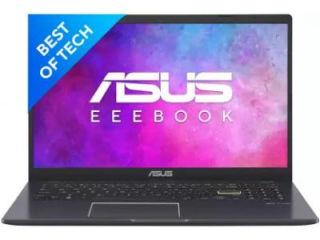Asus Vivobook S14 (S3402) review: Dazzling Entertainment system
The Asus Vivobook S14 (S3402) laptop with Core i7 processor and 2.8K OLED display comes with a starting price of Rs. 74,999. At this price, what does it really offer? Find out in our review.
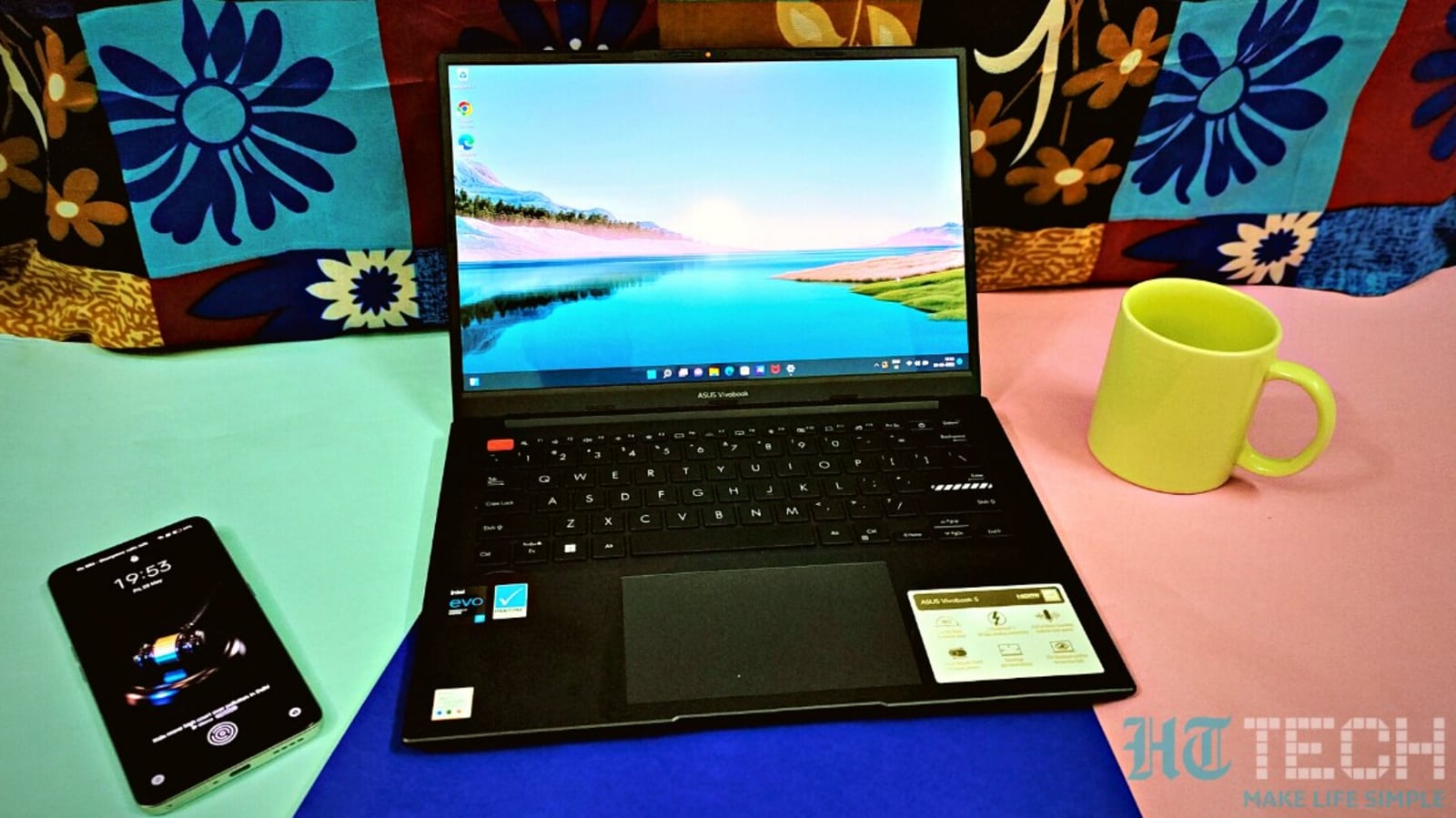
The Asus Vivobook S14 is the 2022 model of the Vivobook S series, which brings a display-focused laptop with an eye on performance. But if you have not heard much about it, you'd be forgiven because the laptop has been overshadowed by the Asus Zenbook 14X OLED Space Edition, which is making all the headlines around the block. But even as its lesser known sibling, the Asus Vivobook S14 has enough dazzle to not only stand out but to make its presence felt.
And this is because this everyday laptop packs a pretty powerful punch when it comes to performance. This year's model comes with the 12th generation Intel processors and is paired with a large 16GB RAM. The king feature, however, is the 2.8K OLED display, which is a first for the Vivobook S series. Just going through the spec-sheet alone makes this laptop seem lucrative. But, as often is the case, the real-life experience can often be quite different.
And with this laptop, there is an additional factor associated – its price. Yes, with the hardware it is packing, it is bound to demand an expensive price. But at Rs. 74,999, the range of choice also becomes wider. At the end of the day, purchasing a laptop is all about buying into the overall experience it is selling compared to the other options available, and that is exactly what we are trying to find out. I've been using this laptop for more than two weeks and this is what I found out.
Asus Vivobook S14 Design
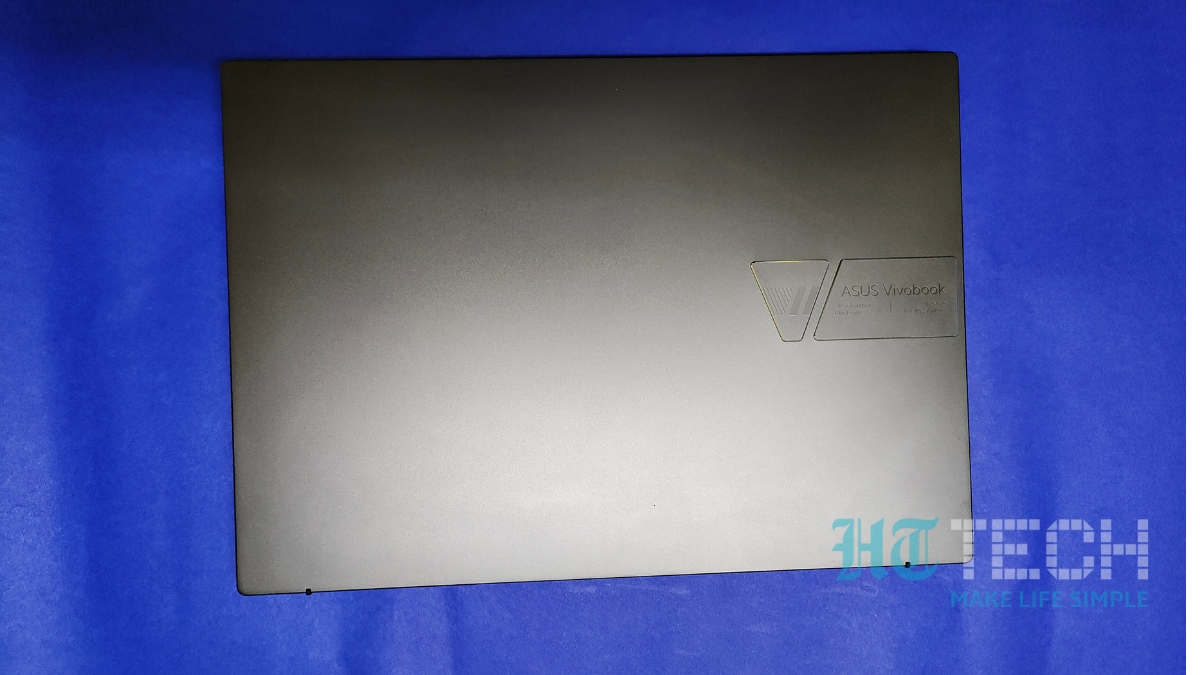
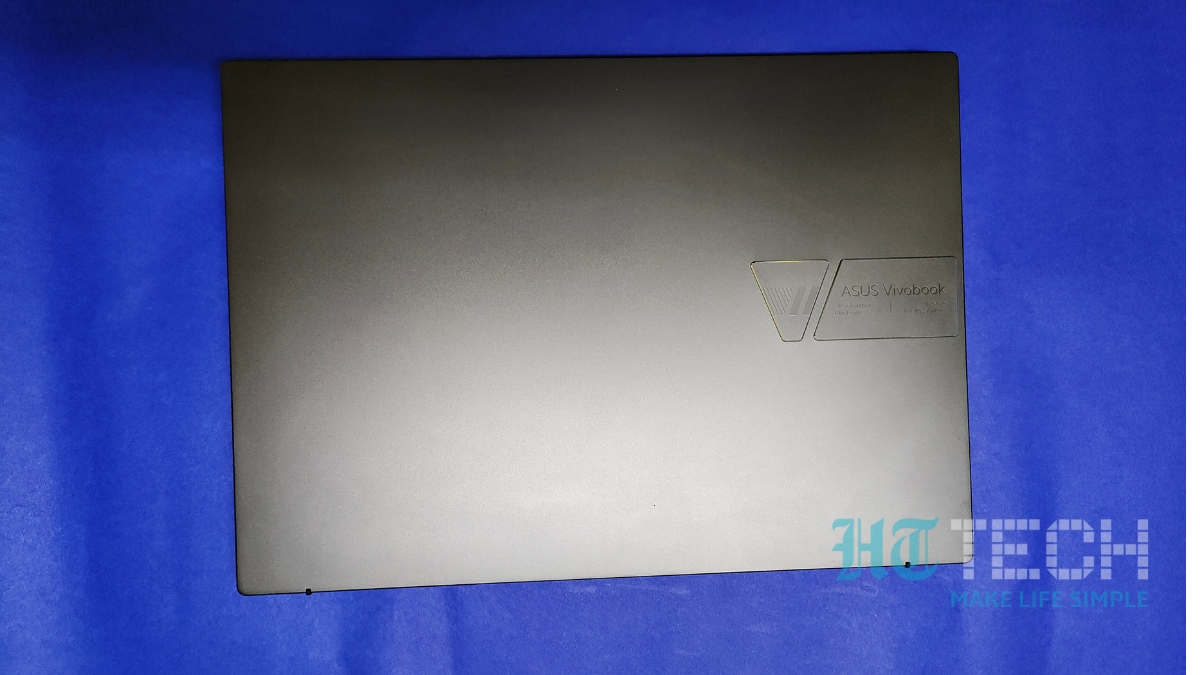
The Vivobook S series claims to offer slim and light-weight laptops for users. At 1.5kgs weight and 18.9mm thickness, I did not find it particularly slim but it definitely was lighter than my Dell laptop. While the laptop had an average thickness, carrying it around felt very comfortable. But if you are looking for a truly slim and lightweight laptop in the same segment, you can take a look at HP Pavilion Aero 13. It weighs less than a kilogram and is about 16 mm thin. The laptop comes in three colors of Brave Green, Indie Black and Neutral Gray and they all have a smooth matte finish. I had the Indie Black color with me.
The previous year's S14 had a rather minimalist lid with an etched-in Asus logo in the center. This year, however, Asus decided to change things around and it added a badge-like logo design at the center of the leftmost corner of the laptop. The logo is definitely larger than the previous year and can feel a bit too much for those who prefer a minimalist look for their laptop. But personally, I liked it as it brought something unique to the laptop and gave it an identity.
The story of identity doesn't end here however, the entire laptop is filled with these easter eggs. As you open the lid, you will see the Enter key has a black-and-white striped line towards the bottom and the Esc key has a bright red color. This is part of the design language of the laptop and while amusing at first, they didn't really offer an appealing look for me. It is a personal preference, and you might enjoy the distinctive look.
Coming to the build quality of the laptop, the body has a very smooth texture which feels really nice while holding it. The lid of the laptop felt more fragile than the rest of the body and it had a cheaper plastic-y feel to it. At this price-point, I expected a more premium quality of material for the laptop. One interesting thing about the Asus Vivobook S14 is that the laptop has a 180-degree hinge which allows for flexible usage across various settings. Even when I used the laptop while lying down (thanks to work-from-home), I could comfortably work without my neck getting sore within an hour.
Moving onto the ports, the Asus Vivobook S14 comes with two Thunderbolt 4 ports, an HDMI 2.0 port, two USB type-A ports and a 3.5mm headphone jack. There are no MicroSD card slots which is disappointing in this price range. There is a fingerprint sensor to unlock the device as well.
Asus Vivobook S14: Display


Display is the hero element of the Asus Vivobook S14. The laptop features a 14-inch OLED display with 2.8K (2880 x 1800) resolution, 100 percent coverage of the DCI-P3 colors and a refresh rate of 90Hz. Just to emphasize on the quality of the display, this is the same display Asus has used for its Rs. 1.6 lakh priced Zenbook 14X OLED. And the quality of the display is immense.
The display has sharp contrast, high brightness and wide color range that popped out to make watching videos or going through websites a very fun experience. The viewing angles were also great. Not much to say except that, this quality of display in this price range is exceptionally difficult to find and Asus has added somewhat of a segment-leading specification with this display. The 90Hz refresh rate also ensured that my leisure hours spent on social media scrolling always felt seamless.
Asus Vivobook S14: Performance
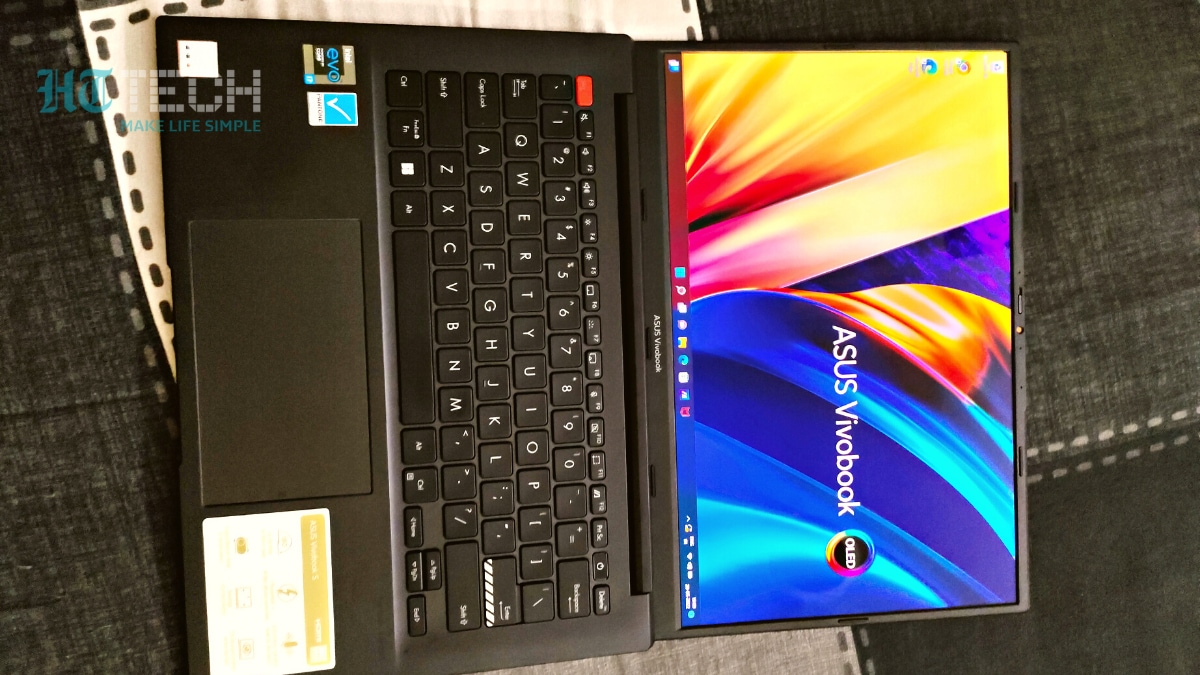
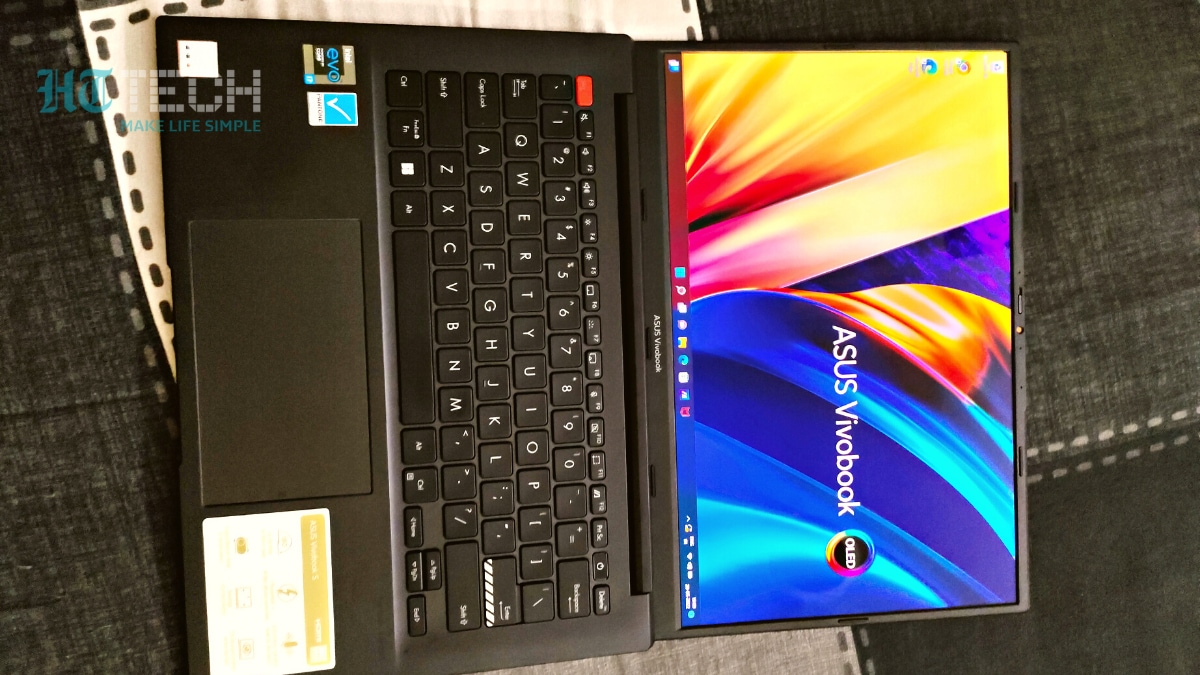
The Asus Vivobook S14 is equipped with Intel Core i7-12700H processor, 16GB of LPDDR4 RAM and 512GB PCIe Gen 4 SSD storage. It also has an Intel Iris Xe GPU to manage graphics intensive tasks. Just going by raw specifications, it makes the laptop really powerful compared to other laptops in the same segment.
However, I did find some sticking points in its performance which would show up during multitasking. Running multiple programs simultaneously like Google Chrome with several tabs, a video player running a video and Microsoft Word would often slow down the computer briefly when switching between the tasks. Using a single application was no challenge. No matter what the task, the device handled it with ease, however the moment you switch between them, the laptop slows down instantaneously.
We found a similar issue with Asus Zenbook X14 OLED too, and our best guess is that it is likely an optimization issue for the 12th Gen processors coming from Windows 11. However, it is difficult to gauge whether it's an issue with the device itself or the operating system for sure. However, this does make using the laptop a little less fun at this price range, and it will disappoint multitaskers. As a fair alternative, you can take a look at Dell Inspiron 15 laptop. While it does not have a flashy OLED display, it has a much more stable 11th Gen i5 processor, which can handle more or less all the regular tasks sans the occasional hiccup.
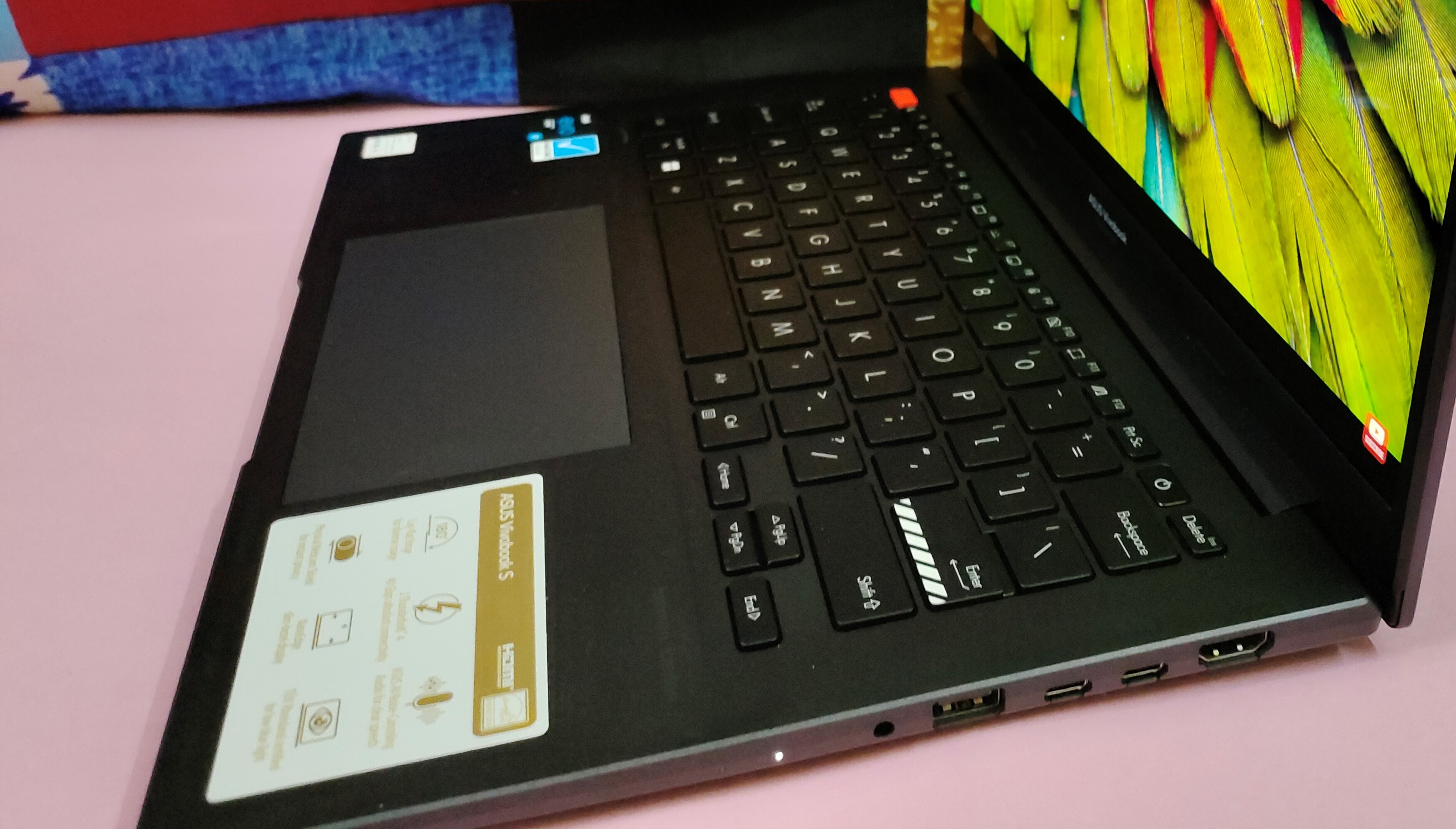
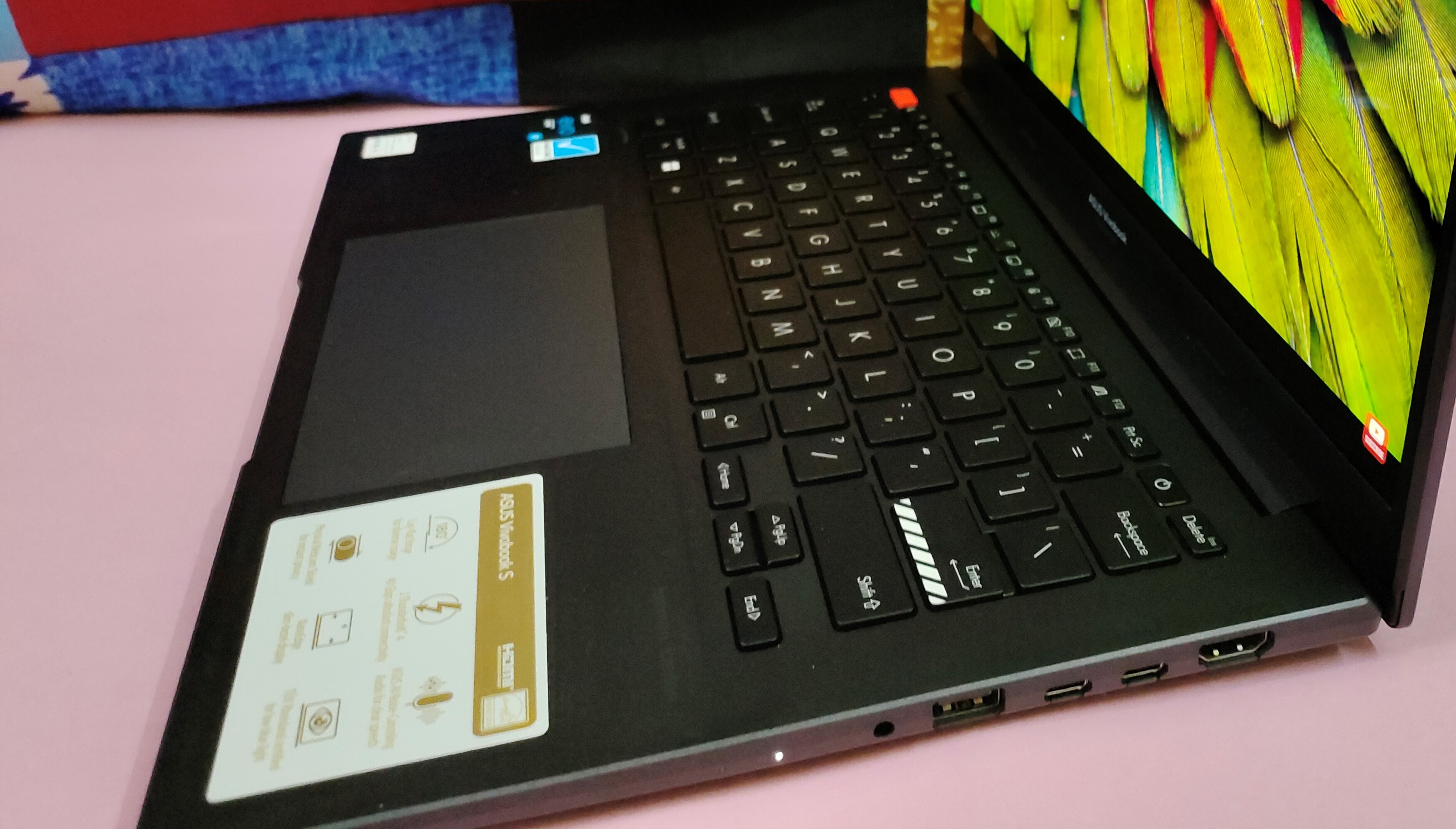
The keyboard has decent travel and good feedback which makes typing fun, but I'm not a fan of how flat and smooth the keys were. I would have liked a little raised keys or with some grip, because I found my fingers slipping a little sometimes. Regardless, I'm a stickler for specific keyboards and for general usage, it does not give much grief. However, for any other keyboard enthusiast like myself, you can go for Lenovo ThinkPad L390 which is in the same price segment but comes with a great keyboard.
Coming to the webcam, it was nothing special. It will be sufficient for office meetings, just don't use it if you have to look good on screen. Finally, the audio performance of the laptop was average. The speakers are loud but flat and the richness was felt missing.
Asus Vivobook S14: Battery
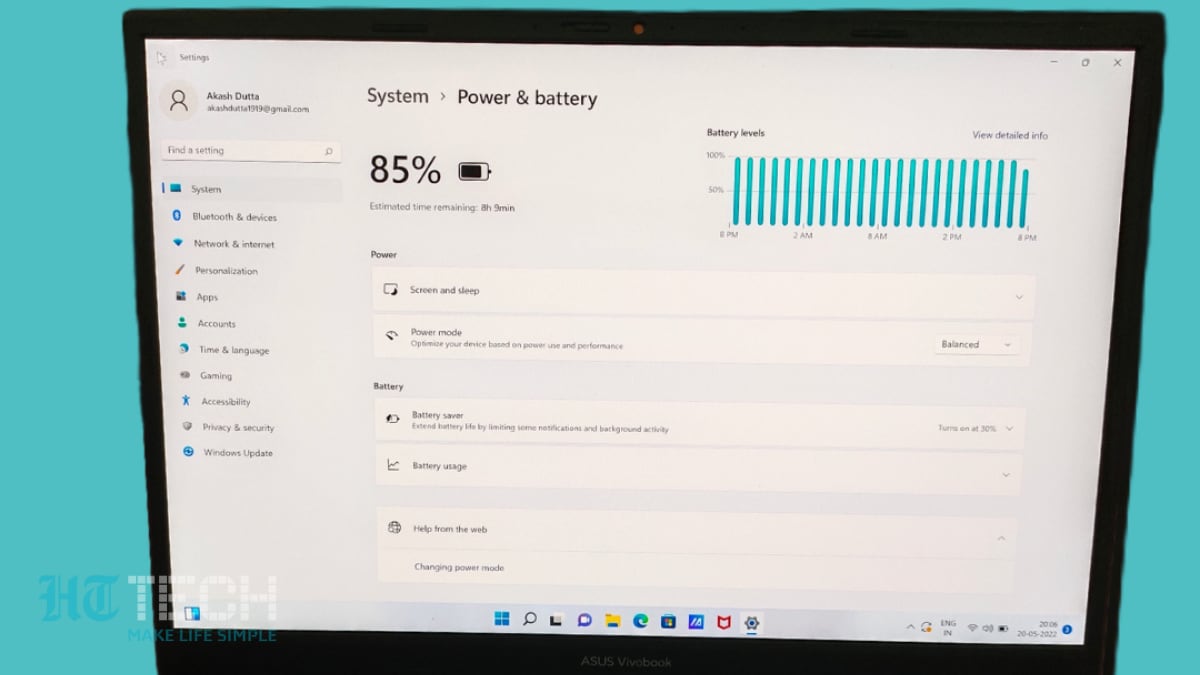
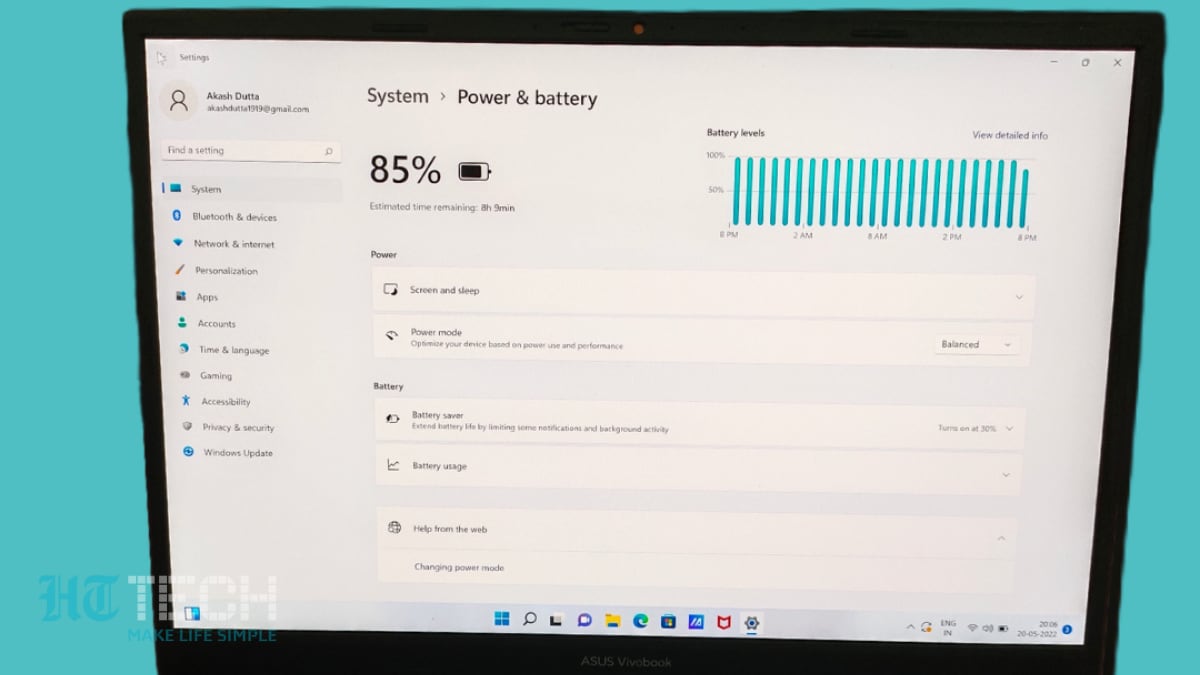
The laptop is backed by a 70Whr battery, which is a significantly large battery. However, most days it lasted between 6 to 8 hours a day depending on how intensively I was using it, before calling for the charger. The battery performance is impacted by a powerful i7 processor, but it still manages to give out above average lifespan. But if you are going to be outdoors the entire day, make sure to practice all the battery saving tips or you might end up praying for a charging outlet.
However, if you do manage to find an outlet, it should not take more than an hour and a half to charge fully.
Asus Vivobook S14: Verdict
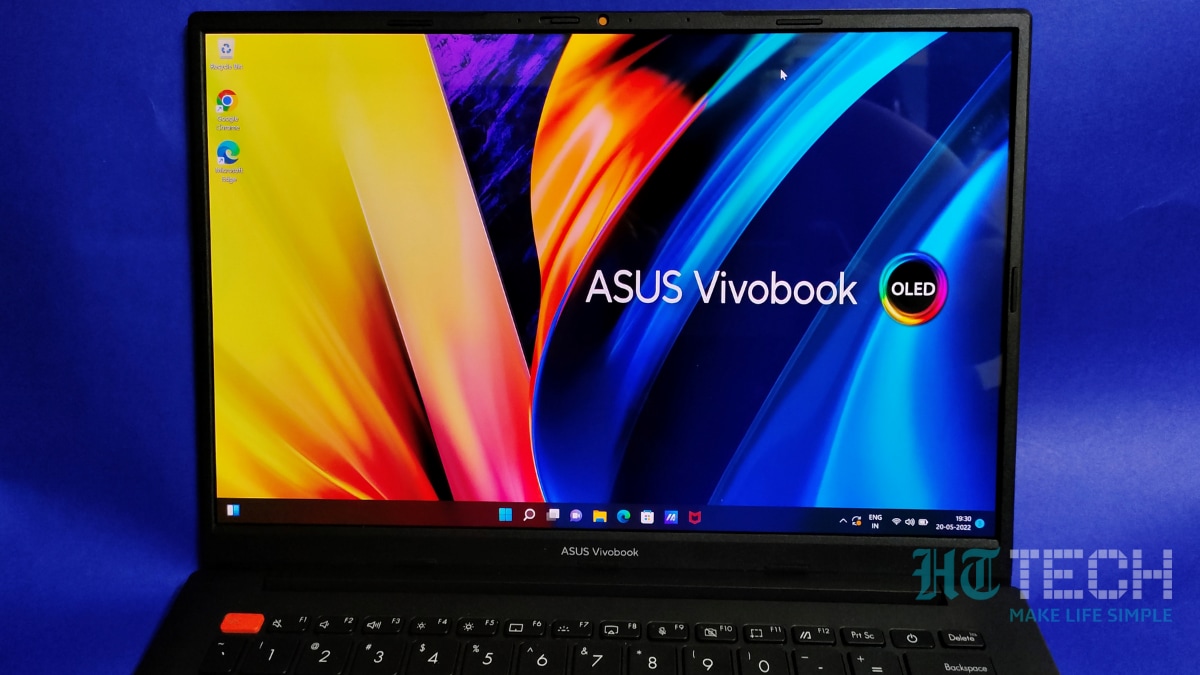
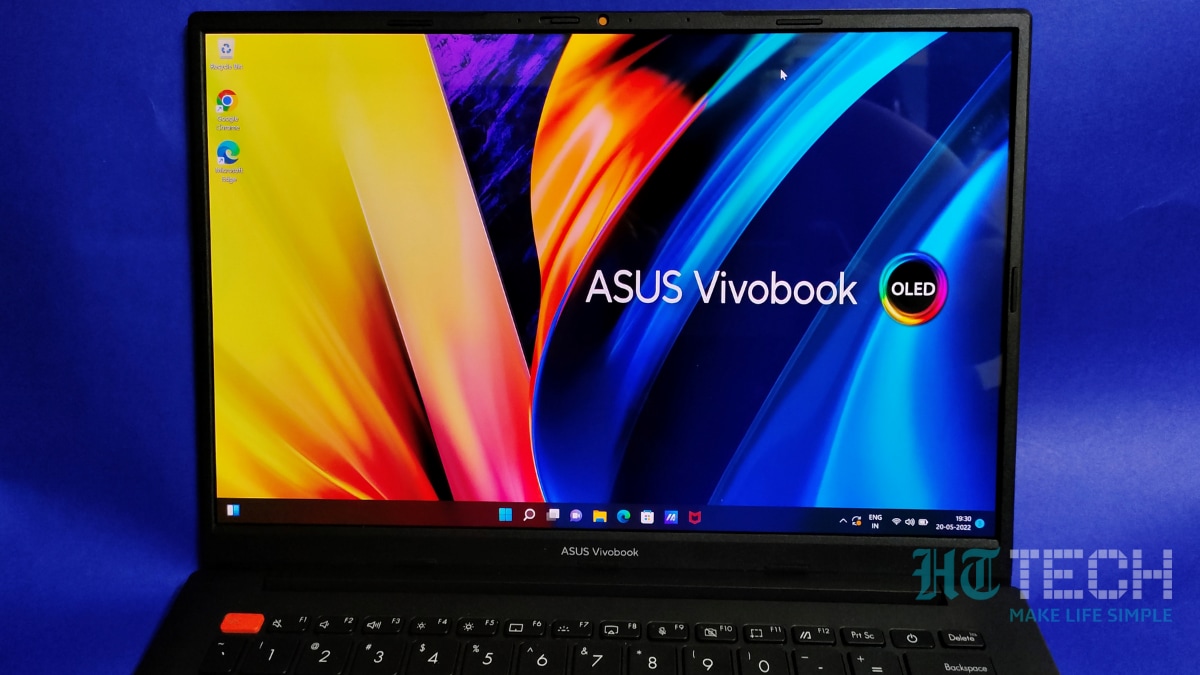
It is clear as day that the trump card of the Asus Vivobook S14 is its display and a 12th Gen Core i7 processor. The laptop is not going after earning brownie points for its design or high battery life. It offers you a system which is great for entertainment, regular tasks, light gaming and endless internet browsing.
The question at this point is whether the USP is justified at the price of Rs. 74,999 when you can probably get the MSI GF75 Thin if you're a gamer or Dell Inspiron 7000 if you want a device with consistent performance in the same price range. And the answer, at least for me, is yes. Asus Vivobook offers something unique in the world of laptops. When all laptops either try to be the most powerful or the slimmest and most portable, Asus is trying to be a great entertainment box and there is nothing wrong with that.
So, if you are someone whose primary use case is watching movies and shows on Netflix and Disney+ Hotstar alongside basic office work and you do not have a requirement of going outdoors frequently, then this laptop is definitely for you.
 OLED display
OLED display Performance
Performance
 Design
Design Battery life
Battery life
-
14-inch 2.8K OLED 90Hz
-
Intel Core-i7 12700H
-
70Whr
-
Windows 11
Catch all the Latest Tech News, Mobile News, Laptop News, Gaming news, Wearables News , How To News, also keep up with us on Whatsapp channel,Twitter, Facebook, Google News, and Instagram. For our latest videos, subscribe to our YouTube channel.