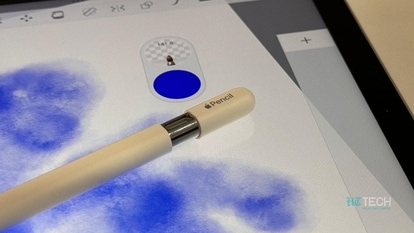Your iPhone 13, other iPhones are in DANGER if this HIDDEN sign turns red
Check hidden iPhone 13 sensor light?, If it's turning red, then your iPhone has THIS big problem.

Your Apple iPhone 13, other iPhones, have a number of hidden features that are very beneficial! However, we are referring to one specific one here and that hidden indicator can tell if your iPhone is in danger! How does it work? This hidden iPhone 13 sensor turns automatically red whenever your device is in harm's way, such as a water. So, if you have accidentally put your iPhone on a watery surface or spilled something on it while drinking, it will give you a warning. Yes, you read that right! In such a case, this hidden iPhone sensor will bring your attention to it with its red color.
Most of the recent modern iPhones and iPads are equipped with these Liquid Contact Indicators (LCI). You can find this handy hidden sensor in the iPhone 5 onwards models, where the SIM card is stored. If the sensor indicates white or silver light that means your device is safe and has not suffered any water damage. Still, to ensure, you can simply remove the SIM card tray out and take a look inside. If it's not visible, then Apple suggested using a magnifying glass lighted at such an angle that you can get a glimpse. Apple says, "To help you see the LCI, use a lighted magnifying glass and angle the light or the device until you can see the LCI."
But if the signal is red, then this is a matter of concern! But before you guess what may have happened, you should know that a red signal doesn't just imply liquid damage, there can be other reasons too. Apple has even released a full list of devices where you can find the hidden sensor on each of the Apple devices. Even the owners of older iPhones can simply check the sensor within the headphone jack.
Though, users need to note here that Apple's standard one-year warranty offer doesn't cover the damage of your iPhone from the water or liquid. So, if your iPhone falls prey to liquid or water, then you will have to end up paying expenses from your own pocket. You should visit the Apple repair store or the nearest repair store as soon as possible.
Catch all the Latest Tech News, Mobile News, Laptop News, Gaming news, Wearables News , How To News, also keep up with us on Whatsapp channel,Twitter, Facebook, Google News, and Instagram. For our latest videos, subscribe to our YouTube channel.