Mozilla's Firefox 86 adds support for Multiple Picture-in-Picture mode and Enhanced Cookie Protection
Multiple Picture-in-Picture mode is rolling out to users on Windows, Linux and macOS today, and users can now pop up more than one video, across sites, at the same time.


Mozilla Firefox may not once have the massive market share it once commanded, but that hasn't stopped the non-profit and the team working on the browser from rolling out useful features that are sometimes adopted by other browsers. The browser has released its latest stable update and it comes with two important features, multiple picture-in-picture and Enhanced Cookie Proection.
The first feature is actually an improvement to one of Firefox's most useful features, Picture-in-Picture (PiP) mode, which was introduced in February 2019 after Chrome added support for the feature a year before. But unlike Chrome's version, Firefox allowed users to pop up the window after all the windows were minimised and overlay even other apps like Photoshop or AutoCAD that could come in handy when watching tutorials.
Don't miss: Gmail gets App Privacy Labels on the App Store, the second Google app so far
Multiple PiP mode is rolling out to users on Windows, Linux and macOS today, and users can now pop up more than one video at the same time. This means that you can use the PiP feature across sites, for example, a video on YouTube and a video on Twitter - for comparison purposes. Mozilla has also added in the ability to quickly navigate the video with your keyboard so you won't have to reach for the mouse.
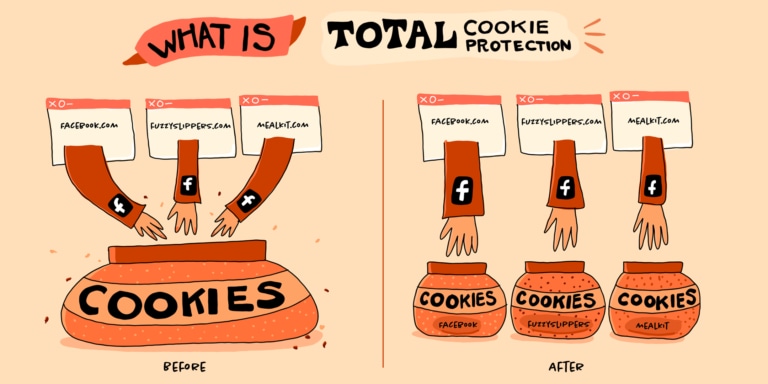
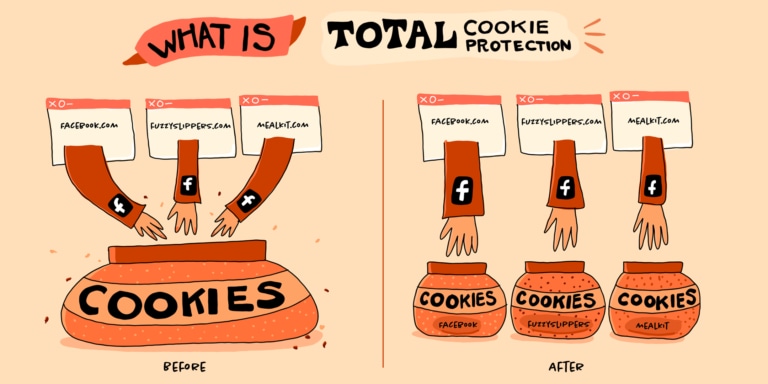
Another feature that is coming to Firefox is Enhanced Cookie Protection, which confines cookies from different sites in separate containers so they can't track you as you move from site to site. The browser has already supported cross-site tracking protection from third-party cookies, but this will also confine cookies from the sites you visit. Firefox illustrates the example well with an illustration of the concept with cookies and many cookie jars.
“In our ongoing commitment to bring the best innovations in privacy, we are working tirelessly to improve how Firefox protects our users from tracking”, Mozilla stated on their blog. You can go ahead and enable Total Cookie Protection by going to your Firefox settings and then setting your Privacy controls to “Strict mode” which will enable both Enhanced Tracking Protection and Enhanced Cookie Protection, the company added.
Catch all the Latest Tech News, Mobile News, Laptop News, Gaming news, Wearables News , How To News, also keep up with us on Whatsapp channel,Twitter, Facebook, Google News, and Instagram. For our latest videos, subscribe to our YouTube channel.


























