How to copy, paste handwritten notes on your PC with Google Lens
Google Lens can now scan your text, then copy and paste it to your PC.
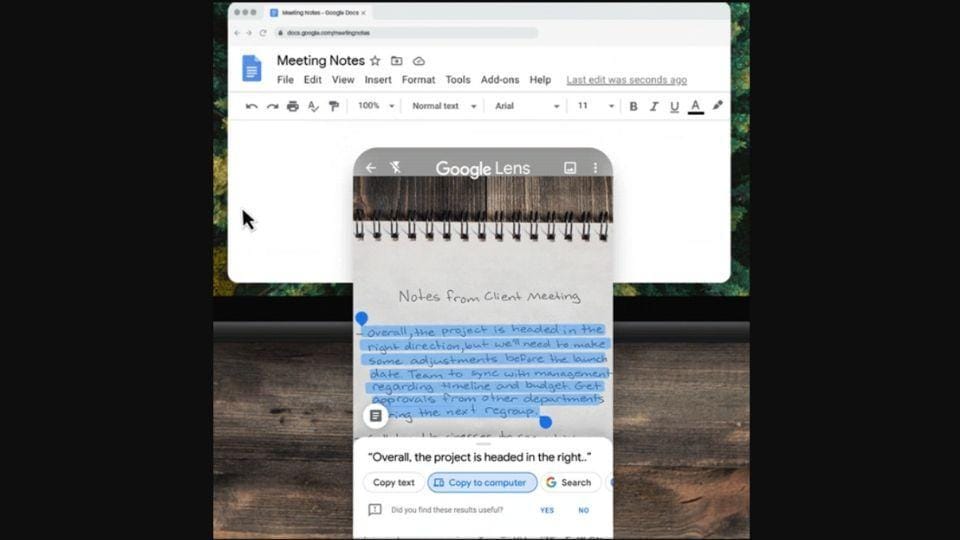
Google has rolled out a new feature for Lens that will be very helpful for students or anyone who needs it. You can now use Google Lens to copy and paste handwritten notes on your PC.
To get the new feature you need to have the latest version of the Google Lens or Google app and Google Chrome as well. This is available for both Android iOS users, and you can download it from Google Play and App Store respectively. If you don't have the Google Lens standalone app then you can access the feature from the Google app too.
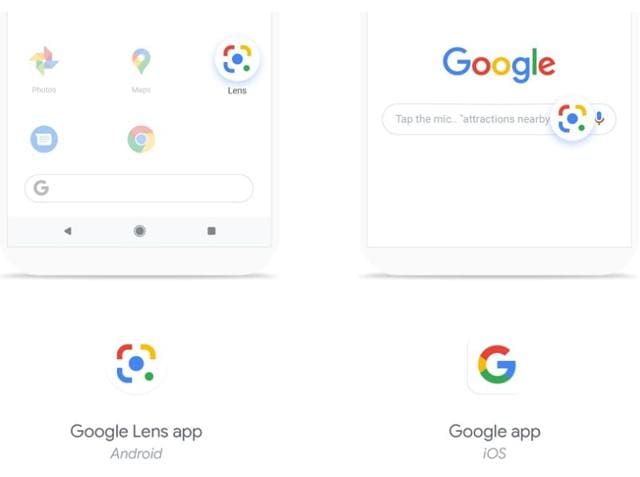
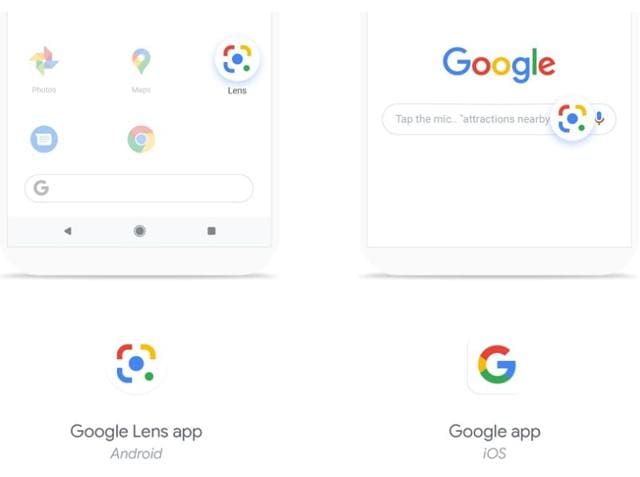
How to use it
Open the Google Lens app or tap on the Lens button on the Google app.
Point your phone's camera lens towards your handwritten notes.
Take a photo and adjust to select the text you want transitioned.
Then select the 'copy to computer' option that will appear below.
Your notes will be copied on your PC and you can paste it wherever you want.
It goes without saying that you would need to have good handwriting or something that's clear enough to understand. Also, using this feature requires you to be logged in with the same Google account on all apps. For those who take down notes especially now during online classes, this feature can be very helpful.
Catch all the Latest Tech News, Mobile News, Laptop News, Gaming news, Wearables News , How To News, also keep up with us on Whatsapp channel,Twitter, Facebook, Google News, and Instagram. For our latest videos, subscribe to our YouTube channel.


























