Samsung Galaxy Note 8 review: A truly premium experience
With a price hovering over ₹65,000, the Samsung Galaxy Note 8 focuses on delivering a comprehensive experience and solid performance. Read our in-depth review of the smartphone.

A lot of friends often seek my advice on which phone they should buy. Most of them don't want to spend a lot and want the best possible features a smartphone can offer. There are a slew of very good smartphones under ₹15,000 with top-of-the-line specifications and features such as dual camera and fingerprint scanner. So, does it make sense to spend a bomb on a smartphone, anymore?
I often ask this question to myself, especially when I come across capable phones such as the Lenovo K8 Note and Xiaomi Mi A1. But after having used the Samsung Galaxy Note 8 for more than two weeks, I think I have found the answer to the elusive question — buy a premium smartphone for the experience.
Yes, the Galaxy Note 8 runs Android just like any other entry-level smartphone and doesn't wow us with its specs sheet us either. A combination of Qualcomm Snapdragon 835 processor and 6GB of RAM is also something already done on much lower priced phones. With a price tag of ₹67,900, what makes this Note 8 better than any other smartphone? Read on.
Prior to the Samsung Galaxy Note 8, I used the Lenovo K8 Note for around four weeks. During my time with the K8 Note, which starts at ₹12,999, I had grown accustomed to a metal unibody, relatively chunkier form factor and camera performance that justified its price tag. Soon after I swapped SIM and set up my account on the Galaxy Note 8, I knew I was in for something special.
Featuring glass both on the front and back, the Note 8 is undoubtedly one of the most gorgeous smartphones out there. While the glass back panel gives a glossy look, the down side is you always fear the inadvertent dent or scratch on the panel. I spent most of the days using a case for protecting the back panel. The case came bundled with the box, if you've been wondering. In the last two weeks, the smartphone did survive a drop on a wooden floor with no mark of dent anywhere. Later, I was extra careful with the phone. Another thing with the glass panels is that they are prone to fingerprint smudges, and the Note 8 is no different.


The Samsung Galaxy Note 8 feels taller in your palms. It has a 6.3-inch Super AMOLED display with 18:9 aspect ratio, and is slightly larger than the Galaxy S8+, which has 6.2-inch display. With same dual edge-to-edge front and similar form factor, it's hard to differentiate between the Note 8 and Galaxy S8+. If you squint enough, the Note 8 will feel a little flatter and has a different camera set-up.
While the Samsung Galaxy Note 8 scores high on the looks, there are a few elements about the design which could have been better. First, the fingerprint scanner is way too close to the camera set-up on the back, and it takes a bit of time to get used to hitting the right spot to unlock the smartphone, without ending up smudging the camera lenses.
Despite putting serious effort into getting used to the fingerprint location and even the much-hyped iris scanner, I ended up relying on the on-screen passcode. Besides the fingerprint scanner, the corners could have been rounder for a smoother experience while holding it. And then, you can't really fit a 6.3-inch smartphone in your pocket without a part of it peeking out.
Samsung Galaxy Note 8's 18:9 display was also something new for me. Before the Note 8, I did spend some time with budget phones like the Canvas Infinity that have an 18:9 aspect ratio. But, this was the first time I actually lived with a phone that had such an enormous screen. The Galaxy Note 8 leverages the aspect ratio and upscales the content on the screen .It has a WQHD+ display with 2960 x 1440 pixels resolution and a whopping 522 ppi pixel density. You can notice the upscaling when you're watching HDR content on YouTube.
The WQHD+ resolution, though, isn't activated by default. In order to activate the full resolution, go to Settings > Display > Screen Resolution > choose the resolution and tap on Apply. While you can reduce the resolution to HD+ (1480 x 720p), the difference between Full HD+ (2220 x 1080p) and WQHD+ is barely noticeable on day-to-day usage. I am assuming the resolution is kept to FHD+ in order to conserve the processing power.
Keeping the jargons aside, the Galaxy Note 8 has a beautiful display that renders top-notch contrast ratio and rich and vivid colours. Watching any high resolution video on the Note 8 is a visual treat. The adaptive display delivers near-perfect legibility under direct sunlight and ever-changing surroundings.


The experience which we were talking about earlier is mainly driven by the software. Samsung's TouchWiz UI has significantly improved over the years. It seems lighter and fluid. There's a good amount of pre-loaded Samsung applications, which many people may not end up using properly. I actually gave a try to these apps and found myself extensively using Samsung Health and Penup.
Samsung Health counts my steps, helps me keep track of my sleep and even measure my heart rate, SpO2 and stress levels. There are tons of other features such as content on health, challenges to set with friends and share on social media. I am not a fitness enthusiast, but it did turn my attention towards tracking my steps and made me realise how much more I needed to do to get better.
The Samsung Galaxy Note 8 also comes with digital voice assistant, called Bixby. A recent update from Samsung finally brought voice support for Indian users. Samsung is putting a lot of faith in its new product that competes with Google Assistant and Apple's Siri. During my brief usage, Bixby seems fairly on par with Google Assistant. The voice assistant works with a number of Samsung applications such as gallery, contacts, messages, calendar, email and more. You can ask Bixby to perform a number of tasks such as "open camera and take a selfie", "open contacts and find a name" and even "open settings and turn on vibration."
Bixby seems to gel well with the ecosystem that Samsung has put into the Galaxy Note 8. It works, and understands Indian accents very well. Though it's not perfect yet, and at a very nascent stage, Bixby already looks better than what Siri and Assistant were in their initial years.
Samsung Pay is another brilliantly executed feature. It allows you to store cards on the device and make payments at the Point of Sales (PoS) terminals, even those without having Near Field Connectivity (NFC). The feature works quite well, and I could easily make payments at gas pumps or cafeterias at our office. Samsung Pay also lets you authenticate via your iris scanner but I chose the PIN, because of old habits.
There's an improvement to Note's iconic-edge panels as well. Now, you can club two apps to open them simultaneously on the device. For example, you could club messages and Paytm apps, for finding the OTPs. If you can look past the horde of preloaded Samsung apps on the device, the user interface seems fluid and easy to get started.
Samsung's Note series has always focused on productivity. The new Note 8 is no different. The accessory S Pen is a huge improvement over the stylus on older generation Note smartphones. The stylus on older phones were always a disappointment, with their underwhelming experience. The Note 8, however, takes the stylus quality to a totally new level. Besides basic doodling and taking off-screen notes, you can use the S Pen to create live messages, similar to Apple's iMessage. You can also create GIFs and real-time translation.


I extensively used the stylus over the last couple of weeks, which included taking notes at press conferences to just showing off the feature to others. Never have I been able to get my handwriting so well replicated with a stylus as the Note 8 could. Writing on the off-screen is smooth. I do a bit of sketching and could create this art with absolutely no problem. I was blown away with the quality of pressure sensitivity it could take for sketching, which requires hard press and light press for different kinds of effects.
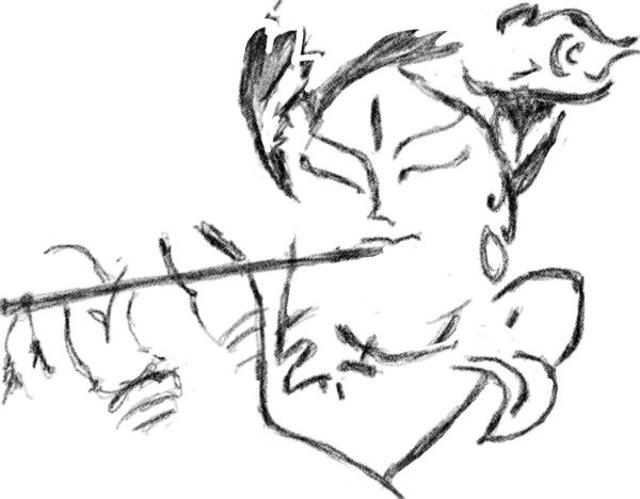
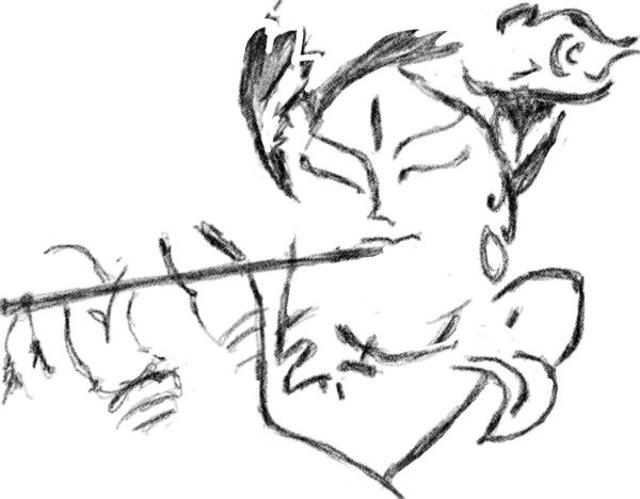
The Samsung Galaxy Note 8 is perhaps the best camera phone in the market at the moment. Featuring a dual-camera set-up (12-megapixel + 12 megapixel), the Note 8 delivers pretty impressive results. Most of the photos that I took from the camera were rich in colours, sharp and detailed. I could very well see the camera software self-optimising low-light photos, which otherwise may seem grainy and full of noise. There's also the depth mode that lets you create a shallow depth-of-field-like effect. Under the "Live Focus" mode, you need to stay around 1.2 meters from the subject to get the effect. I had a mixed experience with this mode, and most of the times the results were erratic. But, if you're a pro, you could take much better portrait photos.


There are also Instagram-like photo filters that will let you get some crazy and funny selfies.




The Samsung Galaxy Note 8 is powered by Qualcomm's top-end Snapdragon 835 processor coupled with 6GB of RAM. It is also the most powerful Note smartphone ever. It handles top-end graphic intensive games like Marvel Clash of Champions with absolute ease. During my daily basis usage, I never faced any issue, though constant updates of different apps continued to consume my data. With 64GB built-in storage and microSD support, you can easily fill your phone with more applications, games and music.
That said, I am not sure about the battery life of the smartphone. On medium to heavy usage, which includes prolonged usage of Maps, browsing and watching multimedia, average output remained roughly 7-8 hours. This is quite less if you're mostly outdoors, checking emails, calling and using the navigation to find your way around the city.
For example, I started the day with 100% battery around 8am, and the phone dropped to a critical 15% around 3pm. The average day usage includes extensive social networking, messaging, browsing and bit of multimedia streaming on-the-go.
If you are a lighter user, the Note 8 can easily see you through a day. Still, it'll help if you carry a charger with you. The smartphone comes with a slew of battery optimisation modes, which can increase your battery life. There's an "App power monitor", which allows you to save power by identifying the apps that are draining your battery life. The fast charging support also comes handy.
One of the biggest features on the Samsung Galaxy Note 8 is iris scanner, and yes, I did give it a shot. It is a great feature to have, but not compelling enough. It also works in the dark but requires you to constantly bring your face closer to the smartphone, an odd thing to do every time you have to unlock the phone. Also, it's a two-step process as you first need to click the power/lock/unlock button on the side and then bring the phone closer to your face. Trust me, I tried to get used to this feature, but I relied mostly on the on-screen passcode and fingerprint scanner for unlocking the smartphone.
Verdict
The Samsung Galaxy Note 8 is one of the best premium smartphones in the market right now. With a near excellent combination of top-end software and hardware, the Samsung Galaxy Note 8 brings the best out of a smartphone. It feels premium and overall, the experience with the phone has been top-notch. Of course, it's not perfect and has its shortcomings, but they are minor if you look at the load of features that are on offer. Add to all this the new and improved stylus, the Note 8 seems a more compelling proposition. But if you don't think the stylus would be of much use for you, you're better off with the Galaxy S8+, though you will miss out on the dual-camera feature.
Catch all the Latest Tech News, Mobile News, Laptop News, Gaming news, Wearables News , How To News, also keep up with us on Whatsapp channel,Twitter, Facebook, Google News, and Instagram. For our latest videos, subscribe to our YouTube channel.


























