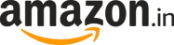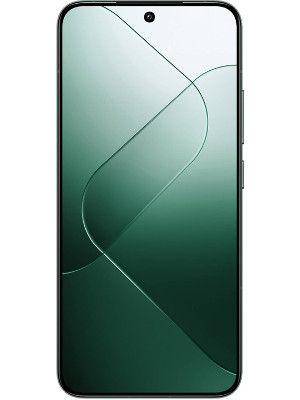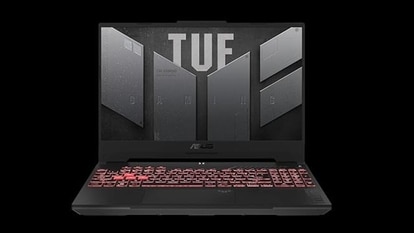WhatsApp to get a major design revamp: From new colour palette to chat management, know what’s new
Meta announces major design revamp for WhatsApp with new icons, colours, tools, and more. Check details to know what’s coming to the instant messaging app.




_1652100329336.jpg)
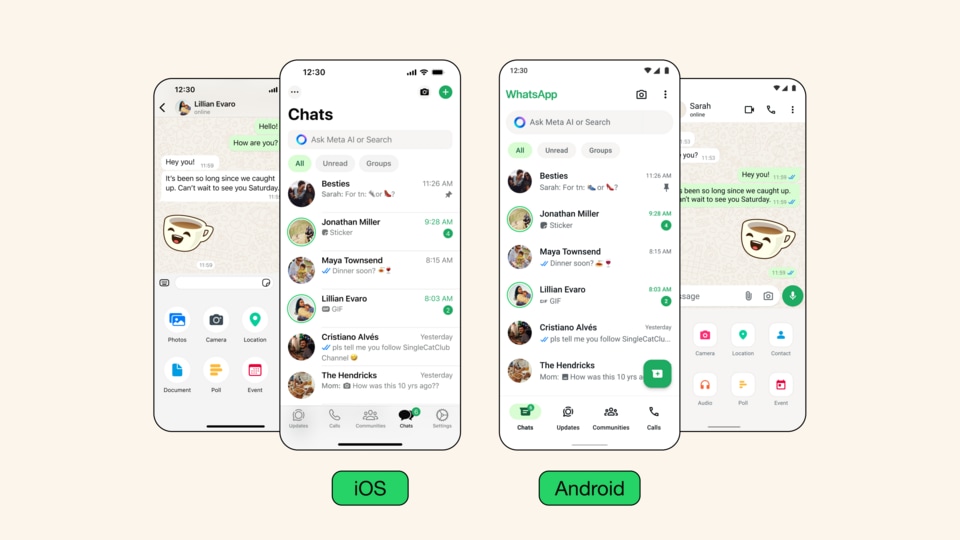
 View all Images
View all ImagesWhatsApp is going through several changes in these past few months with new features and updates. Now, the Meta-owned app has announced a complete design revamp with a new colour palette, icons, tools, and more. The new user interface of WhatsApp will appear on both Android and iOS devices. WhatsApp said the changes have been made to bring a fresh, simple, and approachable design to improve user experience. Know what changes will appear on your WhatsApp.
New WhatsApp design
According to a Meta blog, the company is refreshing the WhatsApp mobile app with a new user interface. Meta said, “We have primarily focused on adding utility to the app. As the product continued to grow in functionality, the design needed to evolve as well.” There are several changes coming to the app such as a new colour palette, icons and illustrations, navigation, and more. If you are worried about the green colour, it's not going anywhere but has a refreshed tone, making the app look intuitive.
WhatsApp design changes
- New colour palette: The blog highlighted that the design team considered over 35 different colours. While the green colour is not going anywhere, you may notice that green has been used in several parts of the app more than earlier.
- New icons and illustrations: WhatsApp has introduced new icons with a more rounded and outlined style. Furthermore, it includes more animations and changes in the original default background.
- Improved navigation: For better accessibility, Meta has introduced a new modern bottom navigation bar for Android devices. And for iOS users, there is a new attachment layout for sending photos and videos.
- Chat management: WhatsApp now includes new organisational tools such as chat filters. Users also have a tab for selecting unread or group chats.
These are some of the major changes on the WhatsApp app which are reflecting to both Android and iOS users. If you have not received the changes then update WhatsApp to the latest version.
One more thing! We are now on WhatsApp Channels! Follow us there so you never miss any updates from the world of technology. To follow the HT Tech channel on WhatsApp, click here to join now!
Catch all the Latest Tech News, Mobile News, Laptop News, Gaming news, Wearables News , How To News, also keep up with us on Whatsapp channel,Twitter, Facebook, Google News, and Instagram. For our latest videos, subscribe to our YouTube channel.