Windows 11 to make life VERY easy for mobile users! Just like Apple Macbook users
Windows 11 will bring the feature to draw mobile data from hotspot, just like MacBook users.
_1633403265594_1663305811789_1663305811789.jpg)

_1633403736673.jpg)


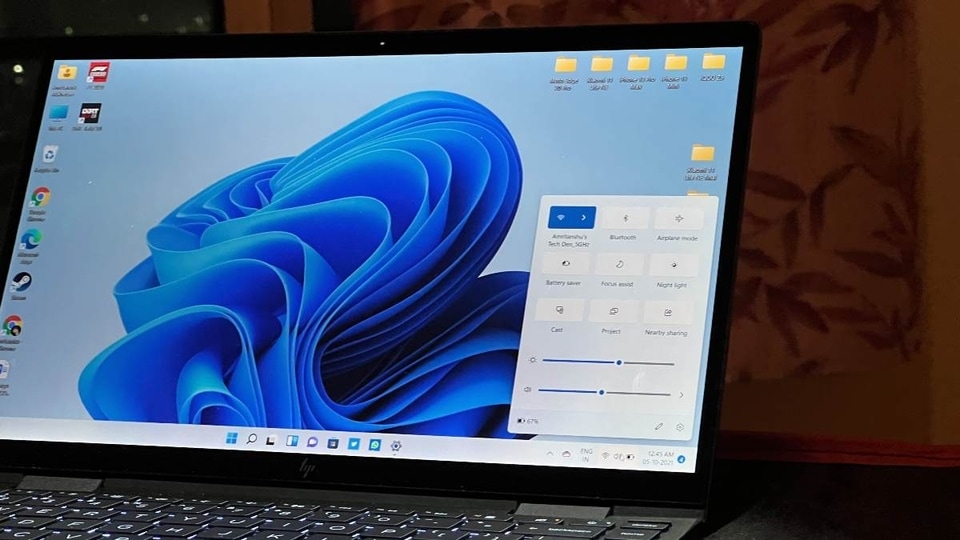
 View all Images
View all ImagesWindows 11 does not have enough integration with Android or iOS devices, and that is the reason why many who want the ecosystem benefits prefer the macOS machines. Microsoft, however, has been wanting to create a deeper integration with both mobile platforms, especially with Android. The Phone Link app lets you take calls on your PC, and even share files between the systems. There is now a new feature coming that will help with internet connectivity.
A new developer build of Windows 11 has been released that comes with the updated Phone Link app. The new version will allow you to connect your smartphone's mobile hotspot directly from the Windows Wi-Fi shortcut from the control panel. Hence, you will be able to see the mobile hotspot network listed in the Wi-Fi options menu. This will eliminate the need to manually turn on the hotspot on your phone everytime you need to access the internet.
Windows 11 to automatically connect to mobile hotspot
The feature has been available to mac users who have an iPhone as their daily smartphone Just like the Apple ecosystem, this Windows 11 feature is currently limited to only Samsung devices. Hence, you will need to have a Samsung Galaxy device in order to use this feature. Sadly, no other device from other manufacturers is supporting this feature yet, not even the company's own Surface Duo.
laptop to buy?
The same feature is also available in Google Chromebook devices if you use an Android device.
Just a few weeks ago, Microsoft announced deeper integration with Apple's iCloud system. The Photos app will now be able to show photos and videos from the iCloud servers. Additionally, Apple will also bring the Apple Music and Apple TV+ app to the Microsoft Store. Sadly, the iPhone does not get any integration with the Windows 11 system, unlike Android.
Catch all the Latest Tech News, Mobile News, Laptop News, Gaming news, Wearables News , How To News, also keep up with us on Whatsapp channel,Twitter, Facebook, Google News, and Instagram. For our latest videos, subscribe to our YouTube channel.


























