Apple CAUTIONS iPhone users of Keyboard haptics! Side effect is alarming
Apple has cautioned iPhone users against battery drain on keyboard haptics with the iOS 16 update.
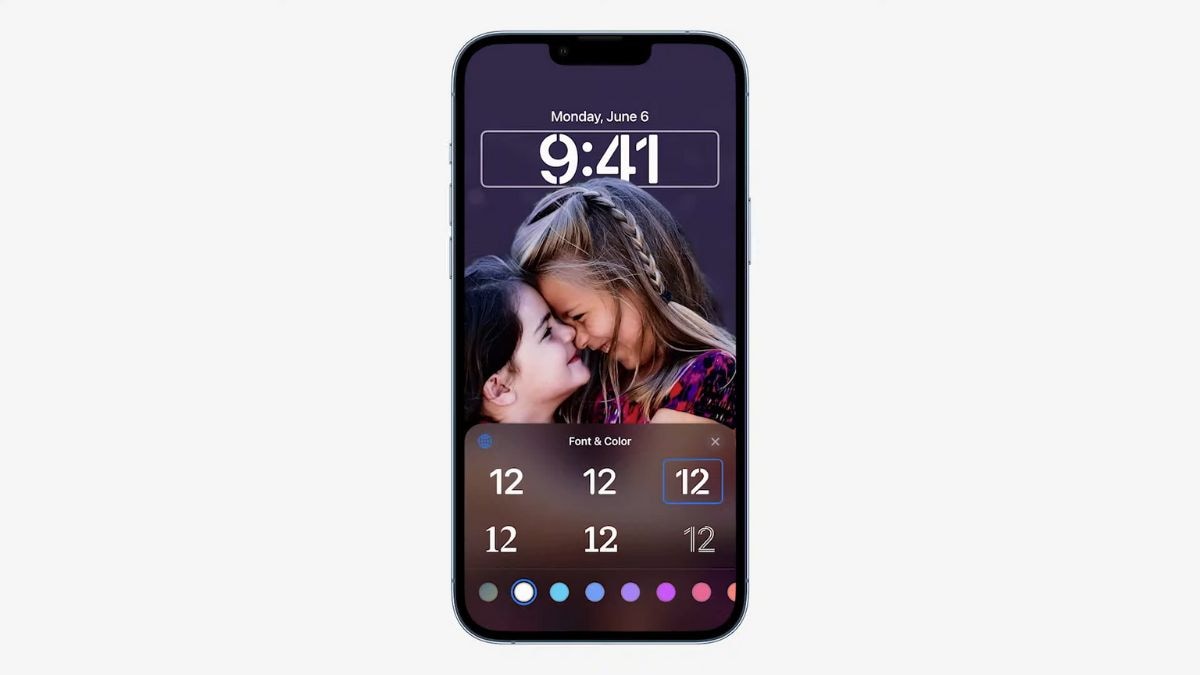
_1654581516758.jpg)
_1654581601045_1654582538598.jpg)

_1654581712991.jpg)
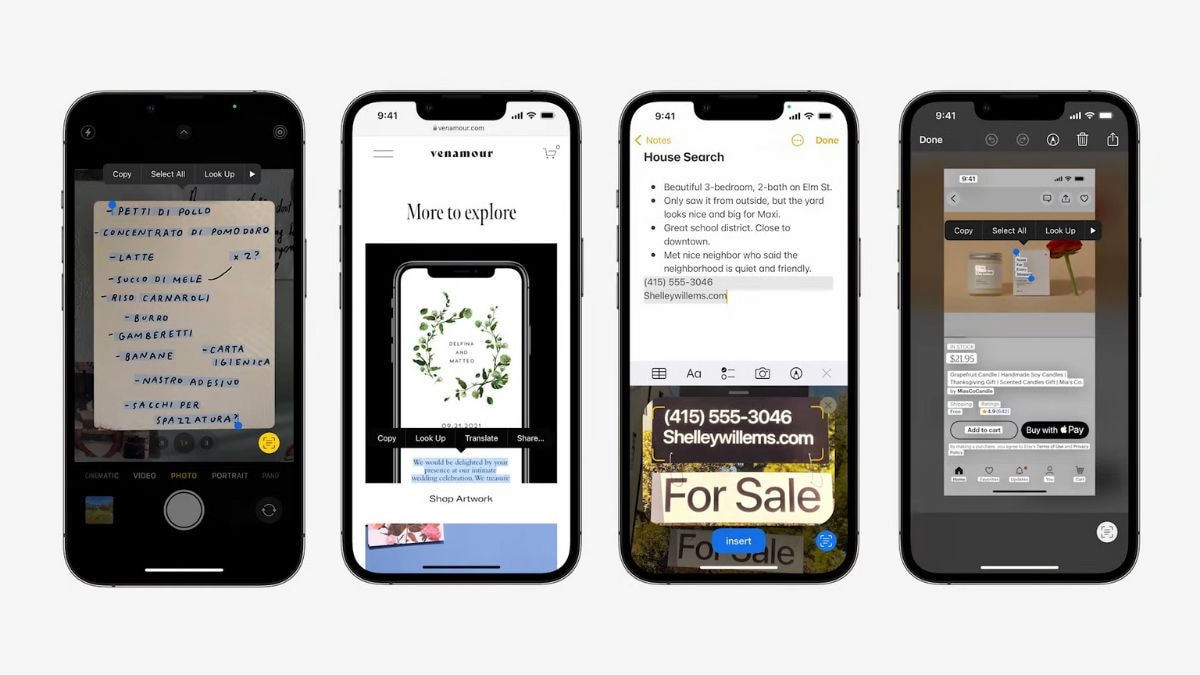
_1654581888550.jpg)
_1654581981291.jpg)
_1654582096897.jpg)
_1654582495288.jpg)

 View all Images
View all ImagesApple cautions iPhone users of one its newest features on iOS 16 that has got everyone hyped. With iOS 16, Apple added two very basic features to the iPhone that even the cheapest of Android phones offers – a battery meter and a keyboard that provides haptic feedback. As they say, better late than never. The keyboard haptics enhance the experience drastically on iPhones while texting and so far, it has made our lives easier doing so. There is, however, an issue that Apple cautions about.
In one of its recent support documents related to iOS 16, Apple says that the keyboard haptics feature can affect the battery life on your iPhone. “Turning on keyboard haptics might affect the battery life of your iPhone," says Apple in the document. Apple does not state how much of a battery drain happens as a result but for those concerned about extracting as much battery life as possible from their iPhones, this is not good news.
iPhone keyboard haptics drain battery
Keyboard haptics in general are known to tax the battery harder and the reason behind this is simple – the vibration motor has to work more to emulate the key strokes. Hence, if you text a lot, having the keyboard haptics enabled can drain the battery. That said, the drain shouldn't happen at an alarming rate.
We have been on the beta version of iOS 16 since July and the keyboard haptics was enabled. We haven't observed any significant battery drain with the feature enabled. iOS 16 is general has been reported to drain the battery slightly faster than the last stable version of iOS 15 and we assume that may have nothing to do with the haptics.
Hence, if you love the haptic feedback on your iPhone keyboard, excuse the battery drain worries and keep using your iPhone the way you wish. Modern iPhones have great battery life to boot, especially the larger models. Last year's iPhone 13 Pro Max was our battery champ, while the standard iPhone 13 made it through an entire day with ease. The iPhone SE 3rd Gen also saw a boost with the battery life, although it still struggles to make it past an entire day.
This year, the iPhone 14 series promises even better battery life, with the iPhone 14 Plus promising to offer the best ever battery stamina on any iPhone model.
Catch all the Latest Tech News, Mobile News, Laptop News, Gaming news, Wearables News , How To News, also keep up with us on Whatsapp channel,Twitter, Facebook, Google News, and Instagram. For our latest videos, subscribe to our YouTube channel.

























