Android users, extend your smartphone’s battery life with these 5 tricks
Here are five easy tricks available on your Android smartphone which you can use to improve its battery life.
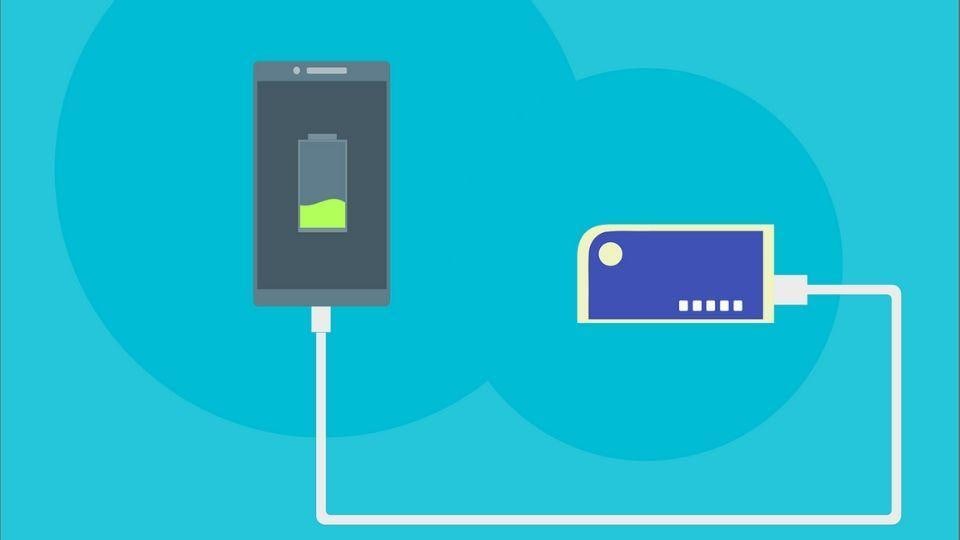
Smartphones have become a necessity these days, just like food, air and water. However, battery remains one of the major issues of these smartphones. While the users look forward to a better and longer battery life, it may depend on a number of factors other than the quality of smartphone.
These factors may include thinner bodies, brighter screens, faster processors, more background software, speedier internet connections and a lot more.
While there are a number of options available in market, like power-banks, you might forget it at times. If there comes a day when you do not have a backup option and wants to make your battery last longer, here's what you can do:
Turn on power saving mode
Every smartphone has a default 'Power Saver Mode' that helps in saving your battery from draining at a quick pace. The mode automatically cuts back on functions that may eat battery life, including display brightness, CPU speed, and network usage.
Use Adaptive battery feature
The Adaptive Battery feature predicts the apps that will be used and only allow those apps to run in the background. To check the apps that you frequently use, go to Settings > Device > Battery or Settings > Power > Battery Use. You will get a list of the battery usage by each app. If there's an app that you don't use often but ends up draining more battery, consider uninstalling it.
In fact, if you don't want to use any calls or SMSes either, switch on to the airplane mode.
ALSO READ: Top phones with big battery life
Adjust screen brightness
The brighter your screen the more battery it consumes. Therefore, keep the screen brightness neither too high nor too low. Adjust it according to your vision, keeping your eyes as well as your battery safe.
Switch off GPS
Unless you need it for checking maps, keep your GPS off when not needed. It consumes the battery unnecessarily and also sends your location info to various apps, keeping a constant eye on your movement.
Turn off vibration mode
We are so used to our phones that we can hear our own ringtones and notifications. Try to avoid sound notification as much as possible, especially when not necessary. Also, keep it off vibration mode, as it drains the battery.
Catch all the Latest Tech News, Mobile News, Laptop News, Gaming news, Wearables News , How To News, also keep up with us on Whatsapp channel,Twitter, Facebook, Google News, and Instagram. For our latest videos, subscribe to our YouTube channel.


























