GitHub Codespaces will let you code in your browser without any setup
Before this, to contribute to a project, a developer would need to make a pull request, and set up the environment on their machines according to the requirements for the concerned project.
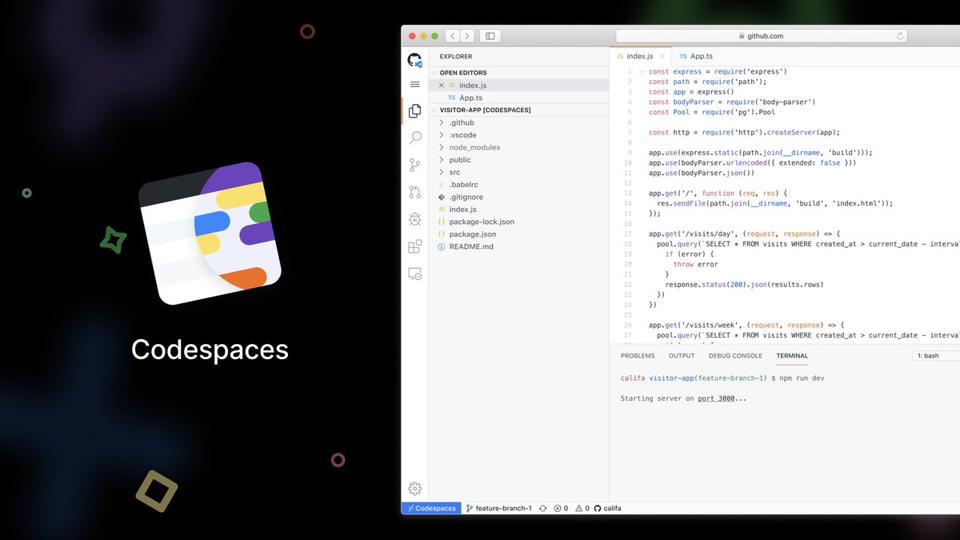
GitHub launched its Codespaces today which is a feature that lets you code directly on the web. Codespaces is basically a virtual Integrated Development Environment (IDE) on the cloud and comes as a major announcement for developers.
Before this, to contribute to a project, a developer would need to make a pull request, and set up the environment on their machines according to the requirements for the concerned project. Codespaces will do away with all this. All you need to do now is to click on the code button and the website sets up the environment for you.
Shanku Niyogi, SVP of Product, GitHub, said you can also configure Codespace according to your need. "Codespaces can be configured to load your code and dependencies, developer tools, extensions, and dotfiles. Switching between environments is simple—you can navigate away at any time, and when you switch back, your codespace is automatically reopened,"Niyogi said.
Introducing GitHub Codespaces, a complete dev environment within GitHub that lets you contribute immediately. You'll be up and developing in less time than it takes to read this post. #GitHubSatellite pic.twitter.com/RIt7rRbzpP
— GitHub (@github) May 6, 2020
Mario Rodriguez, Senior Director of Product Management, told The Next Web that the idea is to lower the barrier for developers for contributing to a project. Codespaces will have a browser-based version of the full VS Code editor running on Azure and you will also be able to add any plug-ins your use normally.
Rodriguez added that you can set up these Codespaces anyway you like, and you can have multiple configurations for the same project.
Alongside Codespaces, GitHub also launched Discussions, a forum-like feature that's housed under your project and allows others to engage with you and other contributors. You can also maintain FAQs or other collaborative documents as separate threads. Until now, these conversations took place only under 'issues' and 'pull requests' tabs.
GitHub also has a set of community guidelines to set a tone for what's allowed under Discussions. It also gives users tools to report harmful behavior.
GitHub Discussions is currently in beta with a number of communities, including Vercel (formerly Zeit), Prisma, React Table, and React Query.
Codespaces is also available as a public beta for free. The company said that while code-editing functionality in the codespaces IDE will always be free, it plans to charge developers through adding pay-as-you-go models for intensive tasks such as builds.
Catch all the Latest Tech News, Mobile News, Laptop News, Gaming news, Wearables News , How To News, also keep up with us on Whatsapp channel,Twitter, Facebook, Google News, and Instagram. For our latest videos, subscribe to our YouTube channel.


























