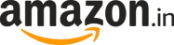Google testing ‘Explore’ interface on Chrome browser
In short, you can think of “Explore” as an extremely broad “channel” browser meant to present websites that could potentially be of interest to you.

Google is reportedly testing a new content discovery interface in the Chrome browser's new tab page called "Explore", which users can access on Android by enabling an experimental flag.
According to a report by tech website Android Police, the interface is in its early stages, and contains a large number of placeholder sites at the moment -- most of them of specific interest to Indian users.
The report suggests that the feature will not, necessarily, be targeted at the Indian market, adding that the websites appearing in this new user interface (UI) have been chosen as examples by whoever is in the process of developing it.
In short, you can think of "Explore" as an extremely broad "channel" browser meant to present websites that could potentially be of interest to you, the report said.
It's not clear if this will be based on your individual habits (knowing Google, though, that's almost certainly a yes) or if it will be more broadly tailored to locales and regions than specific users, it added.
To enable the "Explore" interface, users can go to chrome and search for "explore", and you should see the "Explore websites" flag.
Set it to 'enabled' and relaunch Chrome, then open a new tab. The "Explore" interface should then appear on the new tab page.
Catch all the Latest Tech News, Mobile News, Laptop News, Gaming news, Wearables News , How To News, also keep up with us on Whatsapp channel,Twitter, Facebook, Google News, and Instagram. For our latest videos, subscribe to our YouTube channel.