Microsoft updates Bing visual search with Google Lens-like AI
Microsoft’s Bing mobile apps now come with smarter AI features, similar to Google’s Lens AI platform.
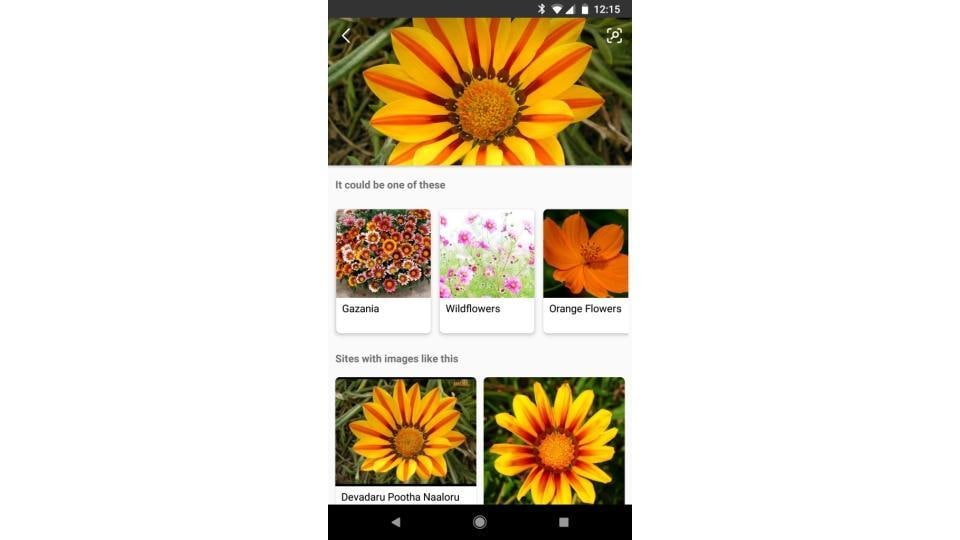
Aiming to take on Google's image recognition mobile app, Microsoft has launched a new "visual search" function for Bing which lets users click a picture of something with their mobile phone to search for it online.
"Today we're launching new intelligent 'Visual Search' capabilities that build upon the visual technology already in Bing so you can search the web using your camera. Now you can search, shop and learn more about your world through the photos you take," the Bing team wrote in a blog post late on Friday.
The feature looks very similar to Google Lens that was announced during Google I/O 2017 conference.
It brings offerings seen from third parties that leverage the power of artificial intelligence (AI) to perform quick and accurate object recognition on photographs.
"Imagine you see a landmark or flower and want to learn more. Simply take a photo using one of the apps, or upload a picture from your camera roll. Bing will identify the object in question and give you more information by providing additional links to explore," the company added. ALSO READ: Artificial Intelligence is now at core of all Google products
Catch all the Latest Tech News, Mobile News, Laptop News, Gaming news, Wearables News , How To News, also keep up with us on Whatsapp channel,Twitter, Facebook, Google News, and Instagram. For our latest videos, subscribe to our YouTube channel.


























