Smartphone users warned against 12 BAD apps! DELETE them now
Android users should note that several malicious apps are trying to steal your sensitive information. If you have these apps, delete them now.
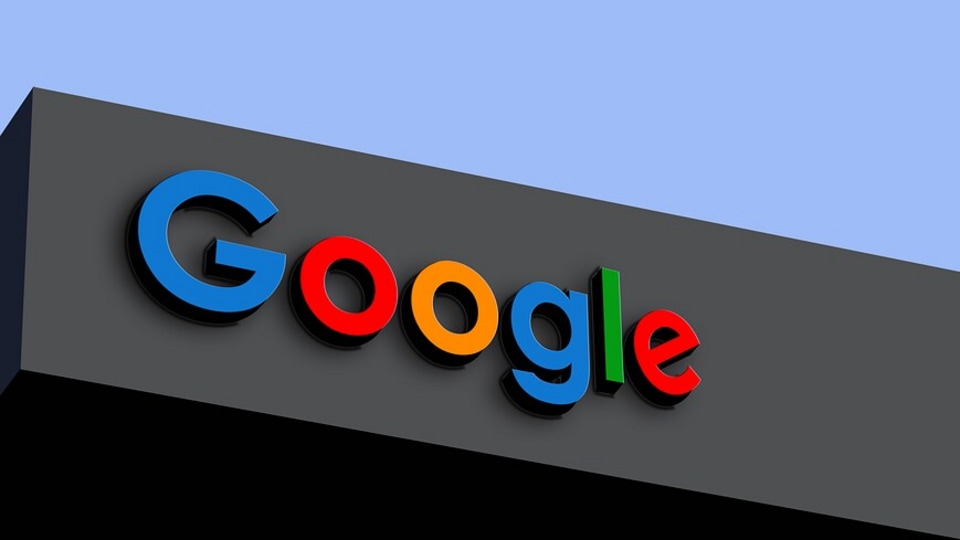

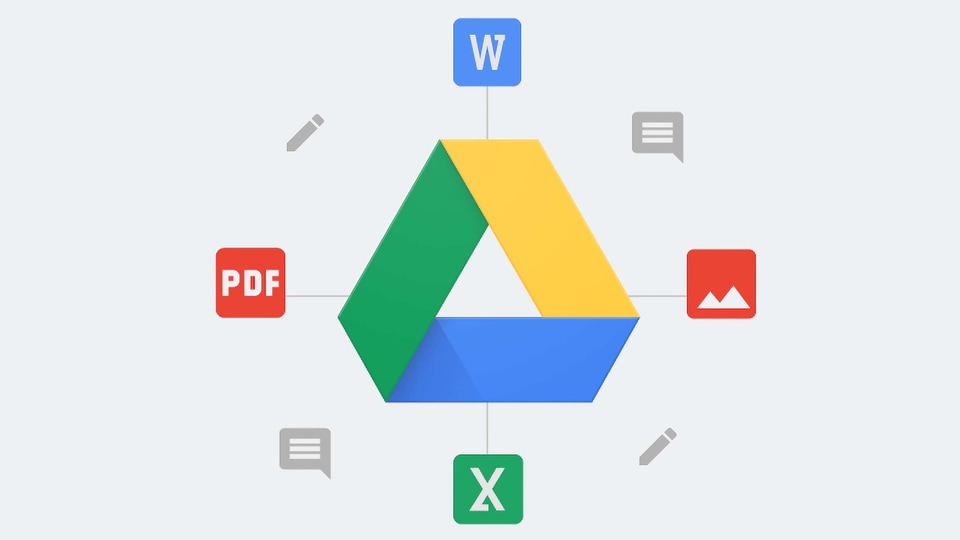



 View all Images
View all ImagesAndroid smartphone users have been warned about hazardous apps which they should deal with immediately! According to a report by the cyber security team at Dr. Web, Google has removed 12 apps from the Play Store. These apps were said to be deceiving users into watching unlimited advertisements and stealing sensitive data in cyber attacks. The cyber security firm revealed that some of the apps were so popular that they even had more than 5 million downloads by users across the globe.
As per the detection data collected by Dr.Web for Android, adware trojans and spyware activity increased in December. “At the same time, many new threats were discovered on Google Play over the course of last month. Among them were dozens of fake apps and trojans that subscribe victims to paid services.” the report further mentioned.
Three apps, the first two of which have been discontinued by Google, promised users rewards for being active by offering points for daily walking and exercise. However, when users tried to redeem their points, they were either unable to claim their prizes or were required to watch numerous ads with no compensation. One of these apps remains available on the Google Play Store.
However, there are chances that these malicious apps are still on your smartphone if you have downloaded them. Hence, it is advised to delete them now. Here's the full list as revealed by the Express UK:
Recently banned apps on Google Play Store
- Golden Hunt
- Reflector
- Fitstar
- Seven Golden Wolf blackjack
- Unlimited Score
- Big Decisions
- Jewel Sea
- Lux Fruits Game
- Lucky Clover
- King Blitz
What should you do?
- Always check the ratings and reviews as much as you can while downloading a new app.
- Avoid any unknown apps and try to only install applications from trusted developers.
- Keep your device protected with antivirus or security apps.
- Keep updating your smartphone to avoid any bugs and bring updated fixes to the vulnerabilities.
Catch all the Latest Tech News, Mobile News, Laptop News, Gaming news, Wearables News , How To News, also keep up with us on Whatsapp channel,Twitter, Facebook, Google News, and Instagram. For our latest videos, subscribe to our YouTube channel.


























