Notepad on Windows 11 looks less like a relic now
Notepad on Windows 11 gets a modern makeover with new visual elements. The basic functionality still remains unchanged.
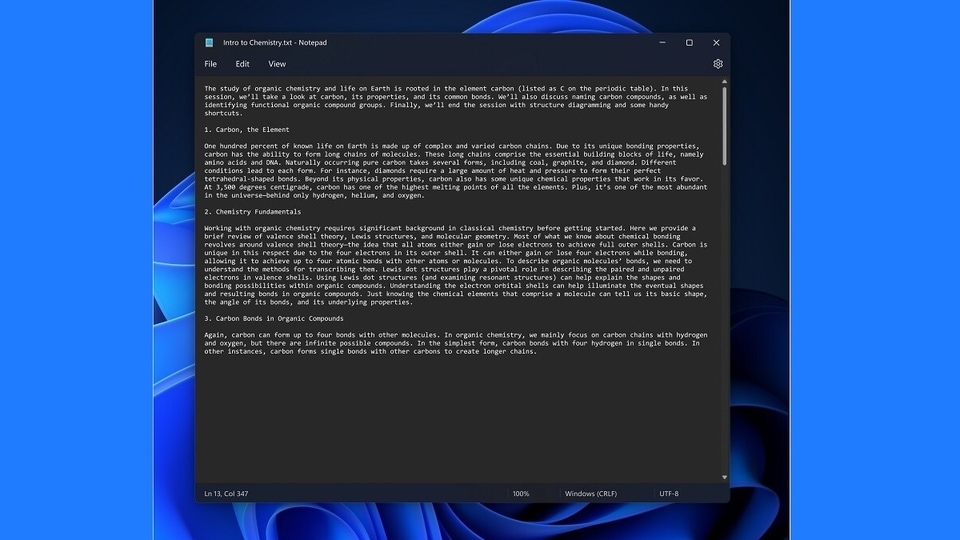
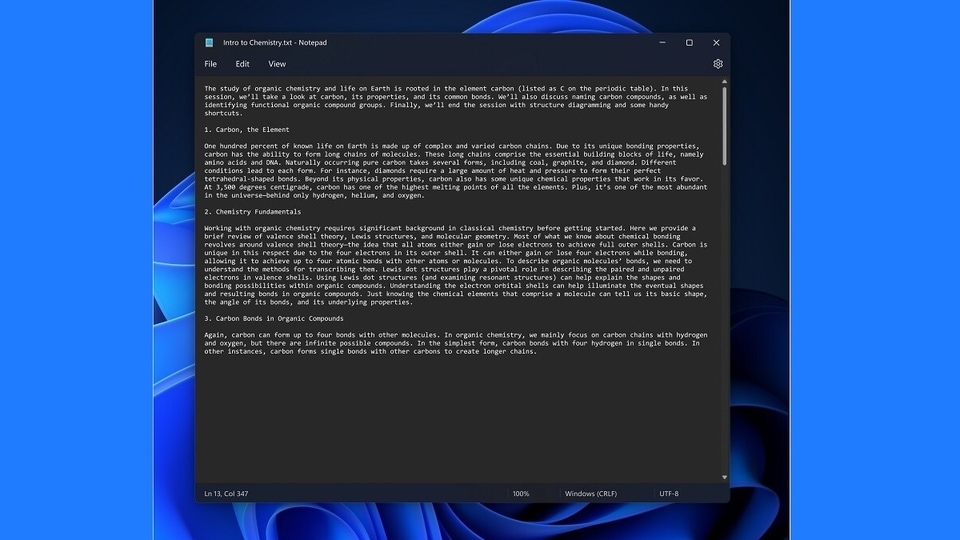
Notepad of Windows 11 gets a modern makeover finally! The go-to text editor for Windows users has largely remained unchanged since the Windows 98 days and even with the stable release of Windows 11, it seems like a mismatch to the fluent design of operating system. Microsoft has now previewed some changes to the Notepad editor in the developers preview of Windows 11.
It still looks like a plain text editor but Notepad gets some minor interface changes to make it gel with the current fashion. The find and replace windows have been overhauled while the annoying Undo function limitation has been looked after. And, there's a new Dark mode for the editor (coders and web editors must be happy now).
Notepad on Windows 11 gets fresh coat of paint
The search box-like interface for the Find and Replace functions has been ditched in favour of a floating bar interface that looks more in place with the aesthetics of Windows 11. While the older version had two separate boxes and two separate key-combo shortcuts to summon, the new version merges them into one.
Undo on Notepad is still not on the same level as MS word but it now has increased memory. Hence, you can have some levels of multi-step undo. It's still not a input-by-input undo, hence don't just go writing your documents on the Notepad yet.
The Word Wrap feature is available too but it is turned off by default. Hence, you will need to turn it on manually from the settings.
Lastly, the new dark mode makes Notepad look more like updated version of MS Word. There's nothing fancy here; you simply get white text upon dark background.
For a plain text editor, these updates seem adequate. Those expecting more should look at the Microsoft WordPad, which is also a pre-loaded and free-to-se rich text editor. Additionally, the online and free version of Microsoft Word, or pay the full price for MS Office 2021 with the latest and updated Office Suite apps.
Catch all the Latest Tech News, Mobile News, Laptop News, Gaming news, Wearables News , How To News, also keep up with us on Whatsapp channel,Twitter, Facebook, Google News, and Instagram. For our latest videos, subscribe to our YouTube channel.



























