Gboard’s latest feature let users quickly share screenshots from the clipboard
The new feature automatically adds screenshots you take to the system clipboard, which Gboard will be able to access and display on the keyboard for quick pasting.

Gboard is one of the most versatile Android keyboards available on the Play Store today. It can offer an absolute minimal experience if you want to turn most of its features off, but enabling them can speed up your daily tasks to a great extent, with features like built-in clipboard, search, quick translation, emoji and GIF search. The company is now adding yet another useful feature in the form of screenshot pasting.
Also read: Microsoft Edge Canary for Android adds support for website screenshot tool
The feature was spotted by Android Police, who found that Google has slowly begun to roll out a new feature to Gboard users, which will automatically add screenshots you take to the system clipboard, which Gboard will be able to access and display on the keyboard for quick pasting. These will be shared as an image inside the app.
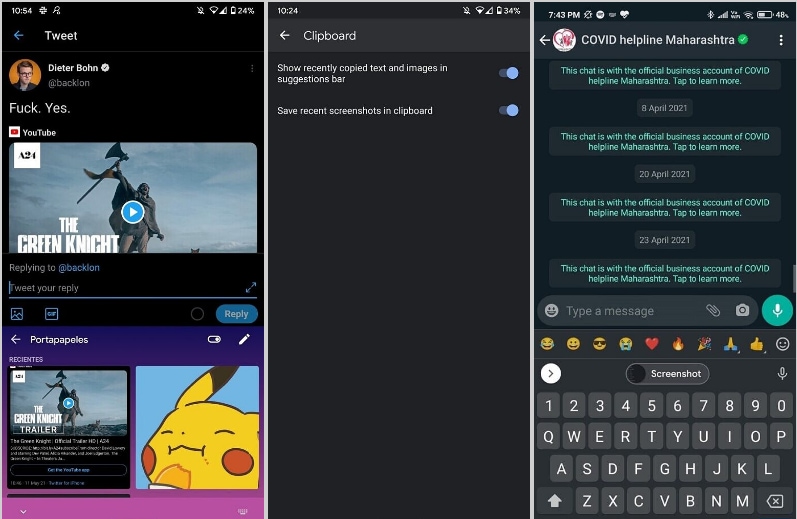
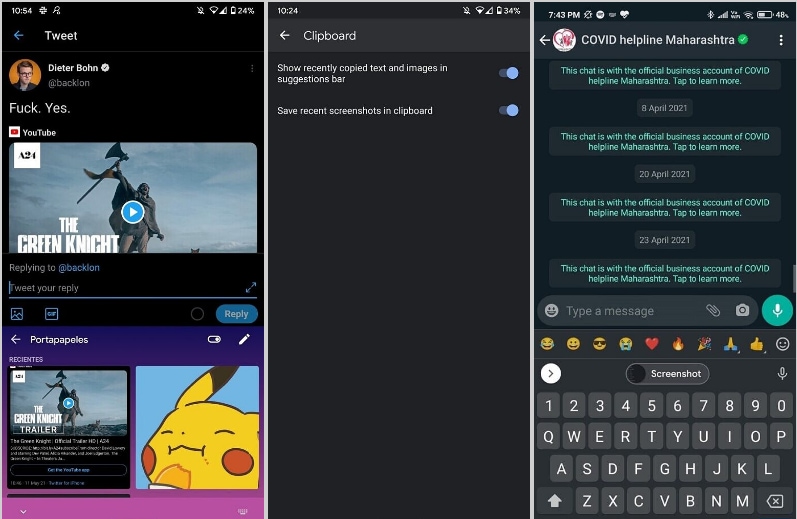
Last year, Google decided to make better use of the area above the keyboard area, where suggestions usually appear, such as suggestions to paste text copied to the clipboard. In Android 11, this was also expanded to offer to fill passwords securely using the AutoFill API. The report suggests that Google will now show you a suggestion to paste the screenshot into an app that supports such an action, for example, WhatsApp.
Read more: Google finally brings Gboard app to Wear OS smartwatches
However, according to the report, it isn't clear which version of Gboard will offer users the ability to access their screenshots from the clipboard, although it appears that using the latest beta version 10.5.04.367007960-beta could eventually trigger a server-side update from Google which will enable the feature.
Catch all the Latest Tech News, Mobile News, Laptop News, Gaming news, Wearables News , How To News, also keep up with us on Whatsapp channel,Twitter, Facebook, Google News, and Instagram. For our latest videos, subscribe to our YouTube channel.


























