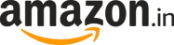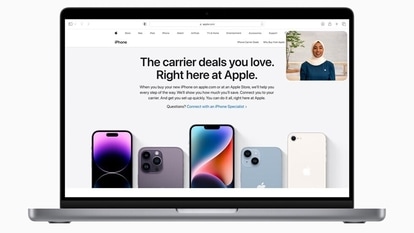New Microsoft Teams features rolled out - know how you can collaborate effectively
Check out the newly introduced AI-powered Microsoft Teams feature which focuses on improving workplace collaboration.

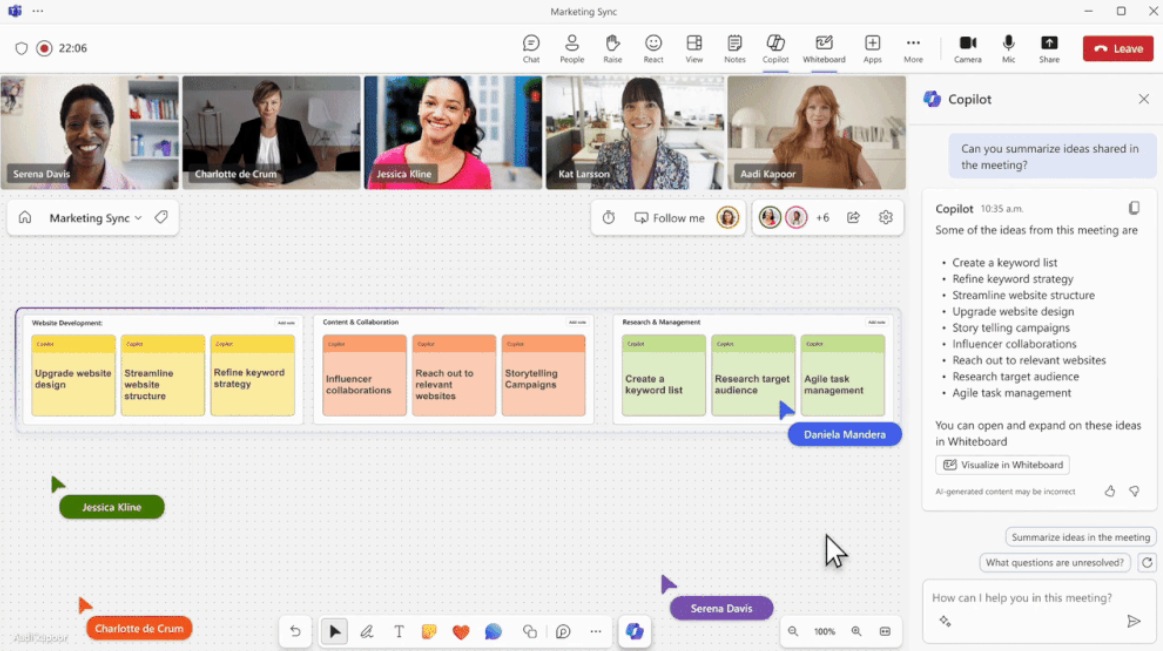
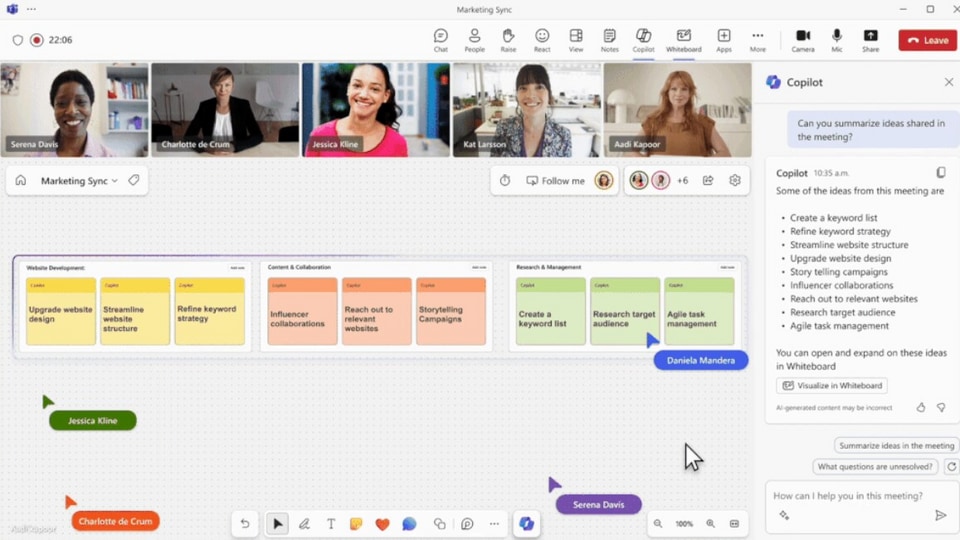
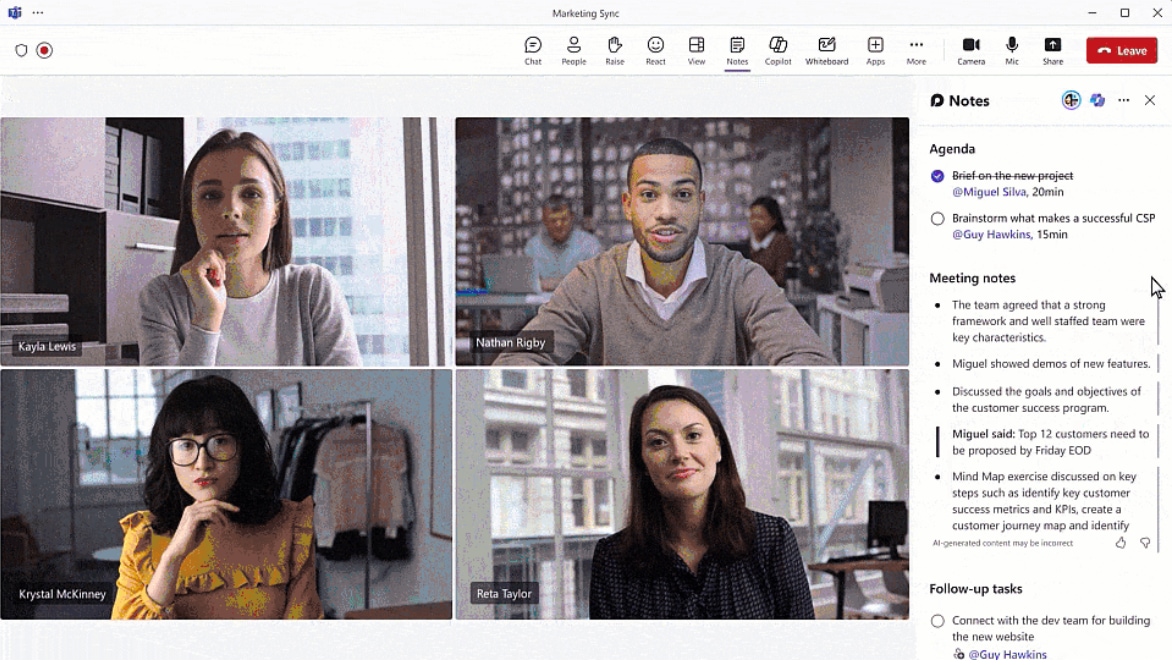
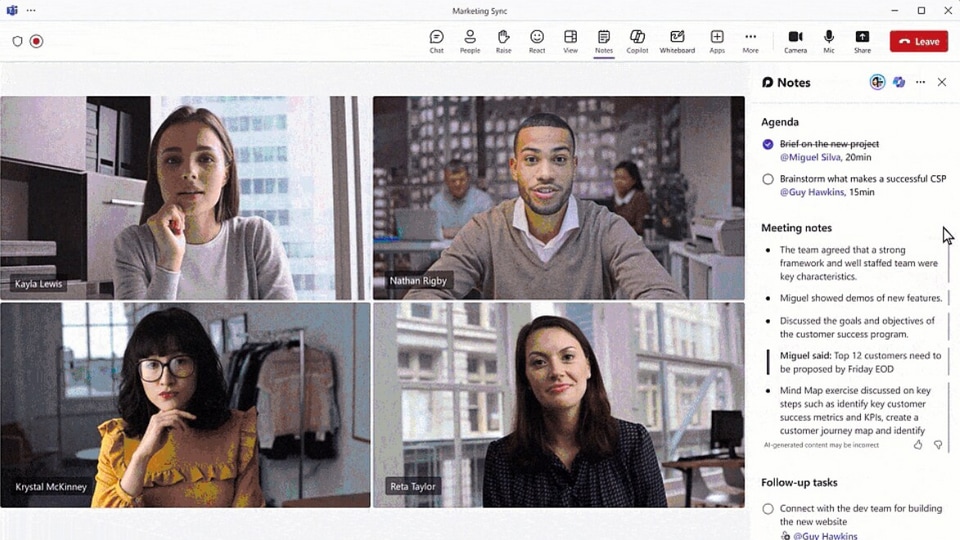


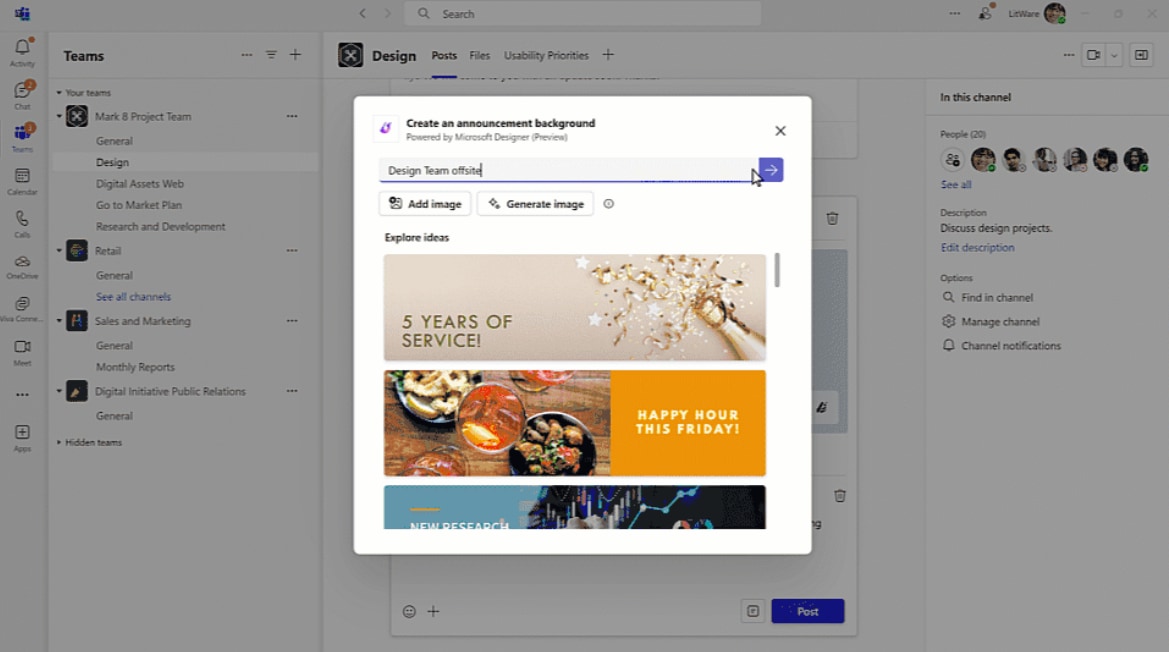
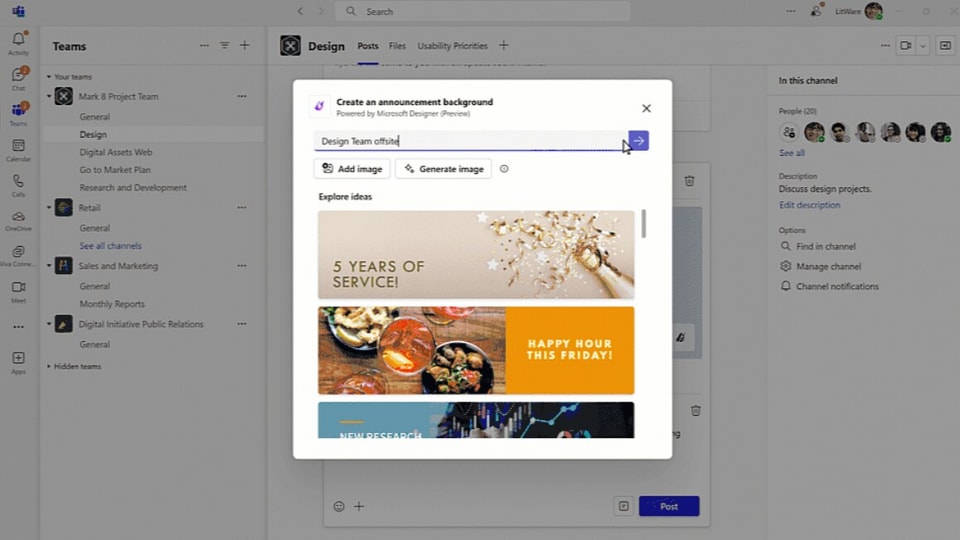
First Published Date: 22 Nov, 16:10 IST
Tags:
microsoft
NEXT ARTICLE BEGINS