Haven’t used your Google account in some time? You could lose access to it
Google has announced that it will start deleting accounts and their contents if their status is inactive for a certain period of time.

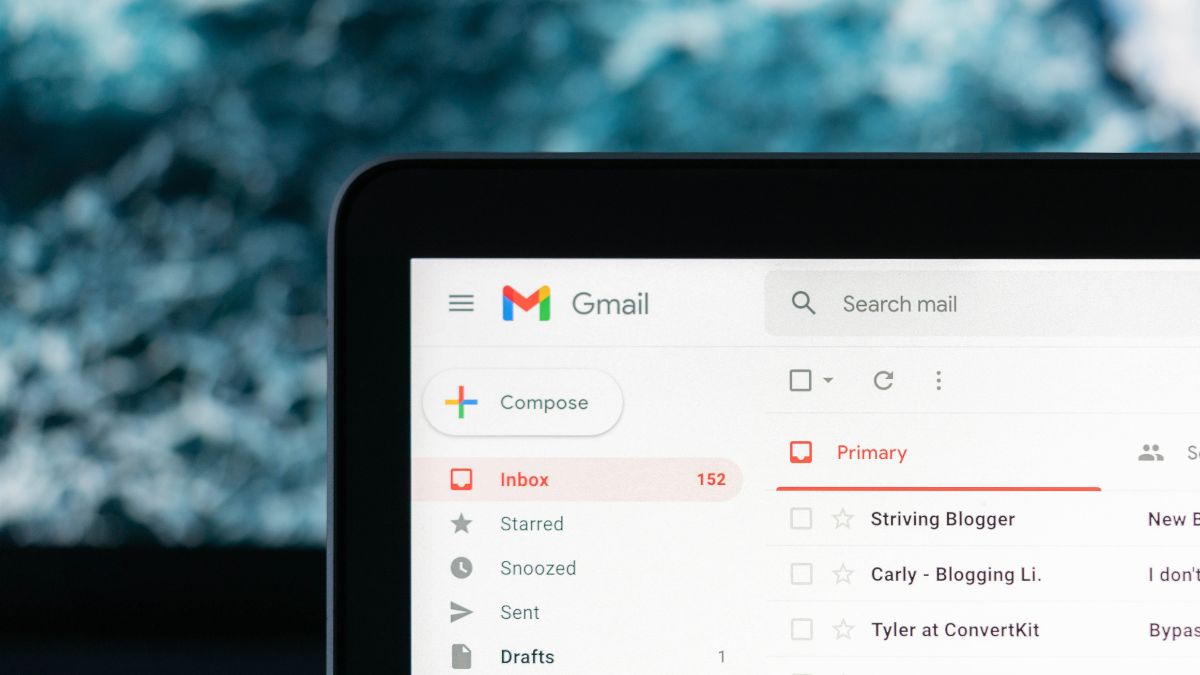




 View all Images
View all ImagesEmails have become such an integral part of our daily routine for many of us, that we check our inbox first thing in the morning instinctively. Email has revolutionized the way we communicate officially, rendering traditional letters obsolete. Among the numerous email services available, Gmail stands out as one of the most popular options. Not only does it offer practical features like mail snoozing and scheduling, but it provides a 2-Step Verification process as an additional layer of security. But sometimes, even that isn't enough, especially when we've not used our Gmail accounts in some time.
To counter this, Google has announced a change in its inactive policy which states that if your Gmail account is inactive and you have not accessed it in over two years, Google can delete the account and its contents within Google Workspace, which includes Drive, Meet, Docs, as well as YouTube and Photos. Google has further clarified that this policy only applies to individual accounts and not accounts for organizations. The changes will be applied starting in December 2023.
Google in 2020 had announced that it would remove content stored in an inactive account, but not the account itself. This move comes after Elon Musk announced that Twitter would start purging accounts again to free up space for more accounts.
Reasons behind the policy change
Ruth Kricheli, Google's VP for Product Management says, “Forgotten or unattended accounts often rely on old or re-used passwords that may have been compromised, haven't had two-factor authentication set up, and receive fewer security checks by the user.”
Google claims that their internal analysis shows that inactive accounts are 10x less likely to have 2FA set up, and that could make these accounts susceptible to hacks and leaks.
How to keep your account active
Google says that to keep your account active, you simply need to sign in every two years. Signing in to Gmail or any Google-related services will update the account status to active. Here's what you can do to keep your account active, as per Google:
- Reading or sending an email
- Using Google Drive
- Watching a YouTube video
- Downloading an app on the Google Play Store
- Using Google Search
- Using Sign in with Google to sign in to a third-party app or service
Catch all the Latest Tech News, Mobile News, Laptop News, Gaming news, Wearables News , How To News, also keep up with us on Whatsapp channel,Twitter, Facebook, Google News, and Instagram. For our latest videos, subscribe to our YouTube channel.


























