VuLiv Player: This app lets you stream content from your phone to others offline
VuLiv Player is a new file-sharing and data-management application that comes with an offline streaming functionality. Here’s how it works.
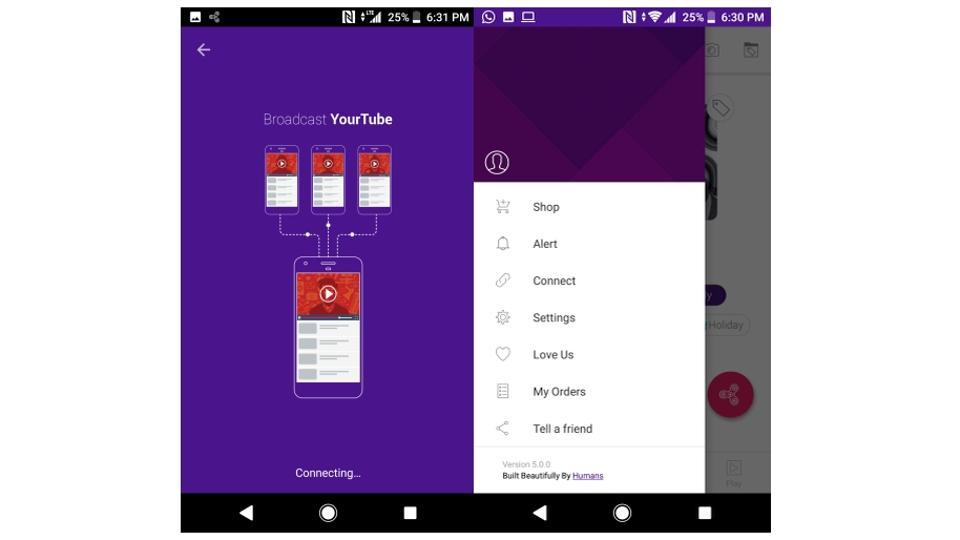
Offline file-sharing applications are a dime a dozen. While Shareit is the most popular application in this domain, Google launched Files Go — a nifty app of its own — earlier this month. A new application, VuLiv Player, now aims to take the offline file-sharing experience to a whole new level.
Available on Google Play Store, this application relies on proprietary 'VuShare' mobile technology to share content. But the highlight of the application is that it allows you to stream content (videos, music and photos) from your device to others — including smartphones, PCs and even smart TVs — while offline.
The offline streaming feature allows others to consume multimedia without actually downloading it. This can come in handy for smartphones that don't have a lot of storage on their phones. For instance, if you have to share a set of photos with a group of friends, you would normally use Shareit or WhatsApp. In such case, receivers don't have the option to choose what they want to download on their device, and end up spending mobile data.
VuLiv Player fixes this by letting you to stream content on your device to others over Wi-Fi. You also have with full playback and sound controls over the video being streamed. Users can also stream the content on other devices that don't have the VuLiv application by sending a broadcast link that works offline.
VuLiv Player: How it works, top features
Before we hold forth on how this player works, let's briefly talk about its other features and UI of the application.
The application has four categories - photos, videos, music and play. While three categories need access to content on your device, the play option shows you a stream of trending topics from the Internet, including Twitter, news portals and video streaming apps such as Voot. Users can also save these videos offline, similar to YouTube's offline functionality. On top, there's a search bar where users can look up content across the web.
The application also comes with an EyeVu feature that automatically pauses videos when you look away from the screen and resumes playback when you look back.
To share photos or videos on your device, tap on the share icon hovering at the right corner of the screen. Before sharing, you will need to create a profile (enter a unique name) and then disable your mobile data. The VuLiv Player app uses Wi-Fi radios on your phone to share the content offline. The app will initiate a process called 'broadcast YourTube', clearly inspired by YouTube. Your friends can join the broadcast session, where they have the option of downloading the content with your permission.
Catch all the Latest Tech News, Mobile News, Laptop News, Gaming news, Wearables News , How To News, also keep up with us on Whatsapp channel,Twitter, Facebook, Google News, and Instagram. For our latest videos, subscribe to our YouTube channel.

























