Here's why you need to update Adobe Reader on your PC or Mac right away
The company said that if a malicious actor was able to exploit the flaws, it could grant them the ability to execute arbitrary code (read: dangerous commands) on the current user’s system.
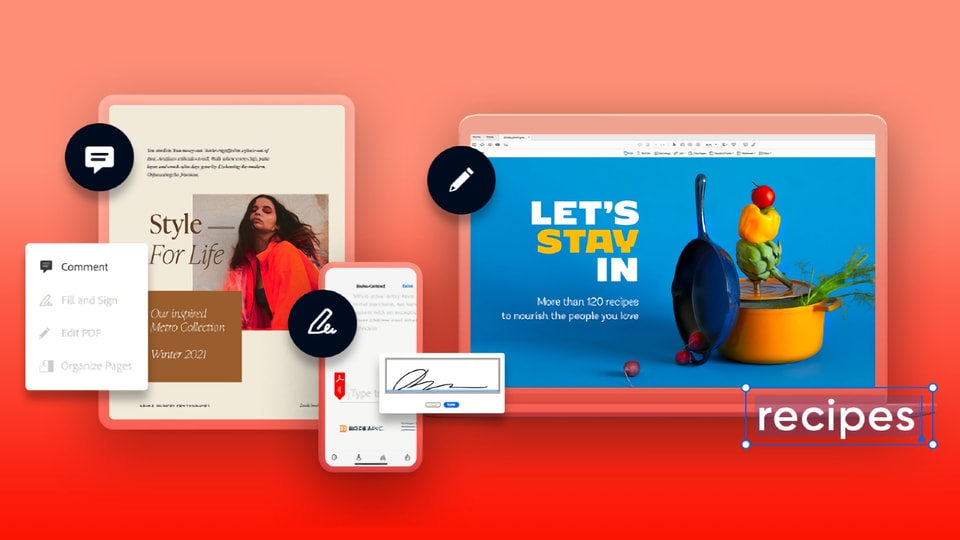
Adobe has announced the release of an important security update to various versions of its popular Reader application for Windows and macOS, to address security flaws related to memory leaks and arbitrary code execution – one of these being actively used to target Windows computers.
According to a security bulletin published by Adobe explaining the contents of the security update, the fixes apply to the company's Acrobat DC and Acrobat Reader DC on the Continuous track, Acrobat 2020 and Acrobat Reader 2020 on the Classic 2020 track, and the older Acrobat 2017 and Acrobat Reader 2017 on the Classic 2017 track.
Also read: Adobe updates Photoshop with native support for M1 Macs
Stating that the security updates for both Adobe Acrobat and Reader for Windows and macOS were released to address multiple critical and important software vulnerabilities, the company said that if a malicious actor was able to exploit the flaws, it could grant them the ability to execute arbitrary code (read: dangerous commands) on the current user's system.
Perhaps more worryingly, Adobe also revealed that it has received a report that one of the vulnerabilities (CVE-2021-28550) was being actively used to target Adobe Reader users on Windows in “limited attacks”. This makes it absolutely essential for users of the software to upgrade their installations as quickly as possible, as leaving the software unpatched with known security flaws is quite dangerous.
Read more: Adobe allows users to share Photoshop, Illustrator projects with collaborators
Adobe says that while administrators will be able to use their preferred methods of updating managed environments, user-installed versions of Adobe Acrobat and Reader are set to update automatically as soon as a new update is detected. However, if users want to manually install the upgrade, they can go to the Help menu and click on Check for Updates. If this doesn't work, then they can head over to Adobe's website and download the full Adobe Reader installer from the Acrobat Reader Download Center.
Catch all the Latest Tech News, Mobile News, Laptop News, Gaming news, Wearables News , How To News, also keep up with us on Whatsapp channel,Twitter, Facebook, Google News, and Instagram. For our latest videos, subscribe to our YouTube channel.


























