HP Pavilion Aero 13 Review: Proof that dieting helps
The HP Pavilion Aero 13 redefines useability with its extreme lightweight form. But is a laptop watching its weight a practical one to live with?
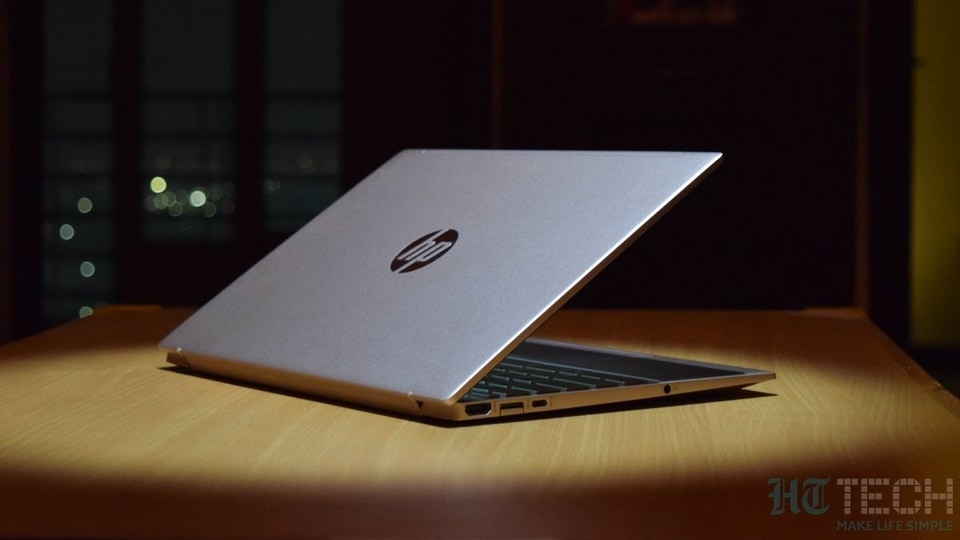
 Portability
Portability Robust Performance
Robust Performance Nice Display
Nice Display
 Dated design
Dated design Battery life
Battery life
-
Display13.3-inch 1920 x 1200 IPS display
-
ProcessorAMD Ryzen 5 5600U
-
RAM16GB DDR4 3200MHz
-
Storage512GB PCIe M.2 SSD
-
Battery43Whr
-
OSWindows 11
The HP Pavilion Aero 13 is easily the most underrated laptop launched in 2021, especially for a laptop that costs less than ₹1 lakh. While other manufacturers were busy fitting Quad HD displays and fancy metal bodies, HP adopted a different formula – simplify and add lightness. Yes, that's the mantra Lotus boss Colin Chapman followed for his race cars in the 1960s, and even after 50-60 odd years, it works wonders on a utilitarian laptop.
You pay ₹79,999 for the standard variant of the HP Pavilion Aero 13 with the AMD Ryzen 5 5000 processor. This is almost nearing the MacBook Air territory, where Asus and Lenovo have some great alternatives to offer as well, including HP's own Envy x360. The Aero 13 does not look as special as some of the names here but for what it offers as a package, I think this is easily one of the best Windows laptops in this price range.
To see whether my notions had any relations with reality, I swapped my work PC (a humble MacBook Air M1) with a Pale Rose Gold Aero 13. And by the end, I wasn't surprised.
HP Pavilion Aero 13 Design


Design is subjective but from where I sit, the Aero 13 feels like any other HP Pavilion notebook I have seen so far. It is quite slim and sleek as a lightweight laptop should be but the overall design treatment feels dated. The lid with its old HP logo and the signature Pavilion underline takes away from the appeal; I wonder why HP did not borrow some of the svelte looks from the Envy x360.
Look inside and there's still not much to get excited about. Apart from the edge-to-edge keyboard layout, the deck itself looks bland. The slim display bezels are a welcome change but its rough plastic surfaces take away from the overall appeal. There's none of the visual drama that the Envy x360 offers for a similar price. Maybe HP should have made the Aero 13 a part of the Envy series instead of the boring Pavilion range.
However, all of that boring image flies away as soon as you lift it. Because for a 13-inch laptop, the Aero 13 feels unbelievably lightweight! In fact, it feels as if there's nothing inside. I was able to hold the laptop like I would hold my iPad; the sub-1 kilo weight feels wonderful if you carry around your laptop a lot. Plus, HP has cleverly used a combo of magnesium alloys and recycled plastics, which make this laptop nice to hold. The Aero 13's softer edges and clever contours make the MacBook Air feel uncomfortable for my hands. This is easily the most comfortable laptop I have used -- Ever!


And despite the slim chassis, the Aero 13 has all the necessary ports. There's a USB-C port that supports charging and displays, two USB-A ports with 5Gbps speeds, an HDMI 2.0 port, a 3.5mm audio/mic port, and a proprietary HP charging port. For wireless connectivity, there is Bluetooth 5.2 and Wi-Fi 6.
HP Pavilion Aero 13 Display
Accompanying this lightweight form is a great display. You get a 13.3-inch IPS LCD display with a pixel resolution of 1920 x 1200, with an aspect ratio of 16:10. That 100 percent sRGB colour profile means that the Aero 13 has got one of the most vibrant LCD displays in this price segment, barring the Asus VivoBook OLED. Windows 11 and everything that it hosts looks lively, with good contrast levels. The peak brightness of 400 nits also helps in most indoor situations. There is no high refresh rate though, something which gaming laptops and the Xiaomi Mi Notebook Ultra offers at this price.
HP Pavilion Aero 13 Performance
Sitting inside the HP Pavilion Aero 13 is AMD's Ryzen 5 5600U processor accompanied by an integrated AMD Radeon graphics. There's 16GB of 3200MHz DDR4 RAM and 512GB of PCIe M.2 SSD onboard. The Aero 13 still comes with Windows 10 but I tried the Release Preview build of Windows 11, which is almost as stable as regular Windows 11.


For daily productivity tasks, the Aero 13 is more than capable enough to hold itself while I throw my office workflow at it. Running Google Chrome with 10-11 tabs simultaneously, MS Word and WhatsApp in the background, and music streaming – none of these bogged down the Aero 13. Not bad since the Ryzen 5 5600U on the Aero 13 is limited to 15W of power, which limits the performance potential but does not heat up the keyboard area like other Ryzen 5 laptops do.
Adding up to the productivity is the fantastic keyboard. Not only do the keys have ample travel, they offer satisfactory feedback as well. Coupled with the well spaced layout and large keys, the Aero 13 makes for a very good writer's laptop. I have typed thousands of words, including this review, and never did I feel the need to plug in an external keyboard.
However, I did use an external mouse to help with work since the trackpad isn't as nice. It is responsive to gestures but the tracking and sensitivity is not on par with what the competition offers. There's a fingerprint scanner for Windows Hello login – it is convenient for quickly logging in without passwords but the detection rate is inconsistent quite often.


The audio experience has been fine, although there's room for improvement as always with these slim laptops. The speakers are decently loud for watching some YouTube videos or participating in a video call but they lack the depth and bass; keeping your headphones handy is a good idea. The mic works greatly, picking up my voice clearly but the 720p webcam is usable as long as you are sitting next to a window on a bright sunny day.
Now obviously you won't buy a HP Pavilion Aero 13 for gaming but if you throw some GTA 5 at it, or F1 2020, you get playable frame rates between 30-40 fps at low graphics and tuned down resolution. For editing high resolution pictures on Adobe Photoshop, this laptop has enough grunt. Those looking for editing video should look elsewhere.
HP Pavilion Aero 13 battery life
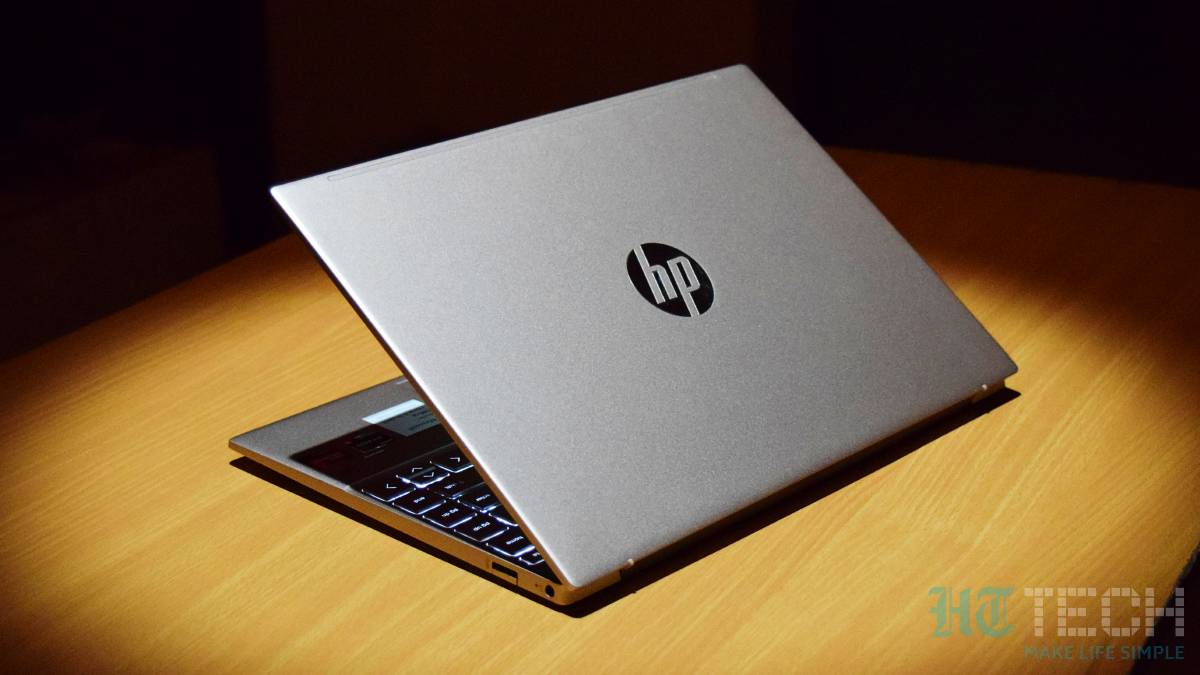
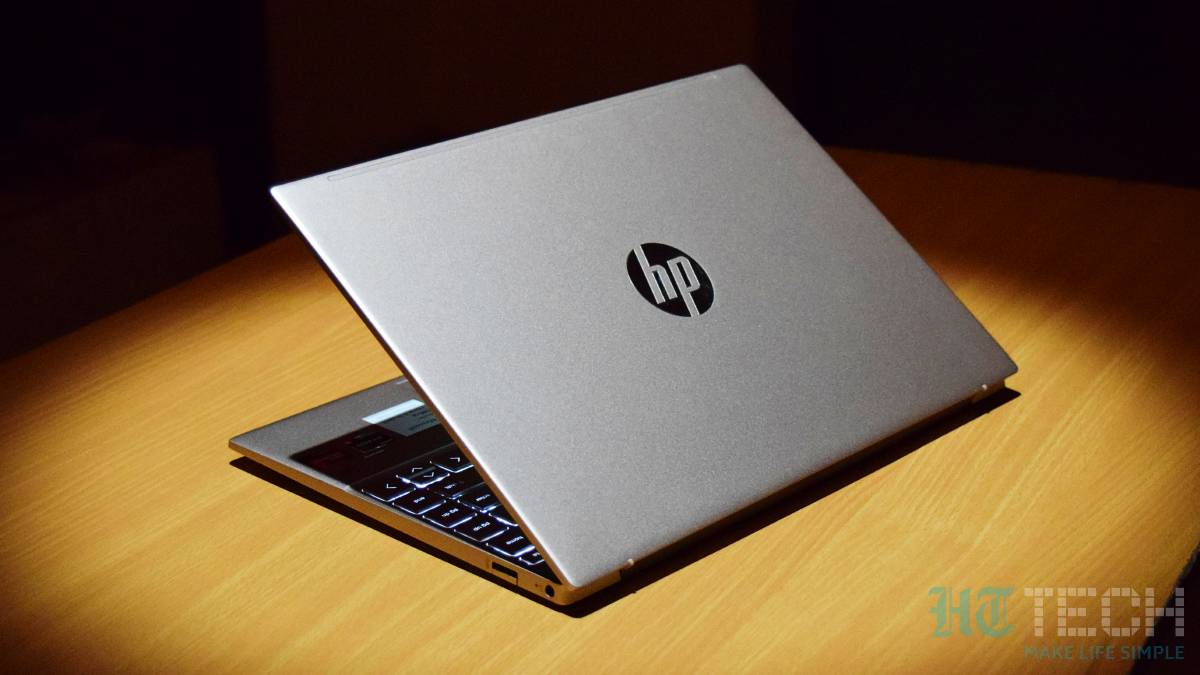
This is an area where the Aero 13 does not match up to the rest of the package. With its small 43Whr battery, I was able to get a maximum of 5 hours on single charge with my regular office workflow – that's well below the promised 10 hours of battery life. Do note that I kept the laptop connected to Wi-Fi all the time, set brightness levels between 30-40 percent, and kept it on Sleep when not using. A bigger battery could have helped make the Aero 13 more convenient to carry around without a charger for a whole day.
HP provides a 65W charger in the box, which is cumbersome to carry around in backpacks. I mostly charged the laptop with my portable 65W OnePlus charger via the USB-C port and it did the tricks, although it took over 2 hours to do a full recharge.
Verdict


Lightness is good and HP adding that in abundance to the Aero 13 makes it highly practical and desirable. Hence, if you have a budget of ₹80,000 to spend on a laptop you need for your hybrid work-from-home routine, your educational needs, or just for personal entertainment, I highly recommend the HP Pavilion Aero 13. It's not the most exciting looking Windows laptop at this price but the rest of the package is fantastic. Its highly portable form factor, a solid keyboard, reliable performance, and a nice display make it a great choice. Battery life is a downside though and if you need that dearly, the Apple MacBook Air M1 is still the benchmark in this class.
Catch all the Latest Tech News, Mobile News, Laptop News, Gaming news, Wearables News , How To News, also keep up with us on Whatsapp channel,Twitter, Facebook, Google News, and Instagram. For our latest videos, subscribe to our YouTube channel.


























