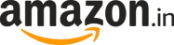iOS 17 latest beta version tweaks photo feature; know what your iPhone will get
iOS 17 Beta 3 version has several enhancements and tweaks for the photo feature on your iPhone. Here is what you should expect.








 View all Images
View all ImagesSince Apple previewed iOS 17 during the WWDC 2023 event, iPhone fans have been eagerly waiting for the roll-out of this feature-packed OS. So far, Apple is expected to roll out the stable version of the iOS 17 around the launch of the iPhone 15 series, which is rumoured for September 2023. However, Apple is putting iOS 17 to the test in the hands of the developers by rolling out the beta 3 version of iOS 17, This has confirmed a slew of new features and improvements that will hit your iPhones soon.
Amongst these, one of the most widely available features is the new menu option for deleted photos. As soon as iOS 17 will reach your iPhones, you will notice that Apple has implemented changes to the interface by replacing the individual Delete and Recover buttons with a compact three-dot menu icon located at the bottom of the screen. While tapping on this icon will reveal the options to recover or delete items.
How does it work?
The feature is simple, the new menu lets you recover or completely delete the photos when you don't select any photos. However, when you select images from the album, it will show you the option to delete or recover the selected photos. Similarly, when you tap on one or more Live Photos, you will find a new Save as Video option. Not just that, when you will delete the images of a particular person, iOS 17 will show you the option to " "Feature This Person Less."
mobile to buy?
More iOS 17 features
Apart from this, Apple has released several other features with the latest beta 3 version. The Mental Wellbeing section of the Health app went in for a minor design makeover with a streamlined look and colour scheme on the basis of "emotions". You will also find the option to turn on reminders to check your data. Also, you will find song credits and full lyrics in the Apple Music app. Plus. And a new splash screen makes you aware of the new features of the Home app.
Interested to try iOS 17 Beta version?
If you can't wait till the rollout of the final version of iOS 17, then know that you can sign up for the developer account. You will need to enrol your Apple ID in the Beta Software Program of Apple and agree to the terms and conditions. Now, go to Settings > General > Software Update and check for the Beta Updates under Automatic Updates. Now, tap iOS 17 Developer Beta under Beta Updates.
After this, you will need to again visit the Software Update settings and just tap on iOS 17 Developer Beta update to Download and Install.
Catch all the Latest Tech News, Mobile News, Laptop News, Gaming news, Wearables News , How To News, also keep up with us on Whatsapp channel,Twitter, Facebook, Google News, and Instagram. For our latest videos, subscribe to our YouTube channel.