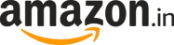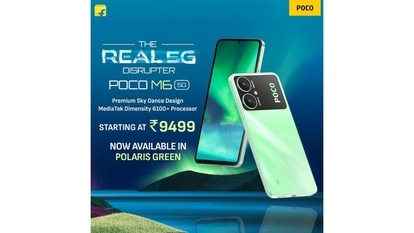How to unlock your iPhone using FaceID while wearing a mask
Owing to the face mask, Apple’s Face ID fails to recognise people and consequently unlock the iPhone. Here’s how you can fix that.

The Covid-19 outbreak has prompted governments across the world to implement strict rules regarding people wearing face masks while stepping out of their homes. While this move is a great safety measure, it has also proved to be a bit problematic for iPhone users owing to its Face ID function.
Simply said, owing to the face mask, Apple's Face ID fails to recognise people and consequently unlock the iPhone. Up until now, there was no other way for Apple users to unlock their iPhones other than either using the PIN or lowering their face masks. But now Tencent Security Xuanwu Lab has devised an easy-to-use method using which iPhone users can unlock their smartphones using Face ID while their masks are on.
Here's what you need to do:
Step 1: First of all you need to reset your Face ID. Follow this path to reset the Face ID: Settings > Face ID & Passcode > Reset Face ID.
Step 2: Take a face mask and fold it in half. Now hold the face mask in front of your face such that it covers half of your face.
Step 3: Try to set Face ID on your iPhone now. Follow this path to re-set Face ID: Settings > Face ID & Passcode > Set Up Face ID.
Step 4: Follow the prompts on the screen to set up Face ID while partially covering your face with a half-folded mask.
Step 5: Try unlocking your iPhone without the mask on.
Step 6: Now try to unlock your iPhone after wearing the mask, and your good to go!
Catch all the Latest Tech News, Mobile News, Laptop News, Gaming news, Wearables News , How To News, also keep up with us on Whatsapp channel,Twitter, Facebook, Google News, and Instagram. For our latest videos, subscribe to our YouTube channel.