Instagram Hacked? Recover and secure Instagram NOW in simple steps
Don’t let the hackers take control of your Instagram account! Follow these steps to make it more secure.





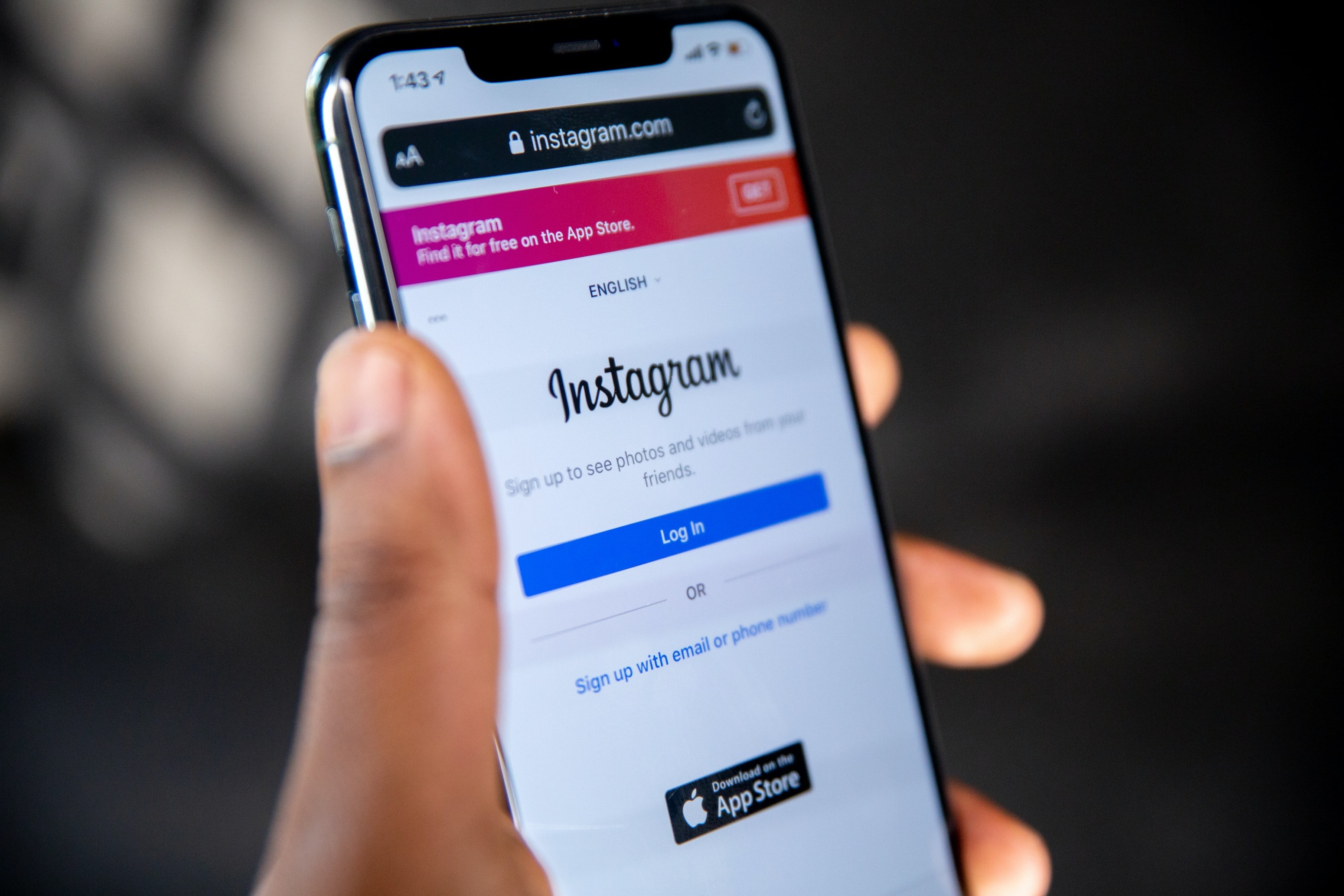


 View all Images
View all ImagesWe keep hearing about social media accounts getting hacked and all personal information stolen, and in the worst-case scenario, hackers end up extracting money from the victim's account. From famous actors, and celebrities, to several commoner's Instagram accounts, hackers don't spare anyone. If you are on the same track, and can't access your Instagram account, or it logs you out immediately, or in case an email notifies you of login information or location, then know your account is in danger. Here's a quick guide for you to recover your Instagram account.
Instagram hacked? Here is what should you do first
- The first thing to do is to ensure that your username, security email, linked phone number, profile picture, and biography have all been updated.
- Then report it to the police or cyber-security cell to get immediate action taken against the crime. Meanwhile, you can request the recovery of your account from Instagram.
- Instagram suggests that you should check your email account for a message from Instagram. If you received an email from security@mail.instagram.com, then you can undo this change by selecting the revert this change option.
- You will need to request a login link from Instagram. It will send you a login link to your email address or phone number.
- If you're able to log into your Instagram account, then you can change your password, turn on two-factor authentication for additional security or revoke access to any suspicious third-party apps.
How to keep your Instagram account safe from future hacking attacks
- Always pick a strong password. Use a combination of at least six numbers, letters and special characters.
- Change your password regularly.
- Ensure to turn on two-factor authentication for additional account security.
- Not just Instagram, ensure that your email account is secure.
- Make sure to log out of Instagram when you use a computer or phone you share with other people. Have you seen that "Remember me" box? Never check that.
Catch all the Latest Tech News, Mobile News, Laptop News, Gaming news, Wearables News , How To News, also keep up with us on Whatsapp channel,Twitter, Facebook, Google News, and Instagram. For our latest videos, subscribe to our YouTube channel.




















