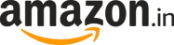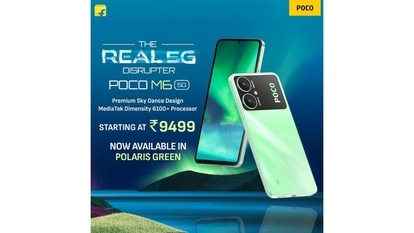Mobile app for auto tariffs
Yes, if the continuous fleecing wasn’t enough, auto tariffs have now gone up yet again. But now, passengers can download the mobile app and get the new fares.
Yes, if the continuous fleecing wasn't enough, auto tariffs have now gone up yet again. The new rates came into place yesterday and to ensure that the commuter doesn't have to bear the brunt of all the confusion, Mobile 4 Mumbai has immediately added the revised rates to their mobile application. Now, passengers can download the mobile app and get the new fares.
"We don't want the commuters to be left confused for a single day. So, we immediately launched this app," says Raxit Sheth from Mobile 4 Mumbai.
Upon downloading the app, passengers just have to type in the fare seen on the meter and click 'ok' or 'get fare'. There is no need for a dot in between the numbers. The app works for night fares and does not need GPRS or SMS connectivity. "It is a simple app and works without much fancy feature. It just gives you the auto fare instantly without typing much," says Sheth, adding that Android support is coming soon.
What's more, the recent development of the auto union bearing the 50 paisa loss while rounding fares below ₹12 and the commuters shouldering the burden of the same when the fares exceed ₹12 has also been incorporated. Incidentally, the Thane RTO too had launched the SMS tariff card system for commuters two months ago. According to it, the passenger could SMS 9819954005 to find out rates applicable for distances travelled. The system has seen a huge response.
How to Download
Visit www.m4mum.com/ mumbaiauto
If your mobile has Internet 3G/GPRS/Wi-fi, click on the 'Download' link. Or you can copy the file from download link to your PC/laptop and transfer it to your mobile and then open the file.
How it works
Once downloaded, just open the app and it is ready to use.
You can also send the app to your friends via Bluetooth.
Application has one text box.
Just enter the fare in text box and click 'Get Fare'. It will show you the day and night fares.
Catch all the Latest Tech News, Mobile News, Laptop News, Gaming news, Wearables News , How To News, also keep up with us on Whatsapp channel,Twitter, Facebook, Google News, and Instagram. For our latest videos, subscribe to our YouTube channel.