Spotify now lets you download songs on your Apple Watch
Spotify has started rolling out this feature on Apple Watch and that it should be available to users globally in the coming weeks.
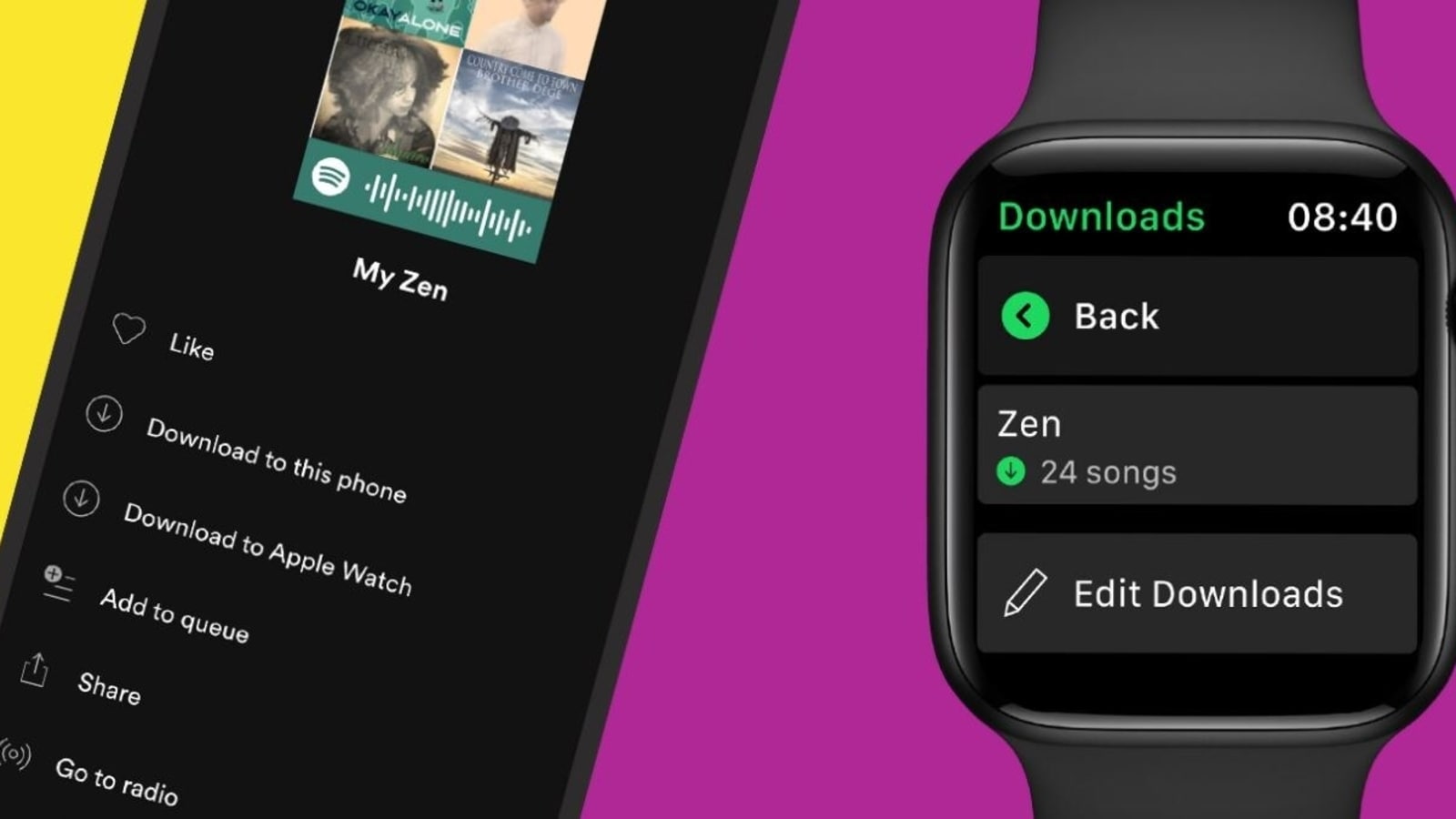
Up until now, Apple Watch users could stream their favorite songs, podcasts and playlists on their Apple Watches. Starting today, they will be able to download their favorite tracks and podcasts and listen to them using the device.
Spotify today announced that it is rolling out the ability to download playlists, podcasts and albums on Apple Watch. This feature will enable users to access their favorite audio content even when their smartphones aren't around.
“All users are already able to play tracks, albums, playlists, and podcasts, and now Premium users will also be able to download everything they're listening to for a true offline and phone-free experience,” Spotify wrote in a press release.
The only caveat is that users will require Apple Watch Series 3 or later running on WatchOS 6.0 or later with a Spotify Premium account and latest version of the Spotify app to use this service. The company said that it has started rolling out this feature on Apple Watch and that it should be available to users globally in the coming weeks.
Here's how you can download and listen to music from Spotify on your Apple Watch:
Step 1: Find the music or podcasts that you want to download on your Apple Watch.
Step 2: Select the playlist, album, or podcast and press the three dots and choose the “Download to Apple Watch” option.
Step 3: To check on the progress, head over to the Downloads section on the Apple Watch.
Step 4: Once playlists, albums, or podcasts in your library are downloaded, you'll see a little green arrow next to their names.
Step 5: Connect your headphones and start listening.
Catch all the Latest Tech News, Mobile News, Laptop News, Gaming news, Wearables News , How To News, also keep up with us on Whatsapp channel,Twitter, Facebook, Google News, and Instagram. For our latest videos, subscribe to our YouTube channel.































