Spotify boosts accessibility with podcast transcription, bigger text support
In addition, the service is making changes to the buttons and text labels on various in-app elements to improve visibility in low light or when there's a lot of reflection on the screen.
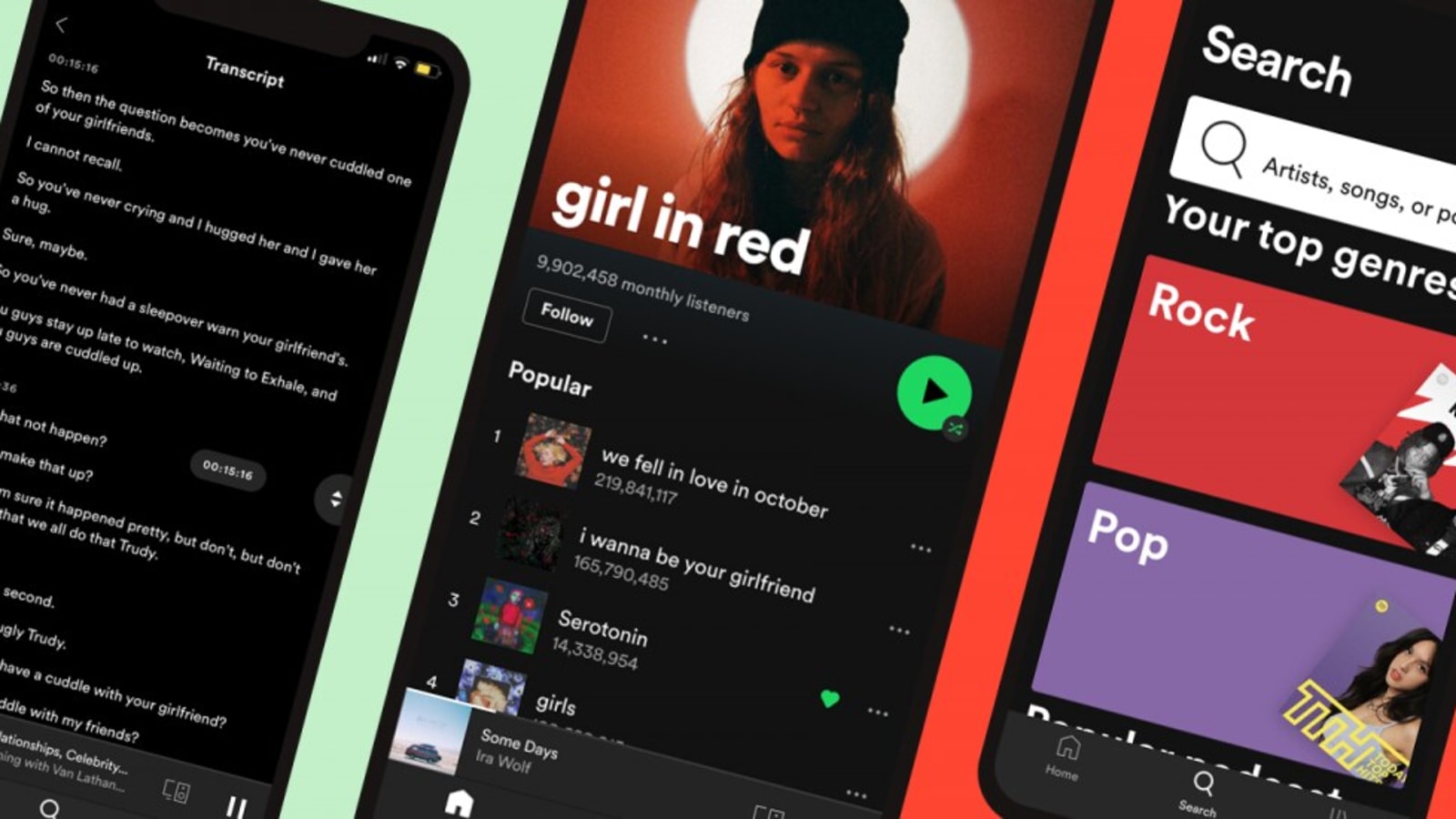
Spotify is the most popular music streaming service in the world, with around 356 million members across its free and paid streaming plans. In a bid to make its service more inclusive and accessible, the service recently announced it is making three improvements to its service that will roll out soon.
Also read: Otter.ai can now automatically listen to and transcribe long Zoom calls
Spotify has millions of users who access the service through their iPhones or Android smartphones and some of them have low vision or are visually impaired. In order to make it easier to perform actions inside the Spotify app, the service is making changes to the buttons and text labels to improve visibility in low light or when there's a lot of reflection on the screen. In addition, it says that switching to capitalised words instead of app caps leaves more room for translations in more than 60 languages.
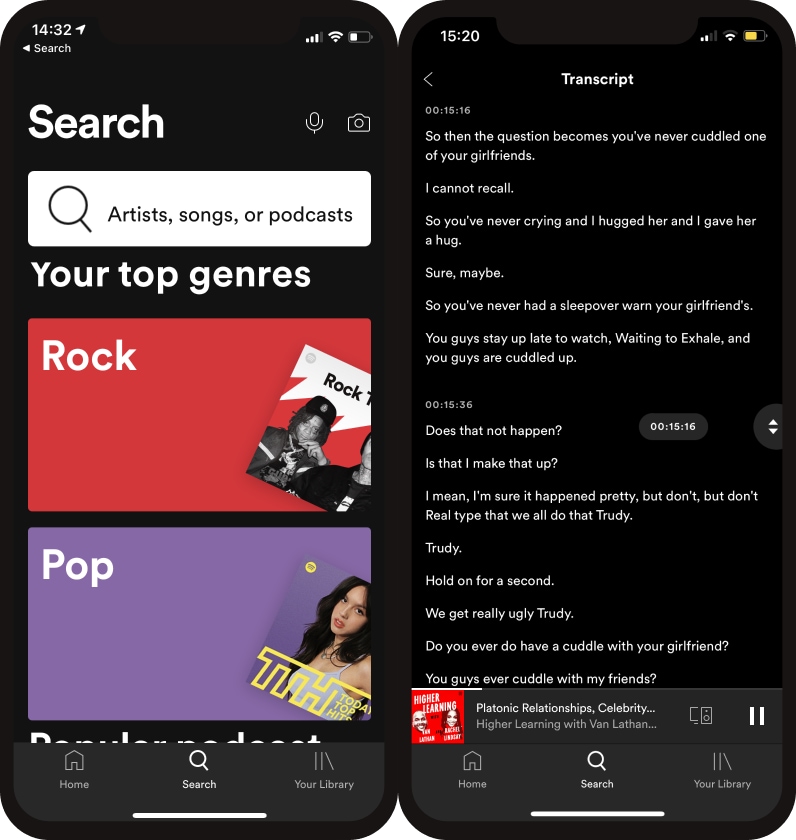
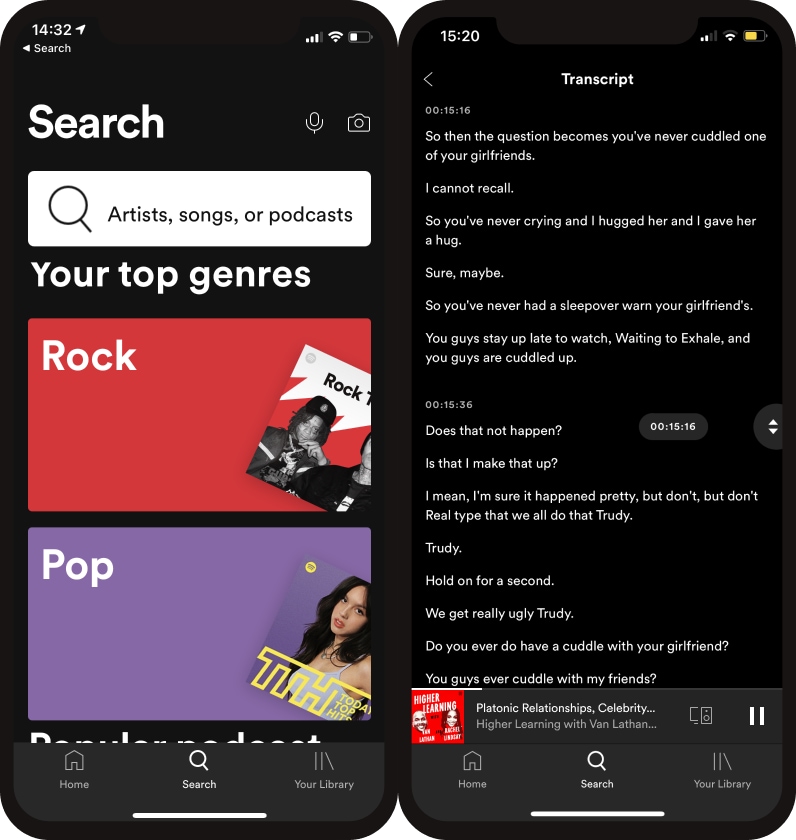
While the changes to the text on buttons and icons might help users find the right elements, the rest of the interface can sometimes feel a little crowded, especially for visually impaired users. In order to make the text on the app easier to read, Spotify will allow users to further increase text size on the app on iOS, which will be controlled by a system setting. If you want to enable the extra-large text on Spotify, here's how you can get started:
- Open the Settings app > tap on Accessibility, then select “Display & Text Size.”
- Select “Larger Text” which will let you specify the font size.
- You can now drag the slider to select the font size that is most comfortable.
- If the text is too large and you can't interact with the app, you can always go back and adjust the font size as needed.
In addition to these accessibility improvements, Spotify will also bring auto-generated podcast transcription to allow Spotify users on Android and iOS to view a transcript of the episode they are listening to. These will be auto-generated, the company says, adding that users can also click a paragraph at any point in the transcription, to start listening at that point.
Read more: You will soon be able to transcribe your voice recordings on Microsoft Office for Android
While transcription for podcasts is an excellent idea and should be offered by all podcast services, Spotify's new feature will be part of a limited beta for select Spotify Original and Exclusive podcasts, but the service says that it wants to enable transcripts across all podcasts on Spotify — which could happen at a later stage.
Catch all the Latest Tech News, Mobile News, Laptop News, Gaming news, Wearables News , How To News, also keep up with us on Whatsapp channel,Twitter, Facebook, Google News, and Instagram. For our latest videos, subscribe to our YouTube channel.























