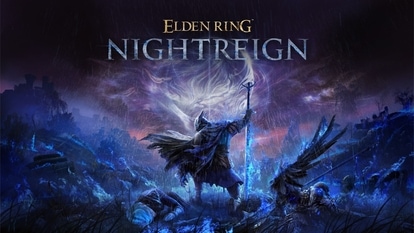Aadhaar card verification: How to verify your Aadhaar number at uidai.gov.in
Not all 12-digit numbers are Aadhaar numbers, hence, you should verify your Aadhaar number with some simple and easy steps.

Aadhaar, the 12-digit unique identification number, is issued by the Unique Identification Authority of India (UIDAI) to all Indian citizens as a photo id proof. It's one of the most preferred valid id proof. The Aadhaar card is the most crucial document as it serves as proof of identity, address, and age. In many circumstances, it is mandatory to have an Aadhaar card in order to avail various government services. However, not all 12-digit numbers are Aadhaar card numbers, hence UIDAI recommended all the users to verify Aadhaar before accepting it as identity proof.
The process of verifying the Aadhaar card is known as Aadhaar Verification and it's very easy. Aadhaar users can verify their Aadhaar number online from UIDAI website.
Aadhaar holders can verify their Aadhaar and confirm the details before using it as id proof. One can even check the Aadhaar existence of others by entering the Aadhaar number and captcha. Here's a step by step process to verify your Aadhaar card.
How to verify your Aadhaar number online
|
|
|
|
| 30 Minutes |
|
|
To verify your Aadhaar number, first visit Uidai website https://uidai.gov.in/.
On the homepage, head to My Aadhaar tab and click on ‘ Verify an Aadhaar number’ from Aadhaar services. Or you can simply click the direct link here- https://myaadhaar.uidai.gov.in/verifyAadhaar
Next, enter the Aadhaar number you want to verify in the provided space and confirm the ‘Captcha’ code.
Now, click on ‘Proceed and Verify Aadhaar.’
The next page will display ‘Aadhaar Verification Completed’ along with details like age, gender, state and last three-digit mobile number.
If you fail to verify your Aadhaar number, the website will display that your Aadhaar number does not exist. In such a case, you will need to contact the nearest enrolment centre and submit your supporting documents. They might ask you to re-verify your biometrics and update the UIDAI database. You will be required to pay a nominal fee of Rs. 25 plus 18% GST to update your biometrics and information in the Aadhaar database.
Catch all the Latest Tech News, Mobile News, Laptop News, Gaming news, Wearables News , How To News, also keep up with us on Whatsapp channel,Twitter, Facebook, Google News, and Instagram. For our latest videos, subscribe to our YouTube channel.