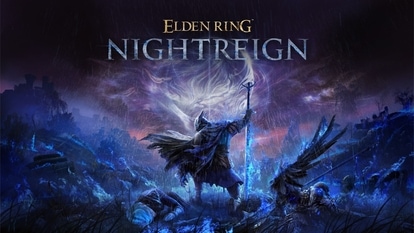CBSE CTET Result 2023 release date: Declaration online soon, know where and how to download
The CBSE CTET 2023 final answer key has been released. Now candidate are waiting for the results which is expected to be announced soon. Know how to check results.

Central Board of Secondary Education (CBSE) had conducted the Central Teacher Eligibility Test (CTET) on August 20 in two shifts at various exam centres in the country. CBSE recently released the final answer key of the exam and the objection window was closed on September 18. Now, CBSE will be announcing the CTET Result 2023. This year, 15,01,719 candidates registered for paper 1 and 14,02,184 candidates registered for paper 2.
CBSE CTET result 2023 release date and time have not been confirmed by the officials yet, however, it is expected to be released at the end of September. Candidates are advised to keep an eye on the official website of https://ctet.nic.in/ for regular updates and notifications about the results. While checking the results, keep your admit card in hand as you will have to enter your details like roll number, application number, date of birth, etc. Once the result is out, the website may slow down due to heavy traffic, so remain patient and try to login after a 15-20 minute gap.
How to check CBSE CTET Result 2023 Online
- To check result, candidates have to go to the official website https://ctet.nic.in/
- Once you reach the CTET home page, you will be provided with a scorecard link, click on that.
- A new window will appear where the page will ask you to enter your credentials or login details which may include your application number, date of birth, roll number, etc.
- After you are logged in, the scorecard will be displayed in front of your screen.
- Thoroughly go through the marks and analyze your scorecard.
- Make sure you download your scorecard and save it in a secure location on your device.
- For future reference, take out a hard copy which can be used for further process.
Best of luck with the results!
Catch all the Latest Tech News, Mobile News, Laptop News, Gaming news, Wearables News , How To News, also keep up with us on Whatsapp channel,Twitter, Facebook, Google News, and Instagram. For our latest videos, subscribe to our YouTube channel.