Electronics Mart IPO share allotment likely soon; check status online via BSE, KFintech
Once released, the share allotment status of the Electronics Mart IPO can be checked online. Here are the steps. Check GMP too.
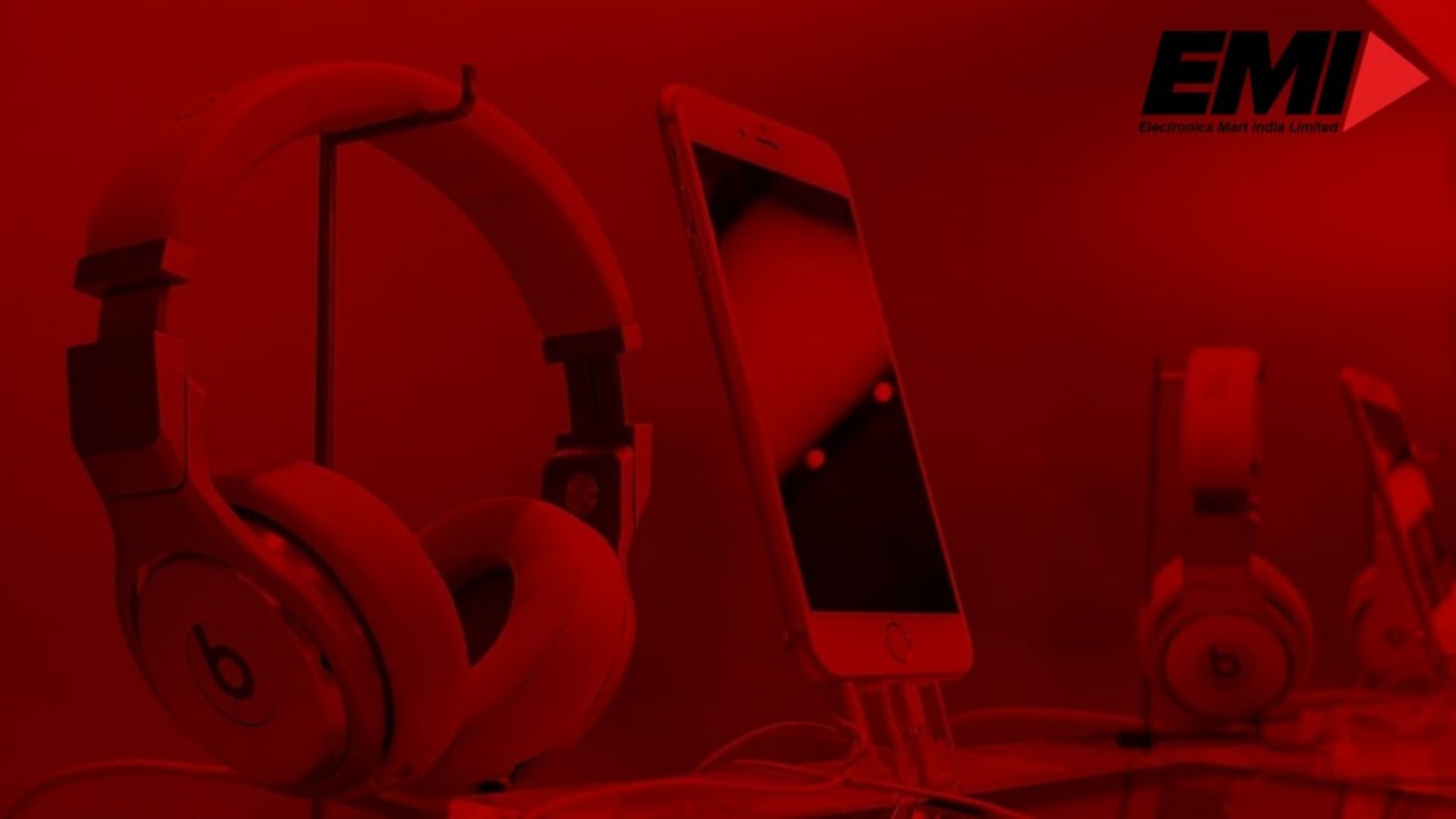
Electronics Mart IPO share allotment soon: Waiting for the announcement of the share allotment status of the Electronics Mart IPO? It is expected to be released anytime soon. Once released, you will be able to check the Electronics Mart IPO share allotment status online by visiting the official website of BSE and the registrar of the IPO- KFin Technologies Limited. The shares of Electronics Mart are available at a premium of Rs. 29 in grey market (GMP) today, according to market observers, as per a report by Live Mint. Also, the shares of the company will likely be listed on stock exchanges (BSE and NSE) on October 17, 2022.
It can be known that the Electronics Mart IPO received 71.93 times subscription on the final day of the bidding process. The shares reserved for Qualified Institutional Buyers (QIBs) received 169.54 times subscription, Non-Institutional Investors (NIIS) 63.59 times and Retail Individual Investors (RIIs) 19.71 times. Here is how you can check the Electronics Mart IPO share allotment status online via BSE and the registrar of the issue. Check the step-by-step guide below:
How to check Electronics Mart IPO share allotment status online via BSE
1. Visit the official website of BSE or click on the direct link given here— https://www.bseindia.com/investors/appli_check.aspx.
2. Select Electronics Mart IPO in the menu, available only after the finalisation of the share allotment status.
3. Enter your application number allotted for Electronics Mart IPO.
4. Then enter your Permanent Account Number (PAN card number).
5. Click at 'I'm not a robot' and confirm the captcha.
6. At last click at the 'Submit' button. You will be able to see the Electronics Mart IPO allotment status displayed on the screen.
How to check Electronics Mart IPO share allotment status online via KFin Technologies
Go to the official website of the registrar of the IPO that is KFin Technologies. You can also click on either of the links-
https://kcas.kfintech.com/ipostatus/ or https://kprism.kfintech.com/ipostatus/.
Select the name of the IPO (Electronics Mart India) in dropbox.
Select either one of the three modes: Application number, Client ID or PAN ID.
Enter the application details.
Enter the captcha and click on the submit button. And you will be able to check the status on your screen.
Catch all the Latest Tech News, Mobile News, Laptop News, Gaming news, Wearables News , How To News, also keep up with us on Whatsapp channel,Twitter, Facebook, Google News, and Instagram. For our latest videos, subscribe to our YouTube channel.



















