Garena Free Fire Support: Here is how to report hackers, diamond purchase issues
- Garea Free Fire Support: Players can report hackers, diamond purchase issue and other problems by visiting ffsupport.garena.com.
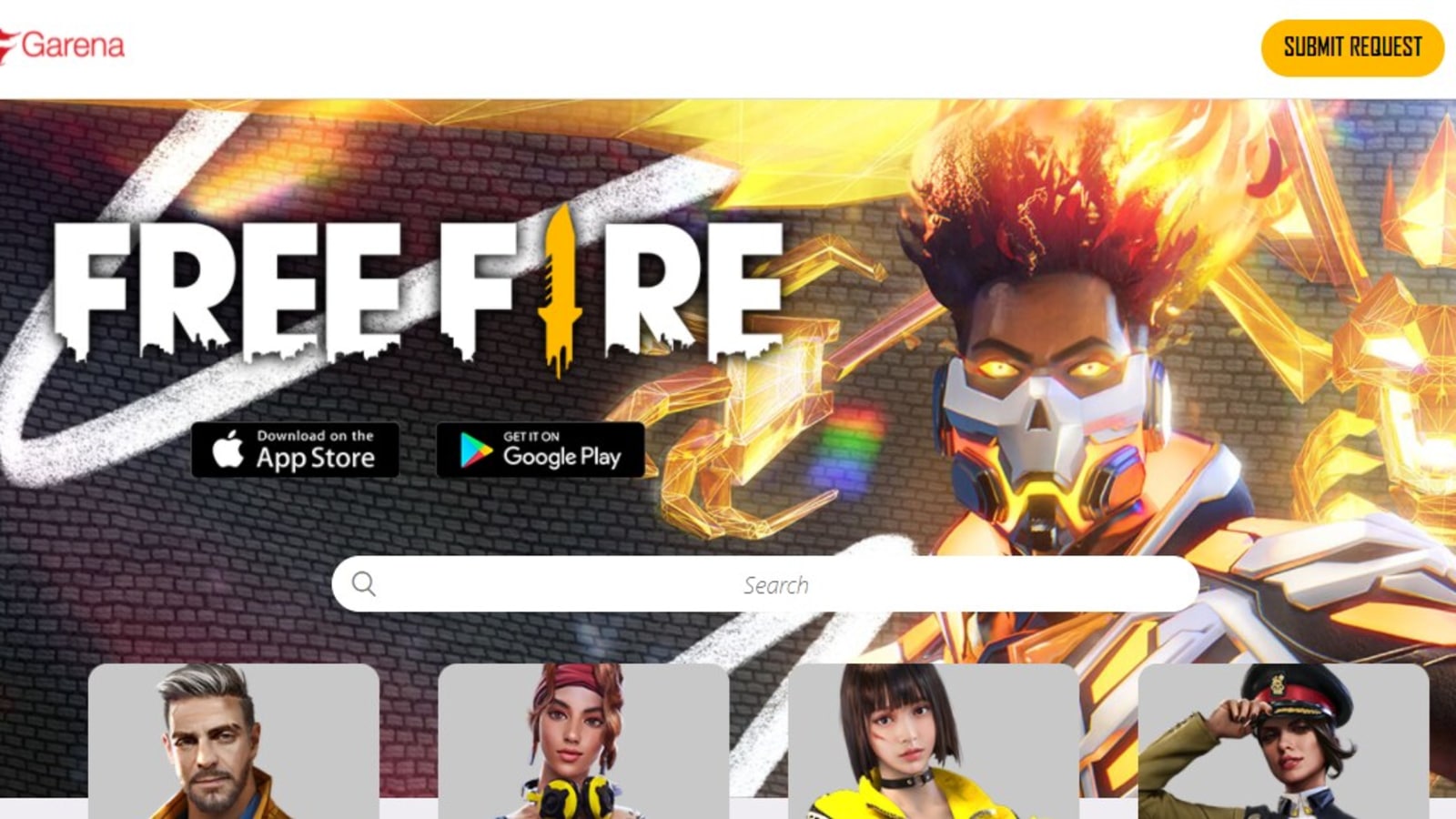
Garena Free Fire may be fun to play and interact with other gamers, but like every other gaming application, Garena Free Fire also faces technical issues like bugs, glitches, problems related to in-game purchases, among others. If you are also facing any issue related to in-game purchases then you can contact official Garena Free Fire Support for help. Players should know that Garena Free Fire has recently updated its customer service website with new functions that will help easier track your requests.
It needs to be noted that Garena Free Fire support is available only to players with linked accounts. Others will not be able to submit requests. If you use a guest account then it is recommended that you link it to one of the available options (link to FB, VK, Google, Huawei, Apple or Twitter). If you encounter issues during the sign in (login via FB, Gmail, VK, Huawei, Apple, Twitter) in game, you may try to press small arrow icon on the right side and open the Customer Service website in other available browser.
Here is how you submit a request to Garena Free Fire Support
1. To be able to submit a request you will need to login to your Free Fire game account first. When you press on Submit Request button (https://ffsupport.garena.com/hc/en-us) login page will be shown.
2. Once you logged in the submit request page will be opened. Choose your game server from the list (e.g. India sever).
3. Fill in your Free Fire account UID and your in-game Nickname.
4. Choose the type of request from the dropdown list.
What to select as the type of problem:
1. Payment Issue: If you purchased an item and did not receive it, the price of items is showing in the wrong currency/USD, and/or you did not receive the Special Airdrop.
2. Game Concerns: If you wish to report an Abuse Report, Event Issue or Technical Issue:
Abuse Report (Verbal Abuse) - If you wish to report another player for Verbal Abuse.
Event Issue (missing or unable to claim reward) - If you didn't receive the reward despite completing the requirement.
Event Issue (unable to access Event Page) - If you encounter a problem with any in-game event.
Technical Issue - If you are facing a technical problem.
3. Negative Diamonds: If you encounter negative diamond restriction.
4. Hacker Report: If you wish to report a hacker, simply select "Hacker Report" and provide all the details requested in the form, take note that proof of hack is required.
How to check your requests and replies from CS
Go to Submit Request page and simply tap/click on My Requests. You may click on the request and check the reply from CS.
Catch all the Latest Tech News, Mobile News, Laptop News, Gaming news, Wearables News , How To News, also keep up with us on Whatsapp channel,Twitter, Facebook, Google News, and Instagram. For our latest videos, subscribe to our YouTube channel.



















