Google Meet video call: Here is how to turn on captions
Google Meet video call captions have been offered in different languages and here we provide a step-by-step guide on how to use them to your advantage.
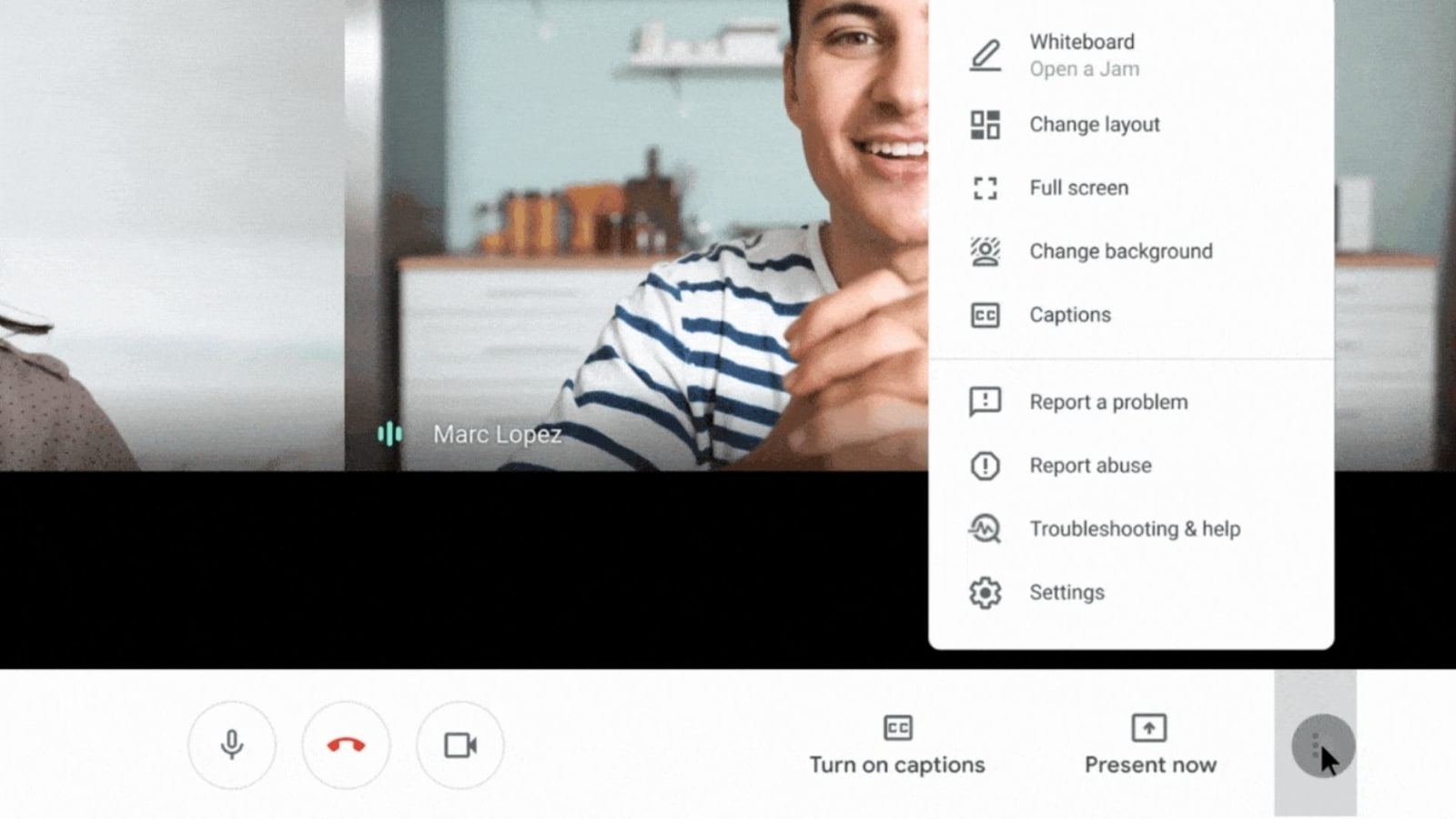
Google Meet has become one of the most important digital connectivity tools during the Covid-19 pandemic that has forced everyone inside their homes during the frequent lockdowns. Google Meet video calls are used on a daily basis for meetings, online classes, conferences and more. Considering its significance, Google Meet is constantly being updated with new features and improvements as millions of people are using this video conferencing platform. Google Meet is also easily accessible now with its shortcuts on the web, desktop and mobile apps. Today, we provide a step-by-step guide on how to use Google Meet video call captions to your advantage.
Google Meet can be used by everyone with a Google account whether it's personal or professional. It's quite convenient since it syncs with your Google account, and you can easily add people on your contacts list. Google Meet also has a bunch of features that can come quite handy during your meetings. These inlude Google Meet video call captions. You can turn on Google Meet captions to better understand what people are saying during a video call. Here's a step-by-step guide to use Google Meet video call captions:
Open Google Meet on your desktop, Android or iOS device.
Join a Google Meet video call.
On the web - click Turn on captions at the bottom of the screen.
On Android and iOS - tap the three-dotted menu, and select Turn on Google Meet video call captions.
You can also change the language for captions.
On the web - select the three-dotted menu, and tap on Captions.
Then choose a language and select Apply.
On Android and iOS - Go to Settings and select Captions.
Here, tap Language, choose one and then hit save and you will find that your Google Meet video call captions are on.
The language you select will become the default one until you change it. Google Meet offers captions in English in all locations. You can switch to French, German, Portuguese (Brazil), Spanish (Mexico), Spanish (Spain) if you're in the Asia Pacific or European regions. In North America or Latin America, captions are available in German, Portuguese (Brazil), Spanish (Mexico). However, do note that Google Meet captions will not appear if you're recording a call.
Catch all the Latest Tech News, Mobile News, Laptop News, Gaming news, Wearables News , How To News, also keep up with us on Whatsapp channel,Twitter, Facebook, Google News, and Instagram. For our latest videos, subscribe to our YouTube channel.



















