Hidden WhatsApp features revealed! Here's how to make them work
- Here are 3 new WhatsApp features that you just can't afford to miss out on.
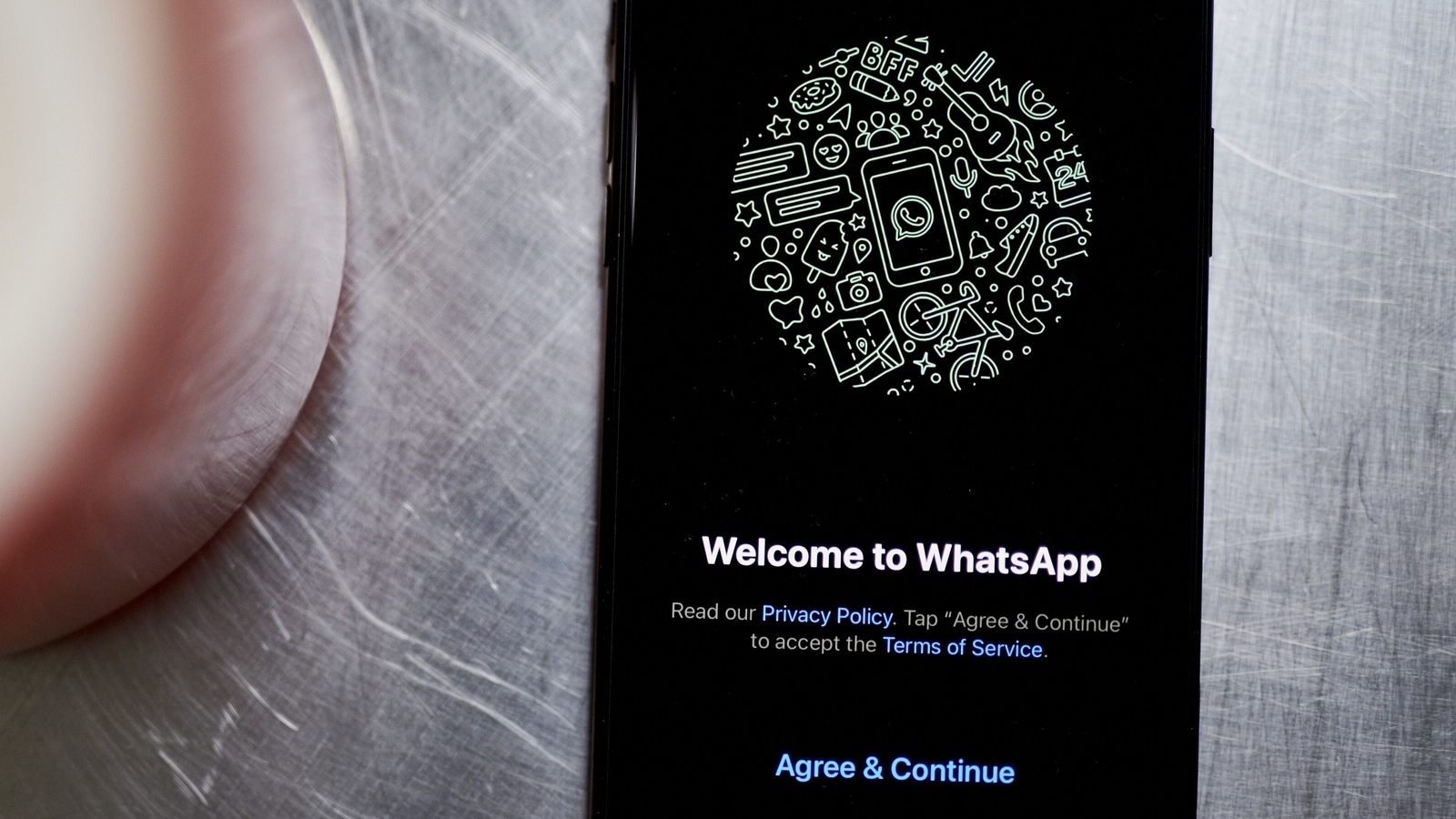
The most downloaded messaging app WhatsApp never lags behind in rolling out new updates to its chat app, especially now that competition with Signal, Telegram and others has become really fierce. Recently, Meta-owned (aka Facebook) messaging app brought new features like auto-disappearing messages, view once feature, addition of 'Join now' button to video calls and a lot more.
So, if you are using WhatsApp for chatting with your friends, video calling or maybe even handling office updates through messages, then you really must check out these new features. Recently, WhatsApp rolled out three new updates: WhatsApp Web photo editor, Sticker suggestion and Link Preview, about which many users are not aware of.
To remind people that WhatsApp can make your chat experience more enjoyable and easier, the messaging app has released a guide to these three new features that are now live for Android and iPhone users. If you are a devoted WhatsApp user, you must take this chance to use them at the earliest to find out if they carry any benefits for you.
How do these features work?
WhatsApp Web Photo Editor: While working, you often have to switch between this messaging app's mobile application to WhatsApp Web on your computer browser. And if you wanted to make changes to an image you're sending from the web, you would have to go back to your phone instead of being able to do so on WhatsApp Web. But this problem has been solved with the new Web Photo Editor feature! Now, you can edit the image before sending it on the web, as you did on your phone.
WhatsApp Link Preview: Social media and sharing links while chatting go hand in hand. And with the new feature, WhatsApp boosted the experience of the users. Now, you can see the full preview of the link while sending it or receiving with much more detailed context than before. So you will know, before clicking a link, what you are going to see or read about.
WhatsApp Sticker Suggestions: Conversations without the emotions of stickers seem boring! No? It's like adding flavour to your text message. But sometimes it can get irritating to find the appropriate sticker to support your emotions while writing long messages! Now with WhatsApp Sticker suggestion feature, you can find the right sticker faster and easier. As you type, it helps you to suggest related stickers in no time at all.
Catch all the Latest Tech News, Mobile News, Laptop News, Gaming news, Wearables News , How To News, also keep up with us on Whatsapp channel,Twitter, Facebook, Google News, and Instagram. For our latest videos, subscribe to our YouTube channel.



















