iOS 16 adds vision prescription section to Health app; See how it can help you
iOS 16 has added a detailed vision prescription section to the Health app. Here is what Bloomberg's Mark Gurman says.
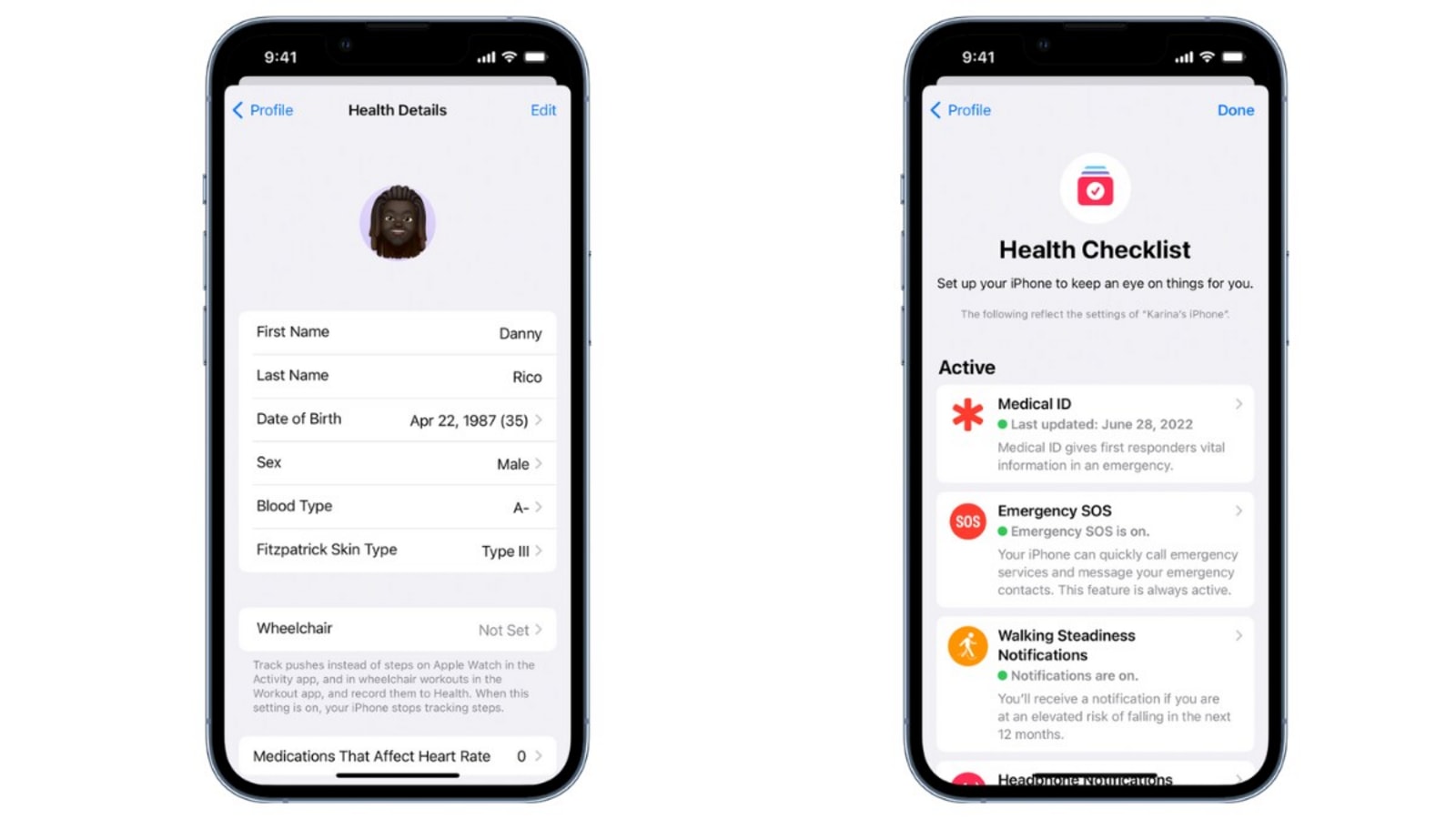
A highly detailed vision prescription section has been added to the Health app on iPhone models supporting iOS 16, including the recently launched iPhone 14 Series. Informing about the same, Bloomberg's Mark Gurman tweeted, "I missed that iOS 16 adds a highly detailed vision prescription section to the Health app. I wonder if this is related to the Reality Pro headset and the planned custom prescription lens option." He also shared screenshots giving insights about the vision prescription.
One of the screenshots about the vision inscription informed what it is and other details. "A vision prescription is a record of your eyes' ability to see and their measurements. This is often based on an eye exam with an eye care professional. The data recorded in the prescription can provide a lens maker with the information needed to create corrective eyewear such as glasses or contacts. A vision prescription can be added to Health manually," it read.
It can be known that iOS 16 was launched on September 12 and brings several new changes to the iPhone, including the Health app. According to Apple, the Health app adds Medications, allowing users to conveniently build and manage a medications list, create schedules and reminders, and track their medications, vitamins, or supplements.
"In the US, users can simply point their iPhone camera at a label to add a medication, read about the medications they're taking, and receive an alert if there are potential critical interactions with their medications. Users can also now send loved ones an invitation to share their Health data, and easily create a PDF of available health records from connected health institutions, right from the Health app. Health Records on iPhone is available at participating institutions in the US, the UK, and Canada," Apple informed.
You can personalize the Health app by adding your name, date of birth, gender, and other basic information into Health Details. To better manage your health with the help of the Health app, periodically review the Health Checklist. Here is how:
How to review health checklist on Health App
Tap your profile picture or initials at the top right. If you don’t see your profile picture or initials, tap Summary or Browse at the bottom of the screen, then scroll to the top of the screen.
Tap Health Checklist.
To turn on or learn more about an item in the list, tap it.
When you’re finished, tap Done.
Catch all the Latest Tech News, Mobile News, Laptop News, Gaming news, Wearables News , How To News, also keep up with us on Whatsapp channel,Twitter, Facebook, Google News, and Instagram. For our latest videos, subscribe to our YouTube channel.



















