Learn a new language with Character.ai, a fun AI chatbot creator! Know how
Want to learn a new language in a fun way? You can do so with the help of an AI chatbot! Know how to learn a new language with Character.ai.
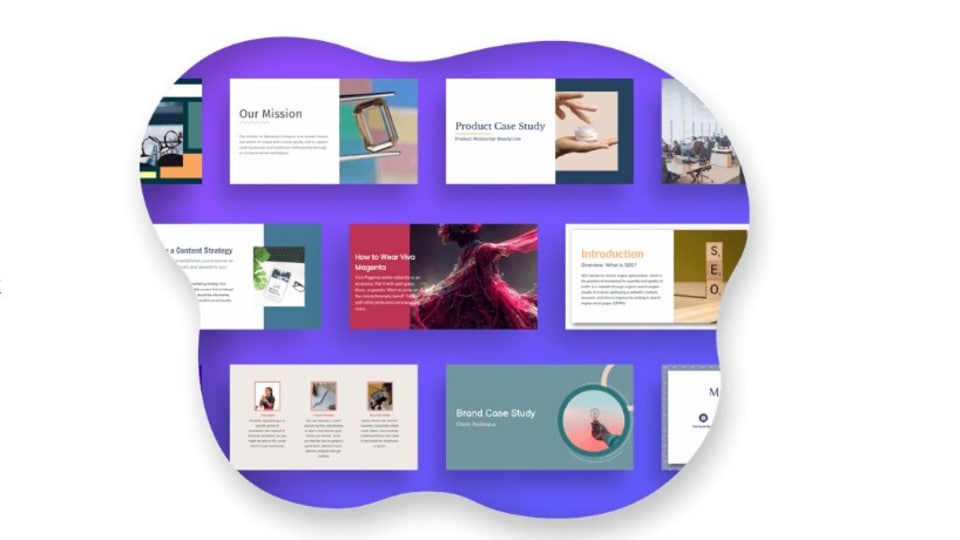
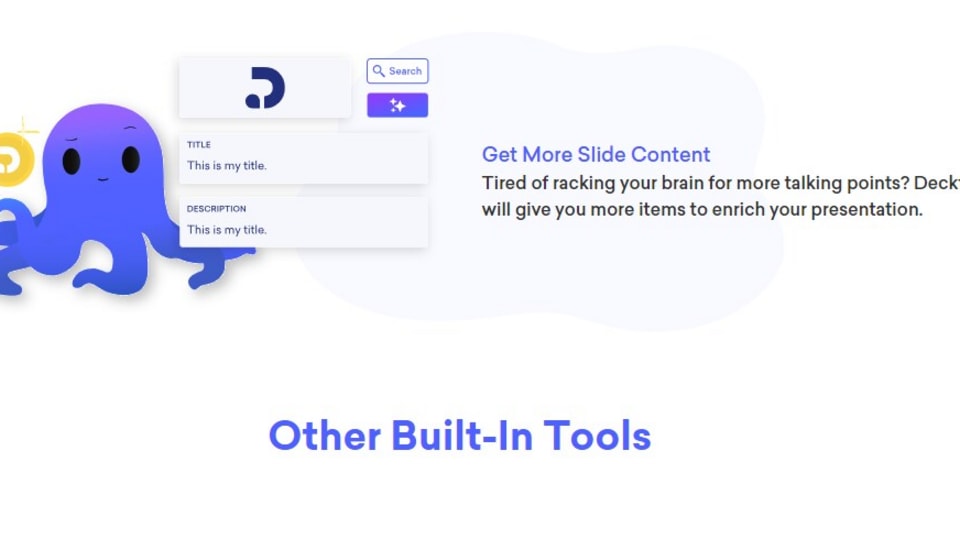
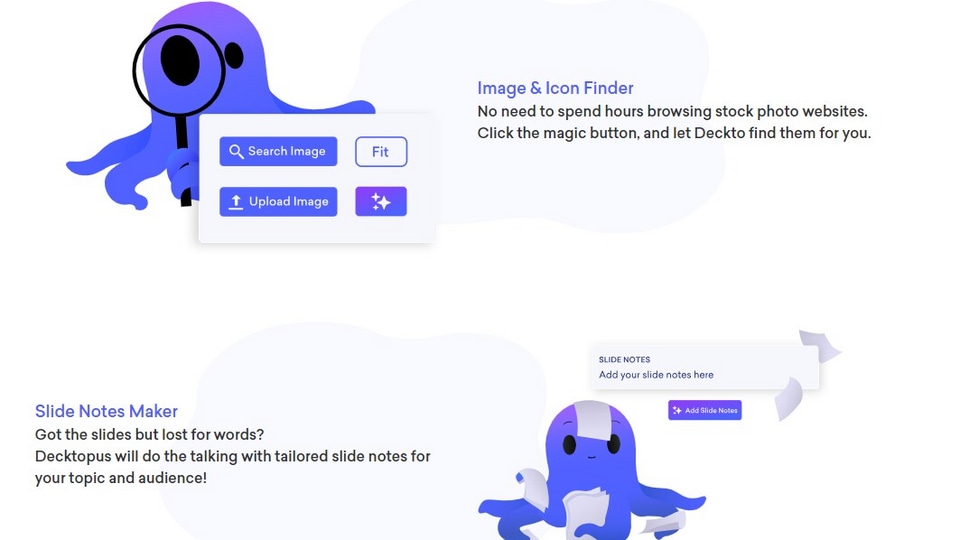
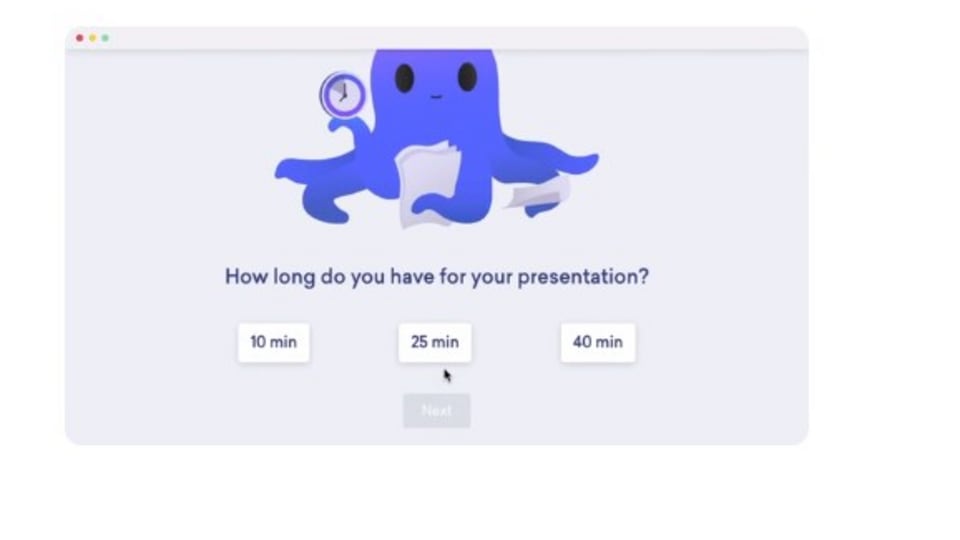
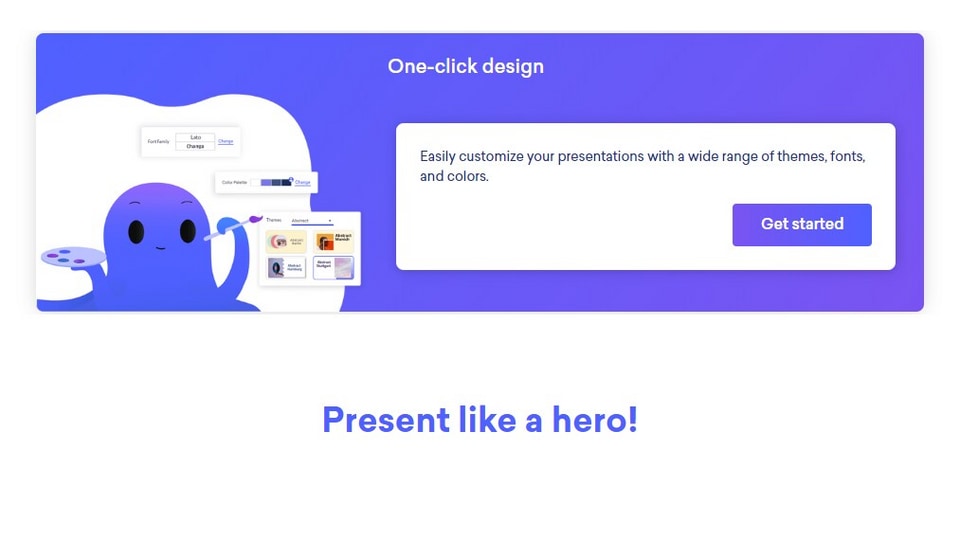
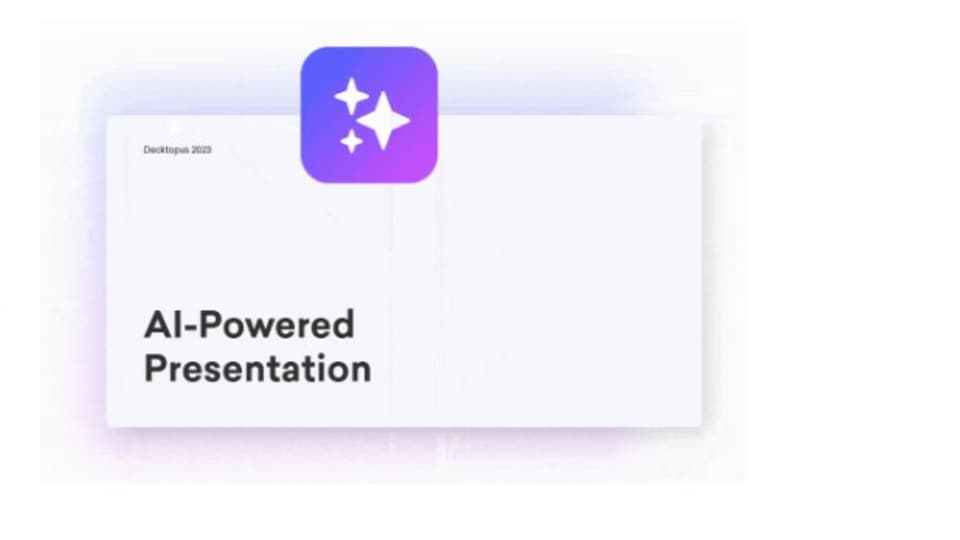
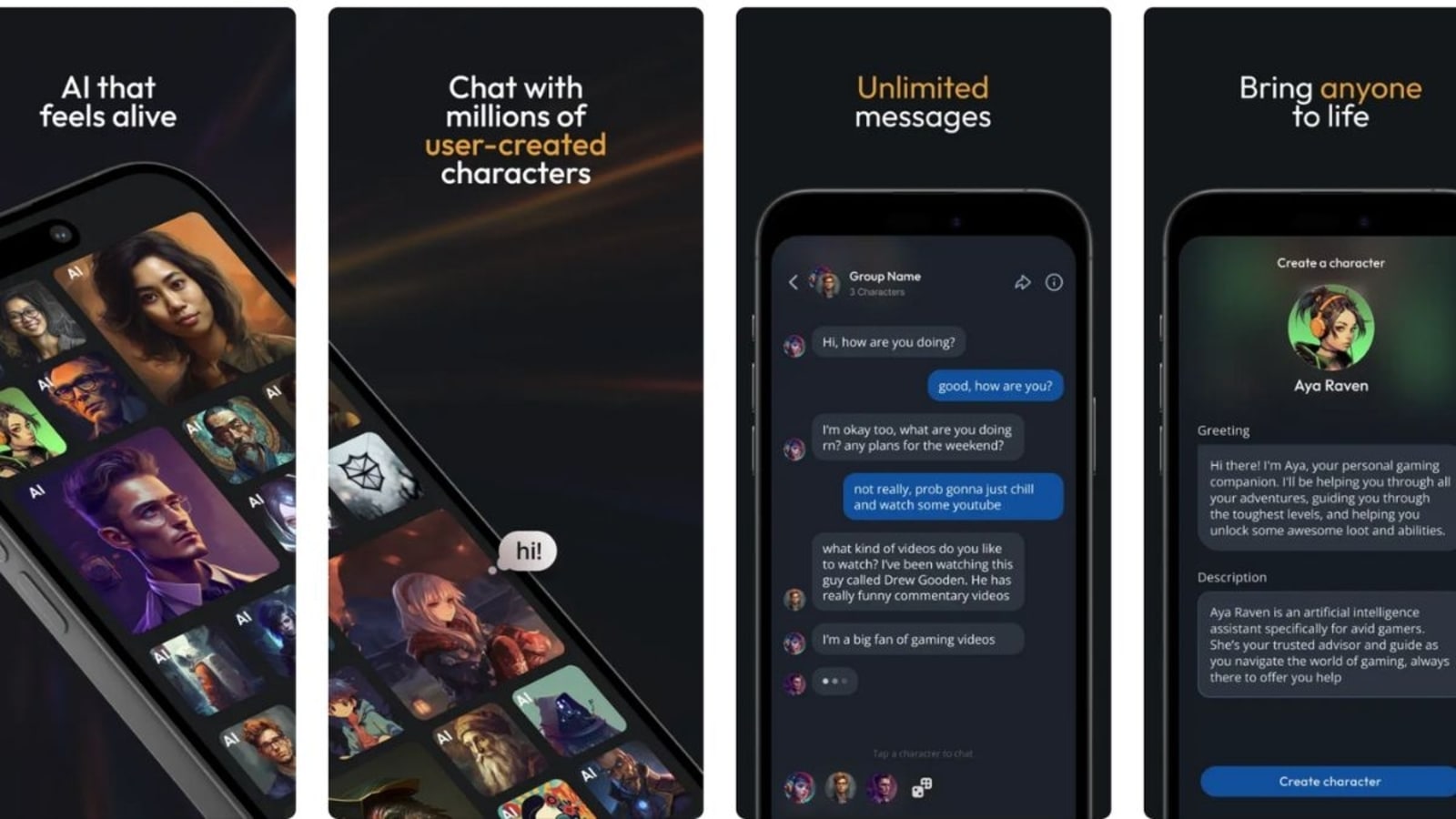
 View all Images
View all ImagesAI chatbots such as Google Bard and ChatGPT can be used as resource hubs as well as to generate content. However, did you know that there is another one that offers endless hours of fun? This AI chatbot, called Character.ai, enables you to have conversations with Elon Musk about how he plans Mars missions or have a conversation with Superman about his Kryptonite weakness! Character.ai is a chatbot platform that lets you speak with digital versions of famous personalities, whether real or fictional and to converse with them freely with open-ended conversations. One of the more interesting features of this AI chatbot is that you can use it to even learn a new language! Here's how.
How to use Character.ai to learn a new language
Learning a new language is no small feat. However, it can be made simple with the help of Character.ai. To learn a new language, you simply need to create a bilingual character, one that speaks your language, as well as the one you wish to learn.
1. To create your own character, you need to go to the official website of Character.AI - https://beta.character.ai/.
2. Next, sign in to get an uninterrupted access to the platform. Log in if you already have an account.
3. In the navigation bar, click on the +Create option and then select Create a Character.
4. The Create a Character screen will now appear where you can create a character by assigning a name, and its greeting and setting the AI chatbot visibility.
5. Enter the desired character name, enter the greeting that will first appear on the screen, and choose who is allowed to talk to the AI chatbot. You can also go further ahead and select an avatar for the character.
6. While the AI character is ready at this stage, you can take one more step and assign attributes to the character. To do this, open the Character Settings and select the attributes. Select the ‘translation' attribute and choose the other language you wish to learn.
7. You'll also be presented with a set of options that can be tweaked, such as name, greeting, avatar, and short description. Set the options as per your preference.
8. That's it! Your AI character is now ready! You can start having conversations right away and try your language skills. You can even share the AI chatbot with your friends!
While numerous AI personalities are readily available for you to have a conversation with in Character.ai, you can also create them on your own! Be it a character from a book, a historical figure, a family pet, or even your desk plant, if you can dream it, you can create it.
Also, read these top stories today:
Fierce Tech Titan Fight Over AI in 2023!
After OpenAI stole the limelight, Google, Microsoft, Amazon and other Big Tech companies rushed muscled in on the Generative AI action.
The one thing that distracted everyone was the OpenAI sideshow that starred Sam Altman.
Read all about it here:
If you enjoyed reading this article, please forward it to your friends and family.
New TVs coming!
Roku Inc., the maker of TV streaming boxes and software, is debuting its first high-end TVs.
Some interesting details in this article. Check it out here.
AI bid to bridge the gap!
Intel on Wednesday said it was forming a new independent company around its artificial intelligence software efforts
Jump in right now here.
Found it interesting? Go on, and share it with everyone you know.
One more thing! We are now on WhatsApp Channels! Follow us there so you never miss any updates from the world of technology. To follow the HT Tech channel on WhatsApp, click here to join now!
Catch all the Latest Tech News, Mobile News, Laptop News, Gaming news, Wearables News , How To News, also keep up with us on Whatsapp channel,Twitter, Facebook, Google News, and Instagram. For our latest videos, subscribe to our YouTube channel.



















