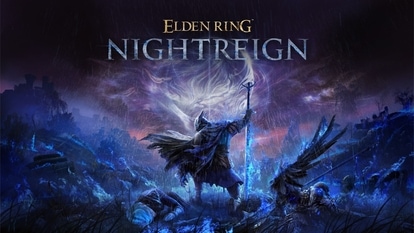Spotify user? Know how to cancel your Premium subscription easily
Spotify Premium subscription can be cancelled anytime. You just have to follow these simple and easy steps.

Want to cancel your Spotify Premium subscription as you may be looking to try Apple Music, or Google Play Music or even Tidal? Well, you can always break-up with Spotify with some simple and easy tricks. We're here to hand-hold you as you cut the final chord- cancel the subscription. To cancel the subscription, check out the step-by-step guide here
How to cancel your Premium plan any time on your account page:
|
|
|
|
| 10 Minutes |
|
|
Go to the Spotify homepage on your android phone, iPhone, iPad, or Mac.
Click on login and enter your account information.
Head to subscription from the menu on the left side and then tap on cancel your subscription.
Next, click on the reason you are leaving and continue.
Again click on Cancel My Subscription.
Enter your password and cancel your Subscription.
Once cancelled, your Premium stays until your next billing date, and then your account switches to free. You will still have your playlists and saved music when you have a free account. You can also still log in and enjoy the music along with ads. In future, if you want to subscribe for Spotify premium, you can do it again. The app will save all of your playlists and settings from your premium account for three months and hence, you can just sign back up by using your account information.
Spotify offers its services on several channels so you can listen directly to the music or by the Apple store, or by the Apple store.
Catch all the Latest Tech News, Mobile News, Laptop News, Gaming news, Wearables News , How To News, also keep up with us on Whatsapp channel,Twitter, Facebook, Google News, and Instagram. For our latest videos, subscribe to our YouTube channel.