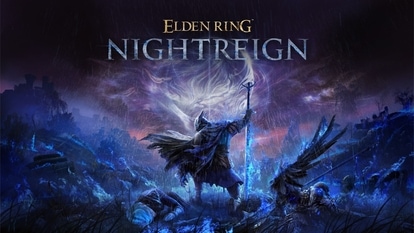Surprise! THIS is what caused iPhone Crash Detection false alarm at fest; know how to switch it off
Apple iPhone Crash Detection false alarm was sent to 911 by a huge number of people at a music festival. It kept the police busy, but did you know what caused it? There were no car crashes to set them off.




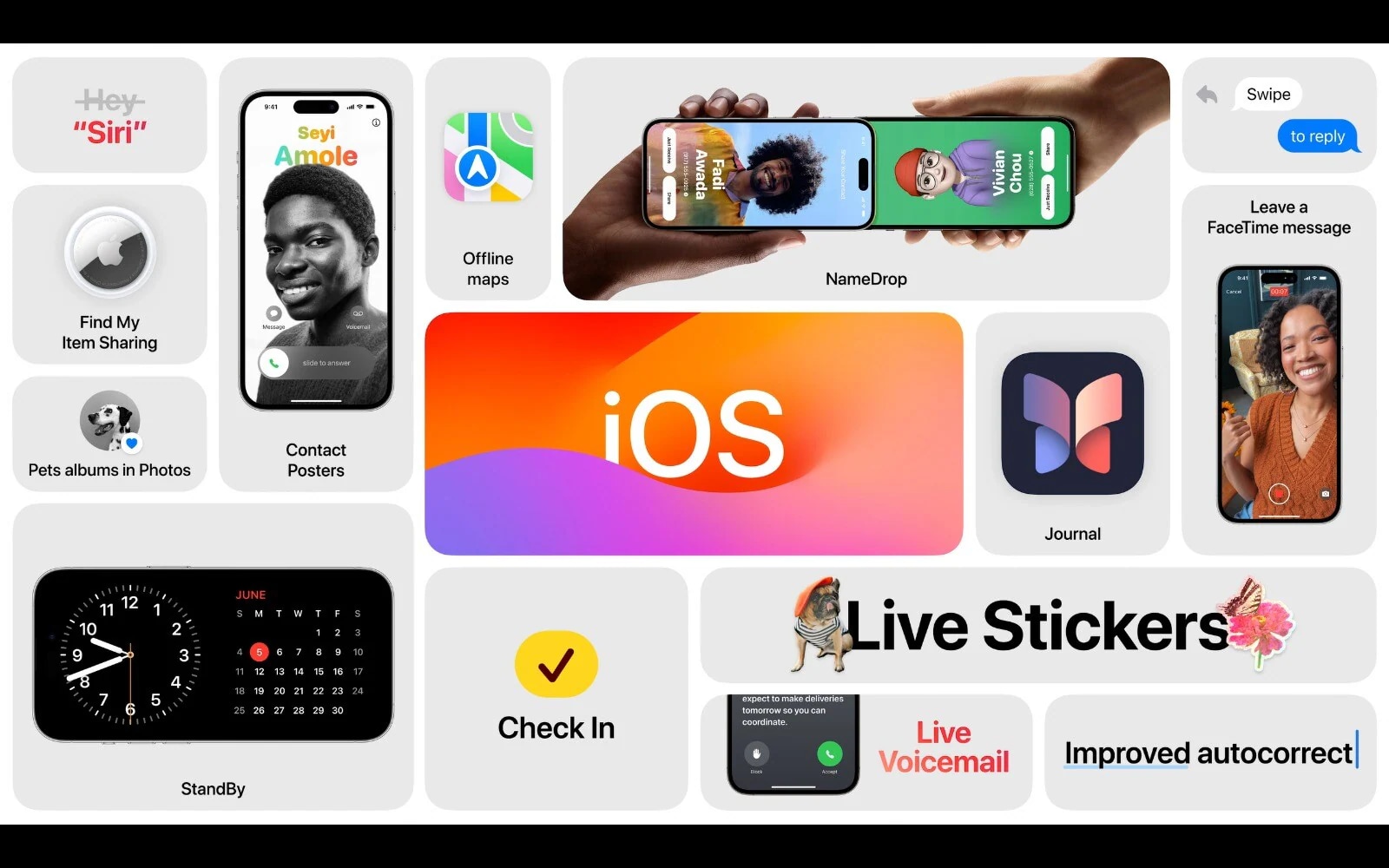

 View all Images
View all ImagesSmartphones today have several potentially life-saving features with emergency SOS at the forefront. It can save your life in dire situations by allowing you to call emergency services with just a couple of presses. While this feature can be essential in certain situations, it has also created trouble for police. In the most recent case reported by Devon and Cornwall Police in the UK, there was a huge surge in iPhone crash detection false alarms from people who were just dancing and not crashing in cars! It seems the Crash Detection feature isn't error-proof as it sent many false alarm 911 calls to authorities who responded by rushing to the scene. The location was a music festival where thousands of people had gathered to listen and dance along.
How iPhone Crash Detection False Alarm Was Sent
During the first day of the Bonaroo Music and art festival, several iPhone 14s belonging to concertgoers made 5x as many false 911 emergency calls than usual by accident, creating total chaos in the Tennessee county, according to a report by Nashville news station WKRN. Crash Detection essentially works by detecting G Forces. Notably, it can detect them up to 256 Gs, which is the impact caused by most severe car crashes.
While in the beginning it was suspected that the false calls were created due to people slamming against one another while dancing, but that looks extremely unlikely as this force does not match that of a car accident.
Now, it is suspected that the false alarm was triggered by the Call with Hold and Release function, which is a secondary method of calling emergency services. Why? Because, while dancing, if people are clutching their iPhones tightly in their hands, they may actually press these trigger points without being aware of it and send a false alarm.
In such situations, it becomes important to know how to manage this feature on your iPhone, especially if you're at parties or concerts. Here's how to manage Crash Detection alerts on your iPhone.
How to manage Crash Detection alerts on iPhone
Step 1: Go to your iPhone's Settings and scroll down to Emergency SOS.
Step 2: Next, find the Call with Hold and Release option. This feature calls emergency services by holding the side and either of the volume buttons for a couple of seconds.
Step 3: Tap on the toggle to turn Call with Hold and Release off. Do ensure to turn it on again after the concert ends as it is a life-saving feature.
Catch all the Latest Tech News, Mobile News, Laptop News, Gaming news, Wearables News , How To News, also keep up with us on Whatsapp channel,Twitter, Facebook, Google News, and Instagram. For our latest videos, subscribe to our YouTube channel.