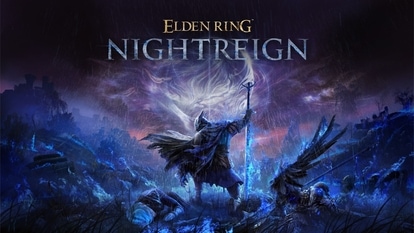This simple, but awesome, iPhone trick will save you from hackers
iPhone has an amazing security feature that will save you from hacker attacks by blocking some of the most common cyber-schemes.
_1662575264810_1662575376971_1662575376971.jpg)
_1662575456674.jpg)
_1662575489164.jpg)
_1662575575342.jpg)
_1662575631543.jpg)

 View all Images
View all ImagesiPhones are one of the best smartphones across the globe and the one reason behind this is its security features. The handsets come with an in-built password manager that automatically blocks security threats. iPhone's iCloud Keychain stores the passwords, encrypts them, and stores them in the cloud and simply enters them while logging in. Apple explained in its blogpost, "It auto-fills your information – like your Safari usernames and passwords, credit cards, Wi-Fi networks and social log-ins – on any device that you approve.”
It added, "iCloud Keychain stores your passwords and credit card information in such a way that Apple cannot read or access them."
In addition to this, the iPhone also has a Safari web browser with a feature called Strong Passwords. With this, whenever you sign up to a service on Safari, it uses an auto-generated password that can't be cracked and it even gets saved in your iCloud Keychain.
Further, it also has the password reuse alert that warns users of the two same passwords on multiple accounts. Doing so might land you into trouble as hackers who break into one account can then get access to others as well. Know how to turn on iCloud keychain.
How to turn on iCloud Keychain on your iPhone and iPad?
|
|
|
|
| 15 Minutes |
iPhone
|
|
To enable iCloud keychain, just head to Settings, tap your name, then choose iCloud.
Next, tap Keychain and turn on iCloud Keychain.
You will be asked for your passcode or Apple ID password. Once entered, it will be enabled.
How to turn on iCloud Keychain on your Mac?
Step 1: Setting up iCloud Keychain on your Mac is different from that of an iPhone or iPad. Here's how you can do it.
Step 2: Open your Mac and head to Apple menu System Preferences.
Step 3: Then, click Apple ID followed by iCloud in the sidebar.
Step 4: Select Keychain and sign into your Apple ID. You will be required to approve with an old passcode or from another device when prompted. Approve and set it up.
Catch all the Latest Tech News, Mobile News, Laptop News, Gaming news, Wearables News , How To News, also keep up with us on Whatsapp channel,Twitter, Facebook, Google News, and Instagram. For our latest videos, subscribe to our YouTube channel.